Hello everyone!
I'm unable to deploy drivers from the DataMiner Catalog to my DMA; the DMA is running 10.4.0.0-14347-CU3 and it's properly cloud-connected:
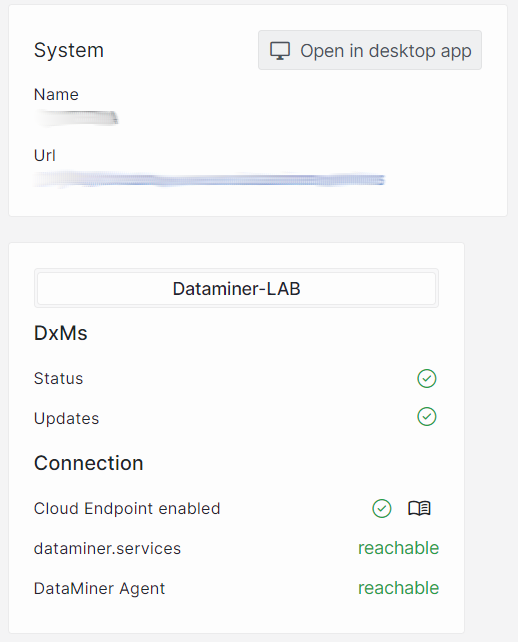
On the Catalog side I'm able to click and start the deploy process but it fails with the following errors:
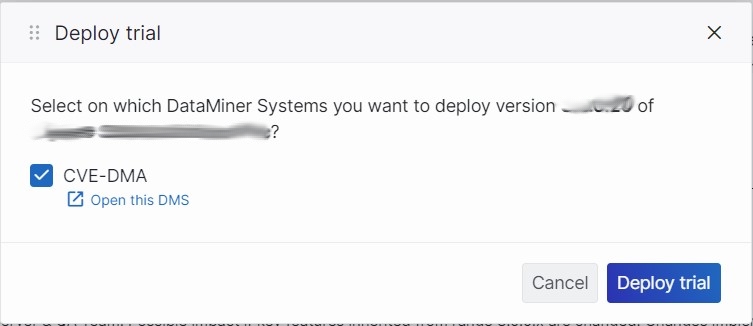
{
"errorMessage": "Unexpected exception occurred",
"exceptionMessage": "Could not load file or assembly 'Azure.Core, Version=1.36.0.0, Culture=neutral, PublicKeyToken=92742159e12e44c8'. The system cannot find the file specified.",
"stackTrace": " at ArtifactDeployer.Checker.Implementations.AzureBlobStorageArtifactChecker.GetArtifactInfo(String artifactId, StorageInfo storageInfo, CancellationToken cancellationToken)\r\n at ArtifactDeployer.Handler.Implementations.DeploymentHandler.RetrieveArtifactInfoAsync(String artifactId, StorageInfo storageInfo, CancellationToken cancellationToken)\r\n at ArtifactDeployer.Handler.Implementations.DeploymentHandlerEventingDecorator.<>c__DisplayClass5_0.<<RetrieveArtifactInfoAsync>b__0>d.MoveNext()\r\n--- End of stack trace from previous location ---\r\n at ArtifactDeployer.Handler.Implementations.DeploymentHandlerEventingDecorator.CaptureExceptionAsync(ContextType contextType, Func`1 action)"
}
I furthermore installed the latest cloud package available (DataMiner-Cloud-Pack-3.1.9.0-embedded-.NET6_) but this error persist.
Any suggestions?
Thank you!
Hi
We have located the issue. The problem is that the installation for version 1.7.0 does not correctly add the specified DLL.
To resolve the issue you will need to manually install an older version of the ArtifactDeployer module. To do this you can follow these steps:
- Uninstall the module (look for DataMiner ArtifactDeployer)
- Run the cloud pack (DataMiner Cloud Pack 3.1.9.0 (no .NET6) - DataMiner Dojo)
Can you let me know if this fixed your issue?
We will remove version 1.7.0 from the upgrade page.
A fixed version, ArtifactDeployer 1.7.1, has been made available. A new cloud pack (3.1.10.0) containing this fixed ArtifactDeployer version will also be published soon.
Thanks, that fixed the issue for me.