Hello,
I'm having issues with local DMA where I get error "Retrieving the service definitions failed." upon opening the Cube. I have Elasticsearch installed locally and everything worked fine until I installed Hyper-V and virtual adapters with it. I tried reinstalling the Elasticsearch and the issue was fixed but only until the first restart of the system. I have checked other similar questions, but none of them seem to work in my case.
This is the error I get in SLErrors:
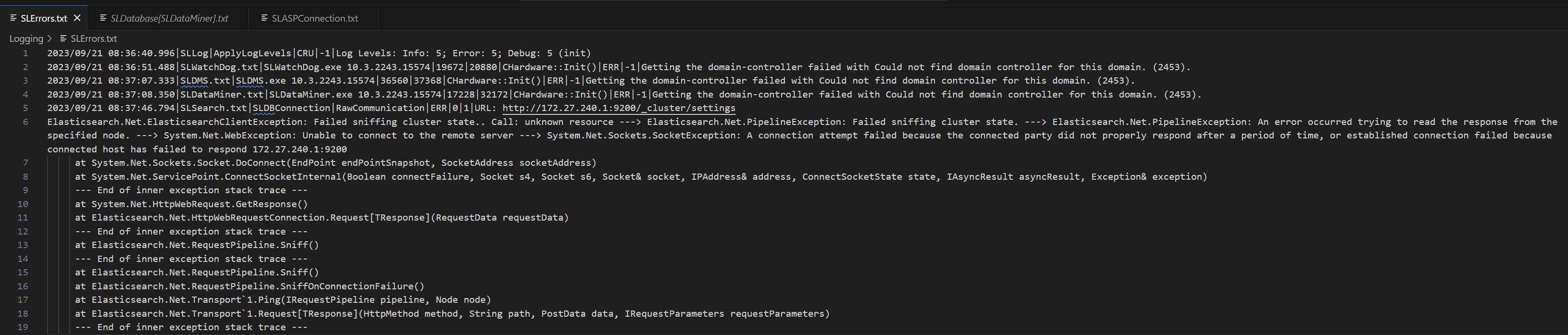
This is the error I used to get before I deleted these interfaces from regedit(they were empty, and there were multiple interfaces this is just one of them):
SLASPConnection.txt|SLASPConnection.exe 10.3.2243.15574|9652|30792|CServiceModule::LoadIPAddresses|ERR|-1|Error 2 while fetching IP adapter info for SYSTEM\\CurrentControlSet\\Services\\Tcpip\\Parameters\\Interfaces\\{065D3EB3-4F67-46C1-9415-DE43DAD5EC42} (DHCP=1)
These are alarms I get in the Cube:
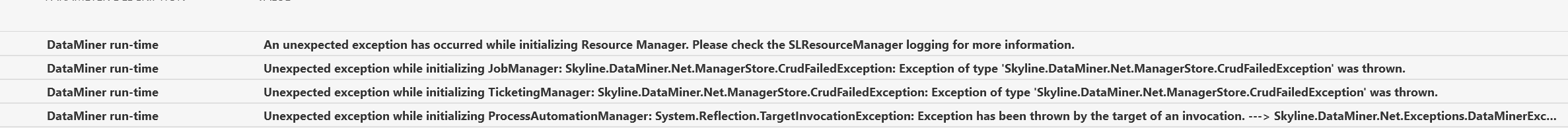
I am using localhost in DB.xml, I am wondering where this IP is coming from too. I feel like important part is that everything was working fine before I installed Hyper-V, so I’m guessing the issue has to do something with that, but I’ve been known to be wrong in the past.
Elastic was installed as standalone and not through DataMiner Cube, because Cube doesn’t allow Cassandra and Elastic to be on the same drive.
Hi Edib,
Can you check if your service is still running on Windows?
As you are running it locally, do you also use 127.0.0.1 in the yaml file of your elastic?
Can you also post what version you're using.
Thank you for sharing the information.
Elastic service is running, I checked both localhost:9200 and Windows services.
Elastic version is 6.8.23 and DMA version is 10.3.0.0-13297.
elasticsearch.yaml is configured as follows:
– cluster.name: DMS Elasticsearch
– node.name: DataMinerBestMiner
– path.data: C:\ProgramData\Elasticsearch
– bootstrap.memory_lock: true
– network.host: 0.0.0.0
– http.port: 9200
– discovery.zen.ping.unicast.hosts: []
– discovery.zen.minimum_master_nodes: 1
– gateway.recover_after_nodes: 1
– action.destructive_requires_name: true
– node.master: true
– node.data: true
– network.publish_host: 0.0.0.0
I have not modified these settings after the installation and installation configuration file was localhost_configuration.xml provided in standalone installer folder.
Hi Edib,
Small question, checking quickly the error from SLErrors I see the following address: 172.27.240:9200. Since you are running an Elasticsearch node locally, is it not an option to use localhost (127.0.0.1) in DB.xml?