I have launched the DataMiner app and I have got this error message pop up on launch. How do I start investigating where the issue could be? I didn't used to get this message. Thanks.
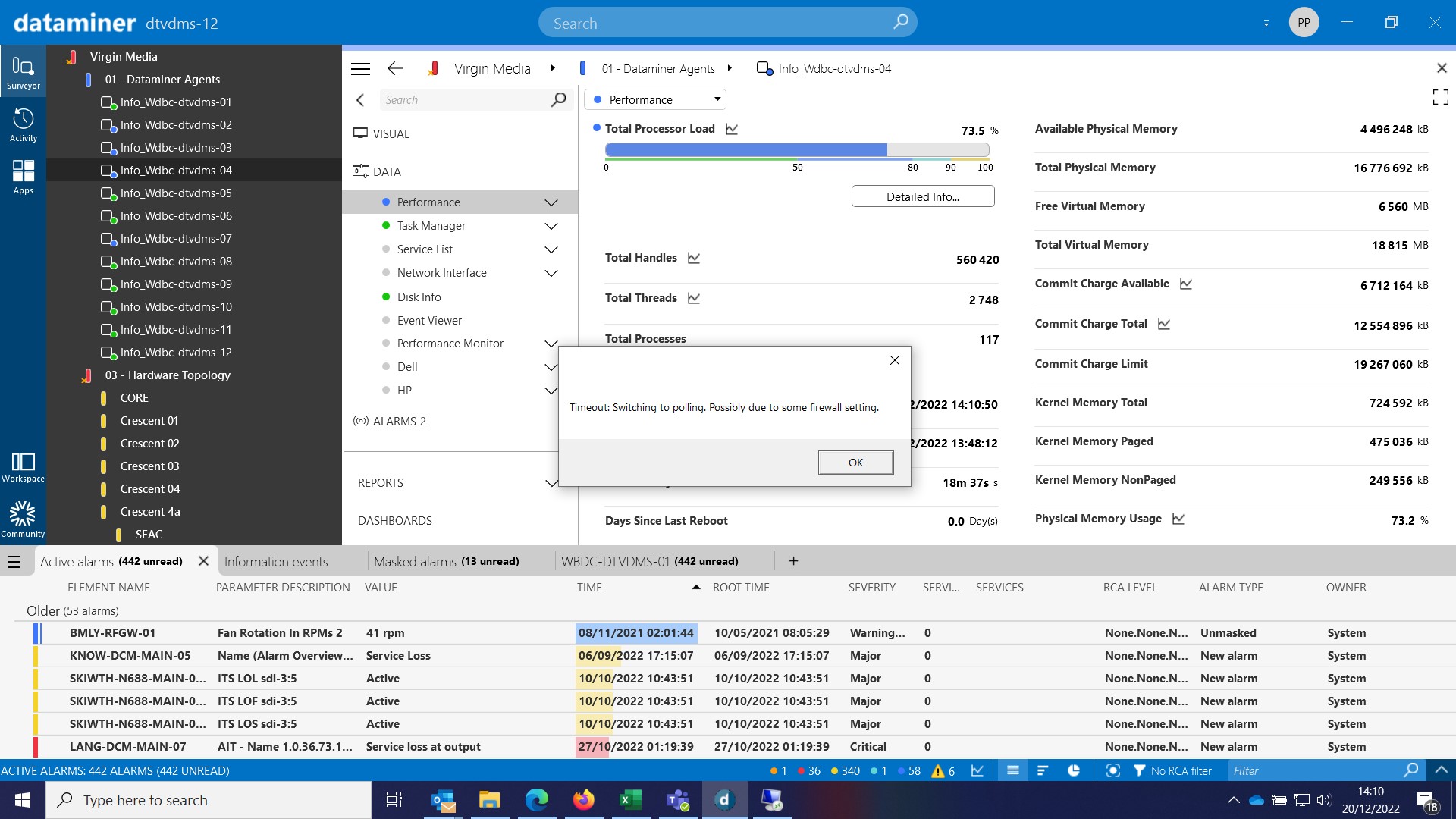
Hi Paul,
What you are seeing is a fallback from eventing to polling for the server to client notifications when the server is not able to reach your machine. You will still see the same data.
There is some extra information here: DMA configuration related to client applications | DataMiner Docs
If this worked in the past for you, maybe some firewall-related settings changed in the network, causing the server to not be able to directly reach your client machine?
Quoting Wouter – just adding that in most cases, this is due to the local settings on the Windows client running CUBE.
A full port range needs to be whitelisted, sharing what I had found in a related post:
https://community.dataminer.services/question/port-range-in-cube-client-side-port-for-net-remotingeventing/?hilite=polling+eventinganswer/90191/#/comment/5512
.NET Remoting selects a random port in a known range for eventing communication (the range depends on your OS version) – if the port is not allowed, your client will fall back to polling (thus increasing the load on SLNet on the DMA used for connections, linearly with the number of clients connected – not a big deal, polling is there as a spare tyre, but for faster comms you may want to work with your admins to get the range of “Eventing” ports allowed both at network and at Windows Firewall level).
.NET Remoting – Eventing mode:
the server will automatically push the updates to the clients.
.NET Remoting – Polling mode: the client will need to ask the server for updates (every few seconds, normally 1 or 2 – this can be configured in Cube too – you’ll want to stay low, to avoid big delays); so the server will need to handle the polling too, instead of simply pushing the updates through the random port.