In order to display a spectrum thumbnail in Visio you should specify the following parameters
ParameterID|MonitorRef|ScriptVariable|MeasurementPointID|PresetName|SpectrumOptions
When the spectrum analyser is doing a round robin between several measurement points, what should be the syntax to refresh the visio thumbnail every time a new measurement point trace is available and then follow the round robin ?
Hi Bernard, as Wouter and Miguel already indicated, this is not possible, and probably also not very useful as all 5 traces will be taken with short intervals, and then you will see always the same last trace until the next time the monitor runs.
However, you can probably provide a solution by making the MeasurementPointID reference dynamic and linking it to a session variable. If you also add buttons for the 5 measurement points setting this session variable, a user can choose for which measurement point he/she wants to see the last trace.
As far as I remember, this is not possible. The thumbnail always links to one trace result for one specific measurement point used by a monitor.
I don’t think it would be very useful either, as for a monitor running once an hour and measuring a trace on 5 measurement points, you would see the 5 traces passing by around the hour and then see the same trace (last one measured) for the remainder of the hour.
Hi Bernard,
When you configure the monitor, you define how often the trace will be updated:
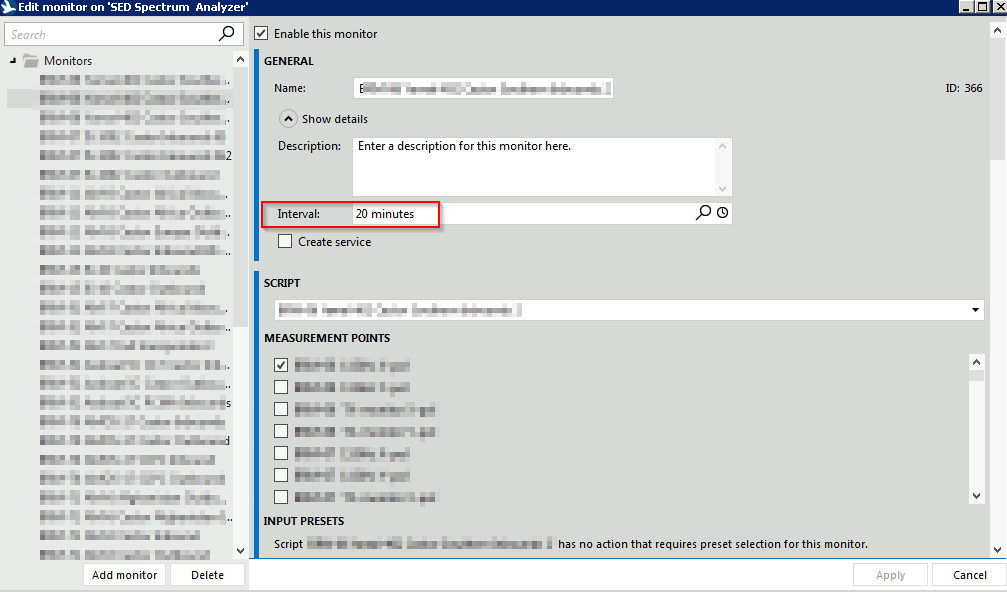
In the monitor you can define the script and the measurement point that will be used to update the trace.
Thanks Miguel,
But during the round robin, the measurement point is changing continously so is there a way to specify that the visio should display the latest available trace whatever the measurement point/preset used ?
Hi Bernard, as far as I know this is not possible. The Visio shape was implemented to visualize a specific trace
Thanks Wouter,
in my use case the trace is updated every ~5 seconds that’s why it can make sense see the latest trace