I would like to know how to setup a spectrum mask, using the a Spectrum Analyzer connector in DataMiner.
I saw something about thresholds and I could draw an alarm threshold by myself but I was not sure how to generate alarms based on that threshold.
EDIT: I created a threshold, preset, script and monitor but unfortunately it’s not returning me any result yet. Probably something is wrong with my script, since when I ran it manually, it throws me an error.
My script:
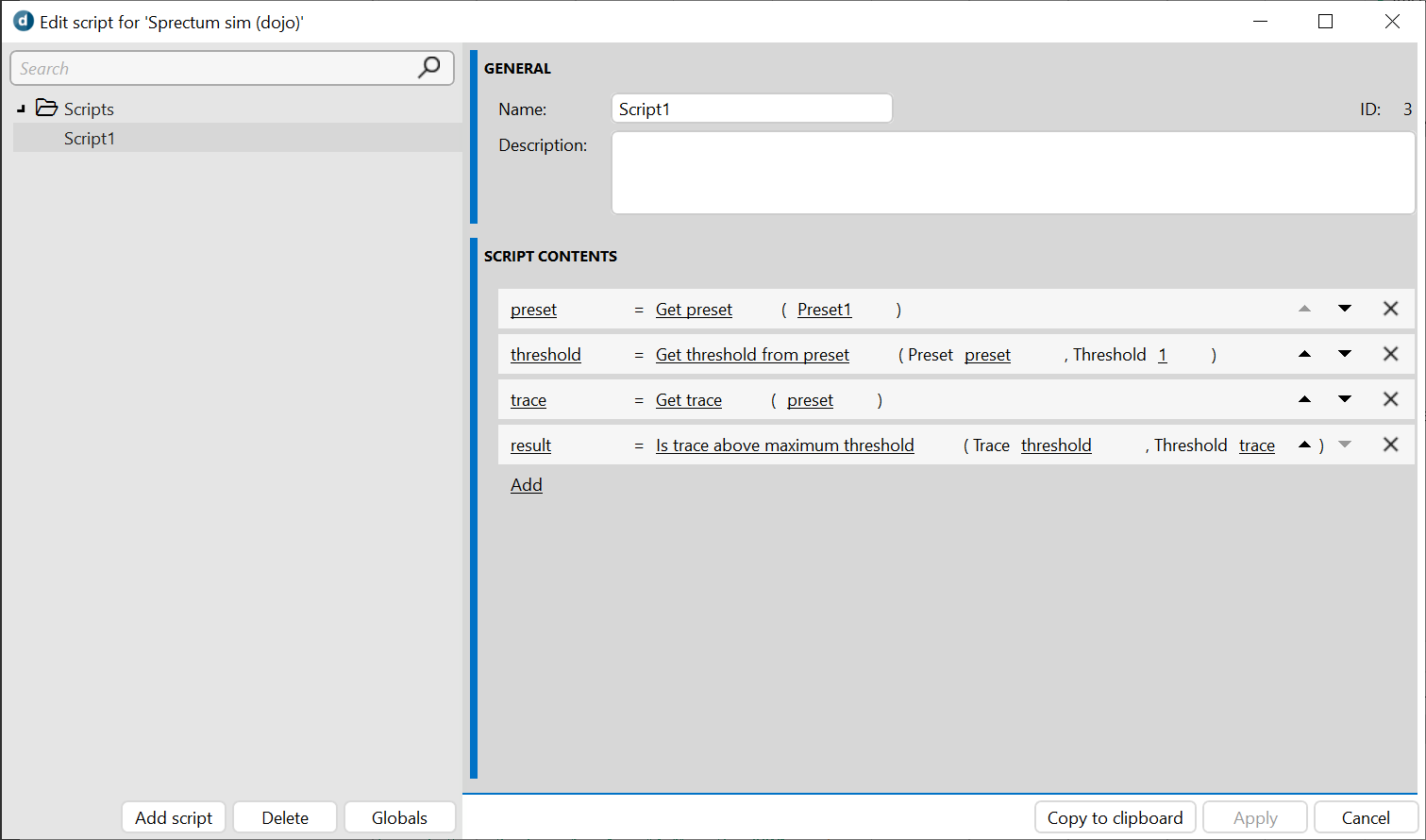
my monitor parameter:
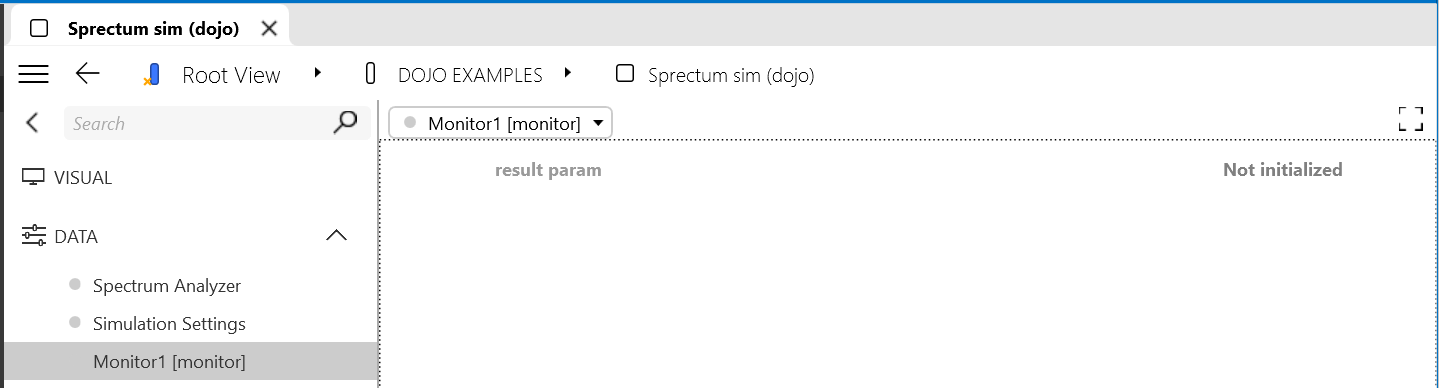
error after running my script manually:
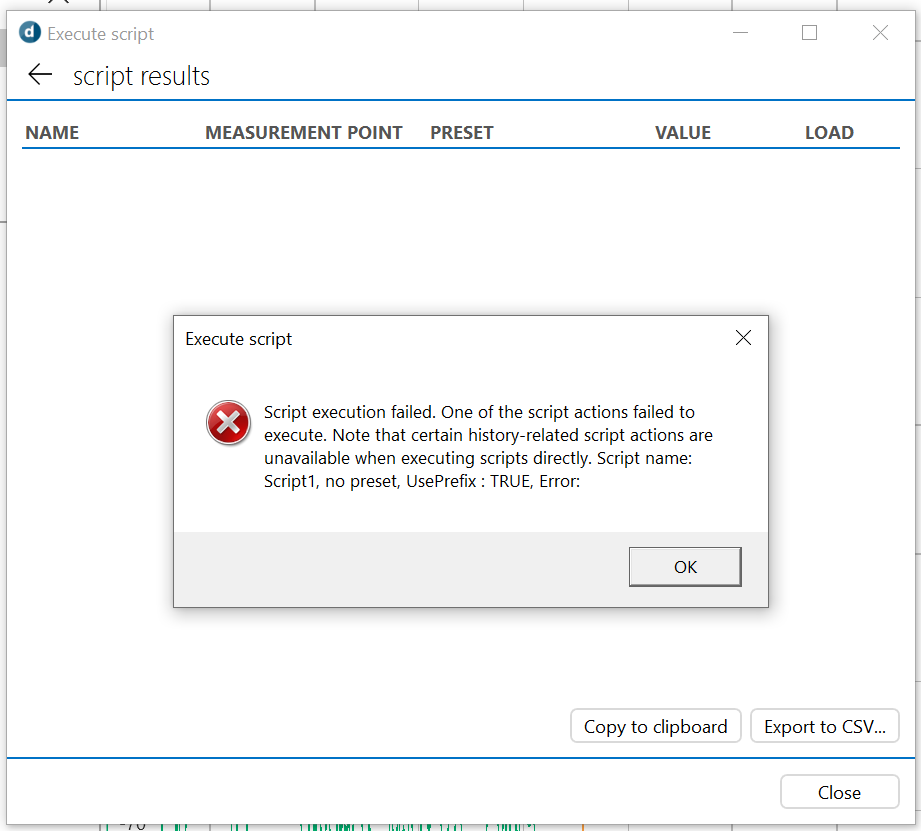
EDIT2:
The error above was raised because I swapped the Trace and Threshold references in my script. After changing that, the script is running fine without errors.
Now, the problem is that I see the trace exceeding the threshold but the monitor parameter never changes to Alarm. It keeps value 0 all the time. Does anyone knows how to make this work?
Trace:

Monitor parameter:

As follow up:
- Initial script had an error (“trace” and “threshold” swapped) [see EDIT1]
- The threshold check not working afterwards [see EDIT2] turned out to be because the spectrum simulation driver being used didn’t deal well with preset inconsistencies (freq/start not matching center/span)
- After switching to a different simulation driver, the script and threshold violation check did work as expected
You have to make a measurement script and execute it with a monitor. In the script you have to load your presets with your thresholds included, and in the script you can define the logic to detect if the threshold is crossed. That’s the short version, feel free to get back if you need more pointers.
Ben, thank you for your input.
I updated the initial question with some screenshots after trying out something.