Hello,
Following the link Soft-launch options - DataMiner Dojo to enable an 'AppEditor' in DataMiner 10.2 CU0 MR, we
- Went to C:\Skyline DataMiner
- Since there was no SoftLaunchOptions.xml file we created one.
- Restarted the server.
This is the snippet of the file :
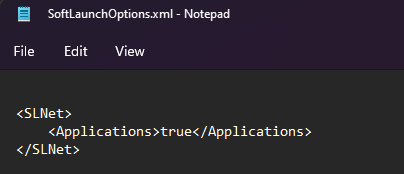
After doing this, we don't see the App editor. Can you please tell me where we are making a mistake ? Or where we need to check ?
Thank you in advance 🙂
As mentioned in the introduction of the soft-launch article, many of the soft-launch options also require an IIS restart when they are activated. Could you try this and see if it solves the problem?
The application framework is not available within DataMiner Cube, but on the DataMiner landing page. To access this page, browse to the IP or hostname of a DMA or to “https://[Your DMA]/root”, depending on your configuration. Note that extensive documentation will be published about this very soon (there’s a pull request waiting on GitHub in case you want a sneak peek: https://github.com/SkylineCommunications/dataminer-docs/pull/163/files).
I see only Dashboards and Monitoring on the landing page. Should I see something else too ?
To clarify, restarting the DMA does not restart IIS. Doing an upgrade does restart IIS though.
Hi; I also have problems to get this working.
I followed all the steps above; restart the entire windows server; but I never see the “+” or “Other Apps +” option.
Note; We have “recently” jumped from 9.6 to 10.2 and also never used the softlaunch before.
Hi Marieke, I restarted the server. Wouldn’t a server restart also restart IIS ? Nevertheless, I restarted IIS too. How do I check if the application framework module is enabled ? Where in cube should I check ?