Hi,
I’m experimenting with changing our agents to UTC. However i noticed that the alarm console uses servertime (utc) instead of local time to display the alarm time/ root time. Even when changing the regional setting in cube. Is this correct?
Hi Gerwin,
Dataminer cube will always show the information based on the server time.
This does not only apply to alarms, but also to trending, resource usage etc.
If I’m not mistaken, the rationale behind this is that all users of the system will get the same data, regardless of the configuration of the client machine where you consume the data.
e.g. when collaborating with a different user to troubleshoot an alarm, you don’t have to worry if their setup is identical to yours.
It’s also for this reason that you have the option to visualize the server time in the upper right-hand corner of your cube window.
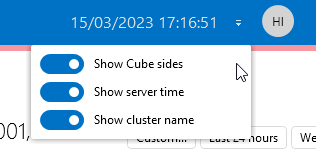
Edit: This only applies to the formatting of the datetime when set as “Current Culture” in the cube settings. This does not impact the values of the timestamps. See the answer from Ive for a more detailed explanation.
Hi Gerwin,
As far as I know, cube will use the local settings of the machine where cube is running. So if you run cube on the server with the UTC settings, cube will display the alarms with their UTC time. If you open cube on another machine, e.g. an operator desktop with the time zone configured as CET, and connect to that same server, on that machine the times will be displayed as CET.
The answer of Ive is correct, this answer is incorrect. Cube ignores the time zone settings of the client machine, it always follows the time zone of the server.
Probably some confusion because of the web apps. The web apps use by default the time zone of the client device (and is configurable in the ClientSettings.json – https://docs.dataminer.services/user-guide/Reference/Skyline_DataMiner_Folder/More_information_on_certain_files_and_folders/ClientSettings_json.html#setting-the-default-time-zone-for-dataminer-web-apps). This has not been implemented in Cube, so Cube shows everything in the time zone of the DMA server.
Hi Michiel,
That’s what i excpected, however it still shows as UTC in the alarm console. We’re back on CET and have to check that during winter/summertime changes SRM bookings will go right and adapt when necessary