Hi Dojo,
Can we trigger at SET command to execute certain action using SMS? Currently our dataminer is configure with SMS Eagle
Thank
Is this correct way to do the SET command?
As the picture below, unable to save or execute, it is grey out. 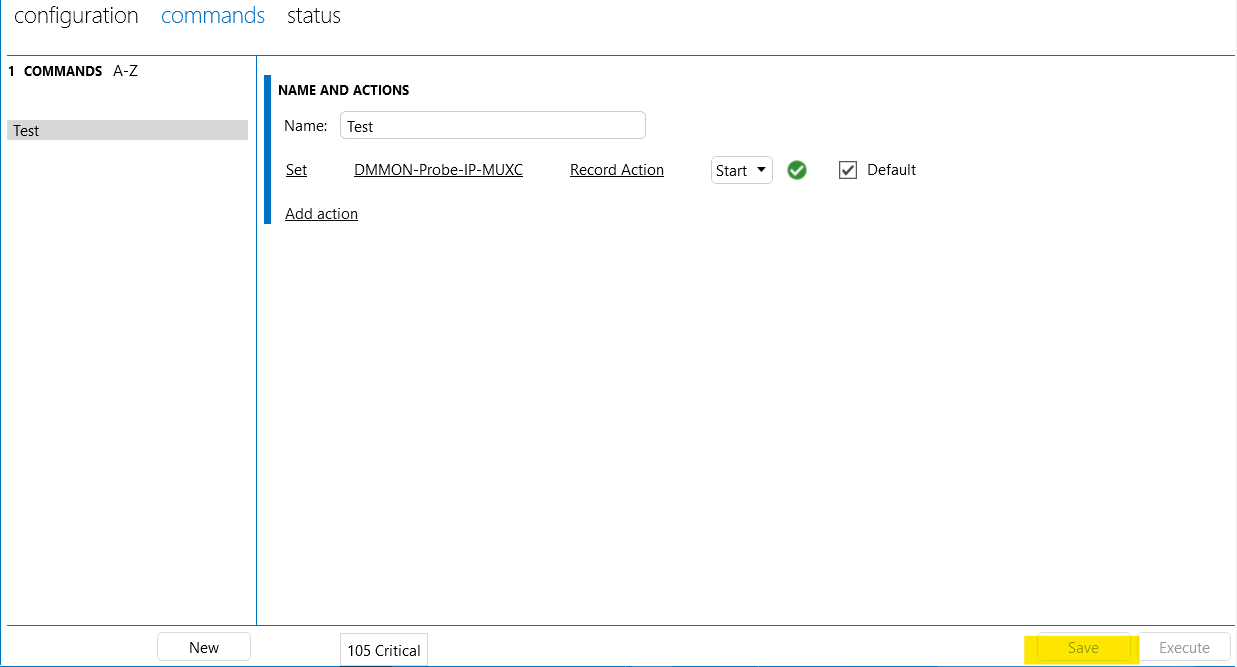
Hi Ben,
Thank You for the reply,
Could you advice how to execute this action via SMS?
It should be possible to execute the action via SMS using the syntax “CMD:COMMANDNAME”; so in your case this would be “CMD:Test”. You can find more information about this here: https://docs.dataminer.services/user-guide/Advanced_Modules/Mobile_Gateway/Command_reference.html#executing-a-command
Hi Muhamad,
That should be possible. See DataMiner Docs: Command Reference (Set a Value)
Hope it helps.
Hi – yes you can. Go to Mobile Gateway in the System Center, and you will find three tabs there: Configuration / Commands / Status. With Commands you define a key word that can be send by SMS to DataMiner, and the associated actions that need to be executed when the key word is received.
Here you can find more details: Command reference | DataMiner Docs
Hi Ben,
Thanks for the respond
Kindly find my respond below along with Snapshot
Hi – if you click on the green button to confirm your selection of the value Start, then the Save button will become enabled.