Hello DOJO
does anyone know if it's possible to fill a session variable, dynamically ?
In my case with the content of a property
I have tried to configure :
- SetVar VarChassis:[Property:Chassis]
- SetVarOptions Control=FilterComboBox
The shape doesn't appear in view, I suppose this is because the format of data doesn't match or because it doesn't refer to a table parameter
is there a [Sep::??] to set ?
- like this [Sep::;]VarChassis;[Property:Chassis]
This manual setting works fine
- SetVar VarChassis:FC_013:FC_014:FC_015:FC_016:FC_017:FC_018
- SetVarOptions Control=FilterComboBox
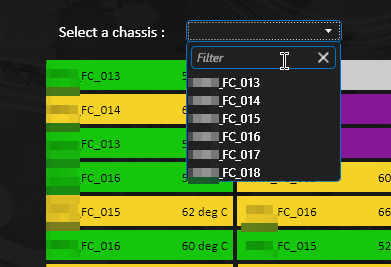
my property :
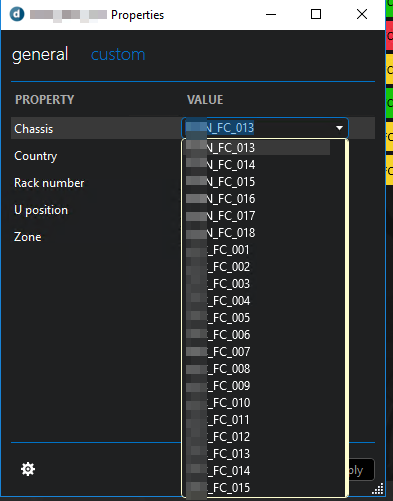
Hello Alberto
happy to have a message from you
In fact we have associated a frame chassis for each video card by using a property named chassis
So it’s possible to retrieve the rack position of any card by knowing the rack position of the chassis
In addition we want to be able to filter views to display all the card and only these one, for one chassis (filtered with the property chassis)
But it seems not possible to get the full item list of a property
So I have added manually all values of the property to my session variable filterbox
It would have been better if it had been done automatically
Hi Joel, I have tested this on a Visual Overview linked to a View and it seems to work fine for me. The use case to only include the property option in a FilterComboBox is a little bit strange, so I assume the property might contain multiple options. Tested this as well and have no issues, so perhaps there's an issue with the DM version you are using. In that case, please send it to our support team.
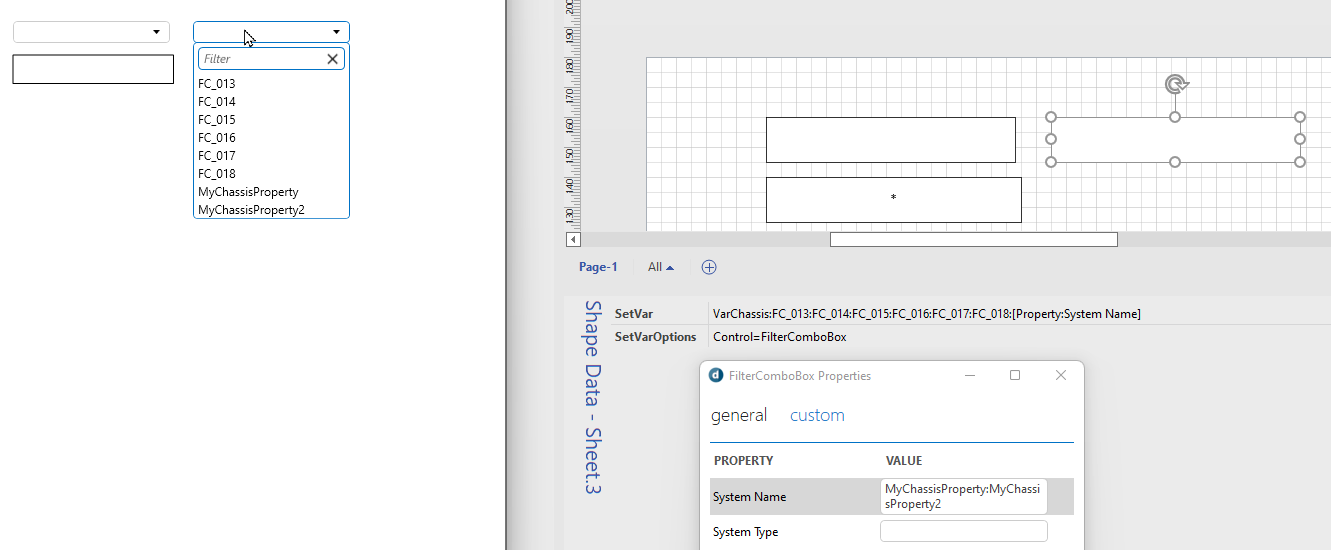
ps. Ignore the name of the property. I used a different one for testing the functionality.
Kind Regards,
Jarno
Hi Jarno
Thanks for your help
my DM version is DataMiner (10.2.0.0—11517)
The example you gave is OK in our system
I understand that the only value i can get is the property of selected element, right ?
However, in our case, I want to fill session variable with all possible values for this property, not to get the property value of one element
This property permit to link a card to his frame chassis (many cards in many chassis)
By selecting a value in combo box, I want to display all cards linked to one chassis
The format of the SetVar shape data is fixed. That means that you will have to transform the content of your property in something that can be used in the SetVar shape data. For the transformation, you will need to use the RegexReplace placeholder (https://docs.dataminer.services/user-guide/Basic_Functionality/Visio/reference/Placeholders_for_variables_in_shape_data_values.html#regexreplacexyz).
To be clear, my previous answer on your comment is not relevant anymore since the edit of the comment. Getting all possible values of this property from all the elements is not possible in the current way of working, unfortunately.
Thank you Jarno
It was clear
Hi there Joel – hope you’re fine
Any more info that can be shared about the use case?
I seem to understand you want to manage dynamic inclusion of *FC_* elements in a given visual overview: are these elements contained in different parent views?