When using the forecast analysis that Cassandra does, is it possible to export the data points of that forecast in a query or something?
Or at least export or know the datapoint when the value is going to reach the alarm threshold defined based on the forecast?
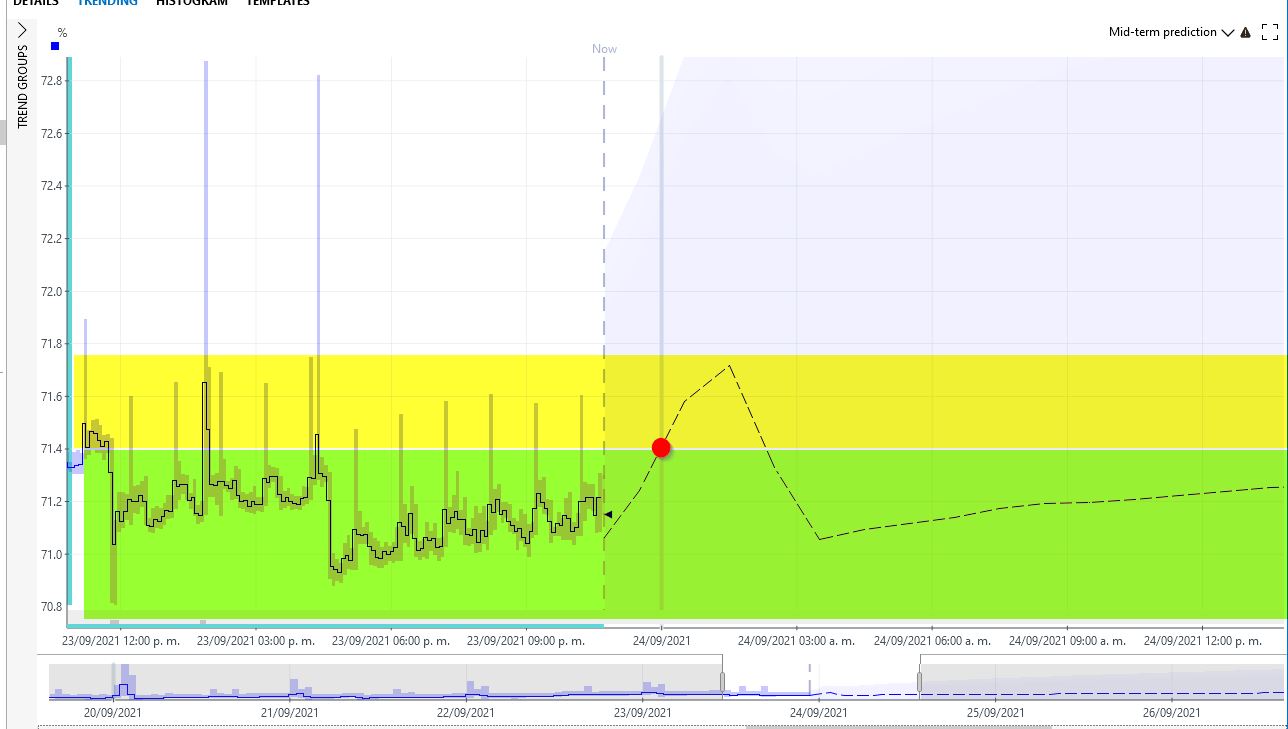
Dear Edson,
Thanks for the question!
Normally you should be able to see a red coloured nabla symbol in the trend graph at the location where our forecast crosses the alarm threshold.
If you want the actual forecasted data points, you need to get a bit techie: you can fetch the forecast through the client test tool (or an automation script) by sending a “GetAnalyticsTrendDataMessage”. This will return a “GetAnalyticsTrendDataResponseMessage”. There, in “PredictionInformation” you will see the alarms that we predict.
If there is anything I can help you with here, don’t hesitate to reach out!
Hi Edson,
Proactive alarming, i.e. triggering an alarm on a forecasted value that reaches a value of interest (i.e. a defined threshold or an absolute maximum or minimum) is already to some extent active, but I believe that’s mainly on metrics that expose anomalies in terms of trend behavior (i.e. not on behavior as in your use case). The forecasted data is not exported indeed, but that could potentially be included in the existing trend data export as an option probably. But I guess you were mostly asking for an export to identify proactive alarms? And the objective is really to further evolve the proactive alarming capabilities such that real alarms are generated automatically when there is high confidence that thresholds will be exceeded.
Below an example of a use case with proactive alarming. With an alarm message in the alarm console indicating that an alarm is expected based on the analytics performed by the DataMiner.

small side note: the forecast analysis is done by DataMiner, not by Cassandra. It is although a fact that this feature only works when you use Cassandra, but that’s only because our Analytics module can then efficiently retrieve the time series data in this NoSQL database as compared to a SQL database.