We have a parameter named Thermal Info which is a parameter derived from a Dell iDrac card. We have set up an alarm template with three associated indicators named ‘Temperature Probe Table’ and each is associated with Inlet; Inlet and CPU respectively as shown in the graphic below.
If an Information Template is applied to the Parameter ‘Temperature Probe Table’ and an override is associated with this to change/append the string Room tremperature, it will apply that template to all instances of that paramter even if you include the filter Inlet.
How do I only change the parameter for Inlet and not CPU. See the below graphic to show the setup:-
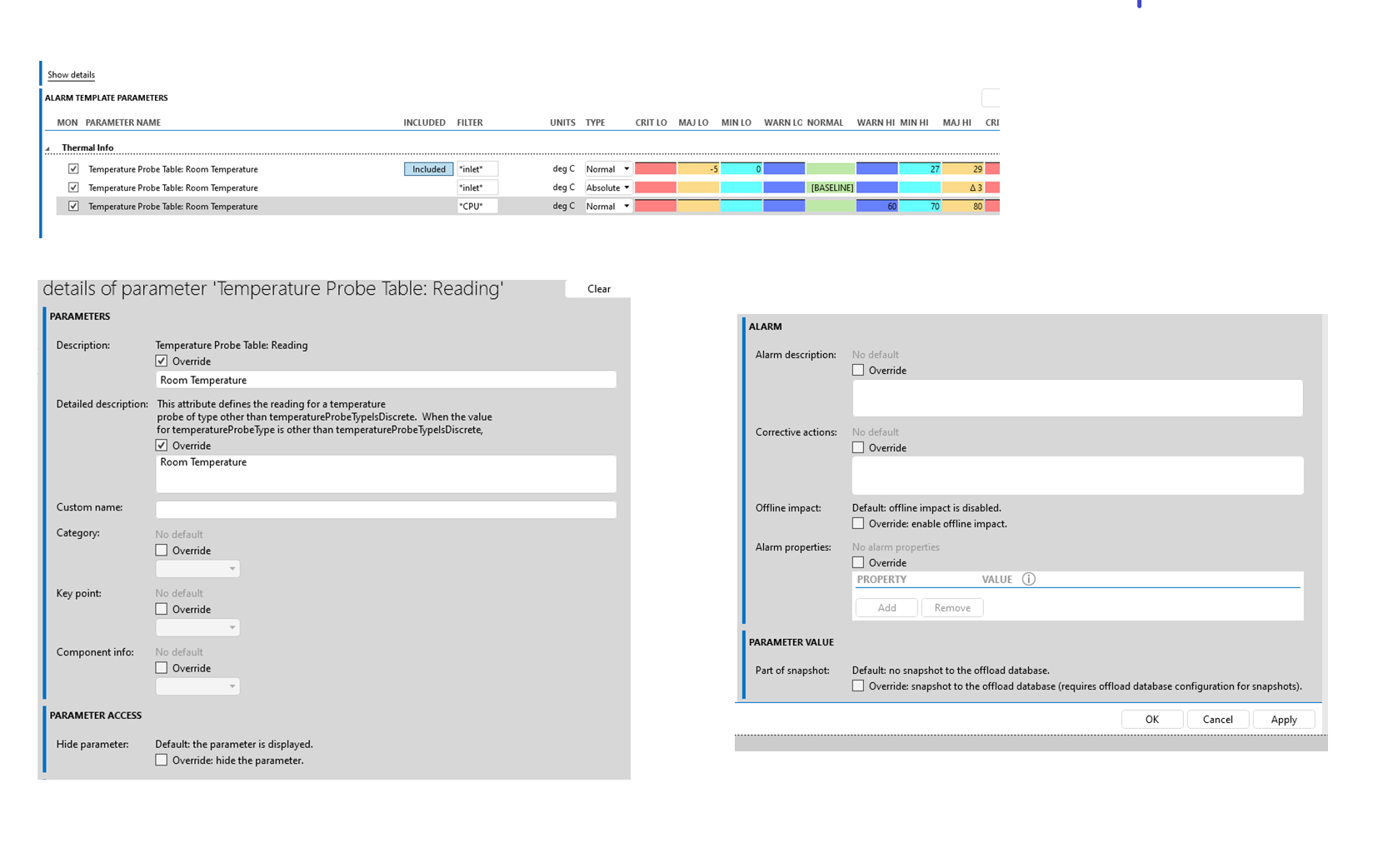
As you can see, the change can only seem to be applied to all of these parameters and not individually.
This is good one, Ken – subscribing to get some more insight from the community.
Is it viable to rename the protocol parameter (or modify the info template) in a way that the overwritten outcome makes sense for any of the filters you need to use in the alarm template?
It seems the protocol in question does not define a specific parameter, hence the complete overwriting with the info template behaviour – I understand that the current implementation of the info templates associates the templated info to the Parameter, not to the parameter and the “value” filter.
Wondering if the info template could be patched in the near future to consider value filters too, in a way that is similar to the alarm template – if not, I’m afraid that the info template usage would not apply to the described use case, as in the context of this specific protocol you have one global parameter, so once it is associated with the info template it overwrites the parameter name regardless of the filter you’d need to alarm on.
Hi Ken,
Information templates allow you to override specific parameter data (names, descriptions, etc.) defined in a protocol without making any changes to the protocol itself. Unlike alarm and trend templates which can be applied to individual elements, Information templates apply to the entire protocol. There can only be one active information template for any given protocol.
In short, for what you are describing, information templates will not help you.
At the protocol level, a developer can change a parameter name (e.g. table column). However, that name is going to be the same for all rows of the table.
You could consider using a custom description column to hold the information specific to each row. You could include that extra information in the table IDX or custom property if you want to see it in your alarm console.
Feel free to share more details about your specific use case if you want additional information.
Kind Regards
Hi Ken,
Let me give you some information on why it does not work (and even perhaps why it should not).
Parameters are identified in the protocol. A parameter can be of different types. To handle Tables, there are 2 kinds of parameters, namely the table parameter itself and table column parameters. The table parameter configures which table column parameters are configured for the table.
What you describe now, is 1 unique table column parameter.
The difference between a table column parameters and other parameters (analog parameter, string parameter, button parameter, etc..) is that you can duplicate these and create an unique filter on it.
So the name of the parameter should be the same between all entities of that unique parameter. This to make it consistent and clear that they belong all together. In Alarm and Trend templates, you can assign a priority to them by moving them up or down in the template.
To override the name of an entity of a table column parameter is currently not possible in the client Cube software. Specific code was written to make the name the same for all filters.
BONUS, some information about parameter names:
The name of the parameter can be overridden on multiple levels.
– first level is the protocol itself. there is a distinction between Name and Description tag. Normally, the Display name of a parameter is the Description.
– second level is the Information template.
– There is a third level, namely override on an element itself.
That way, It is possible that 1 element of all elements with that protocol (and perhaps with an information template) can have a different parameter naming. More information can be found here.
Example:
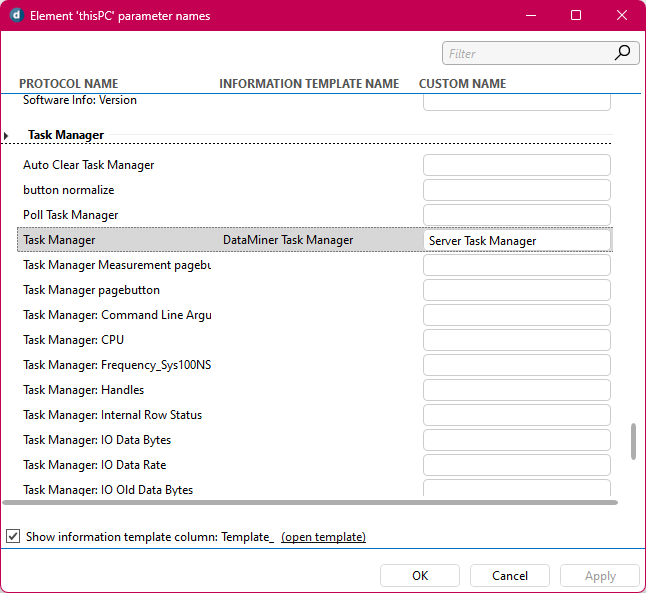
Hope all this information will help you further.
kind regards,
Thank you both for the replies. This was what I initially thought and gald you confirmed 🙂
Hi Ken,
in order to close this question/topic, could you mark that answer as best answer? that way, this question will then be marked as solved.
Thanks in advance and have a nice day further.
Can this alternatively be adjusted via the protocol (Protocol for Dell iDRAC Controller)