Hi All,
We are doing a clean up our Protocols & Templates where we would like to delete what we are not using anymore. We would first like to backup the data before deleting. Data including the Protocol, Alarm & Trending Templates and any visual drawings. What would be the most efficient and recommended way to do this?
Thanks!
Dave
Hi David,
You could create a custom backup that only includes protocols, templates, and vision files.
You can define a custom backup on the contents tab page of the backup page in system center:
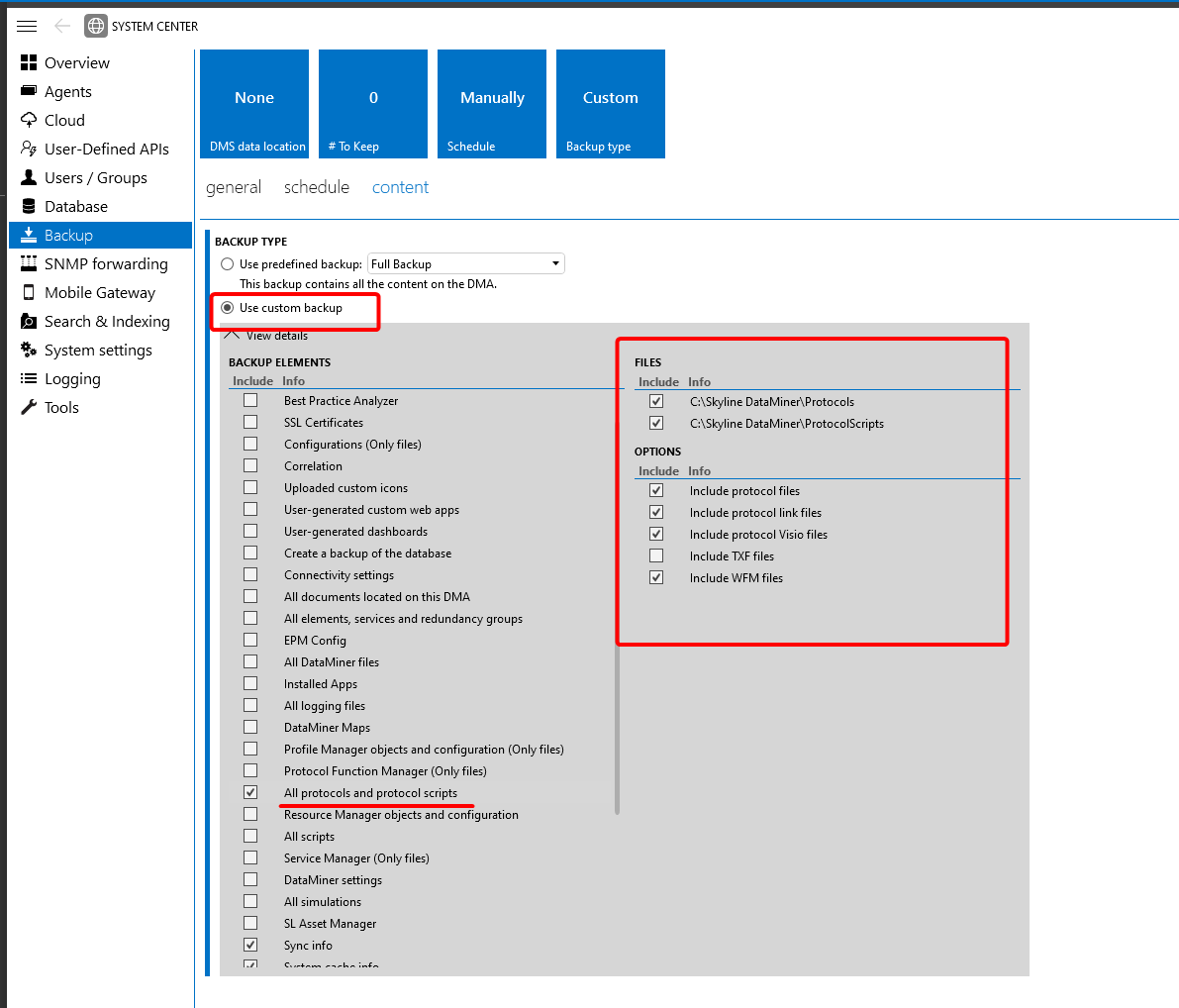
The location of the backup is defined on the general tab:
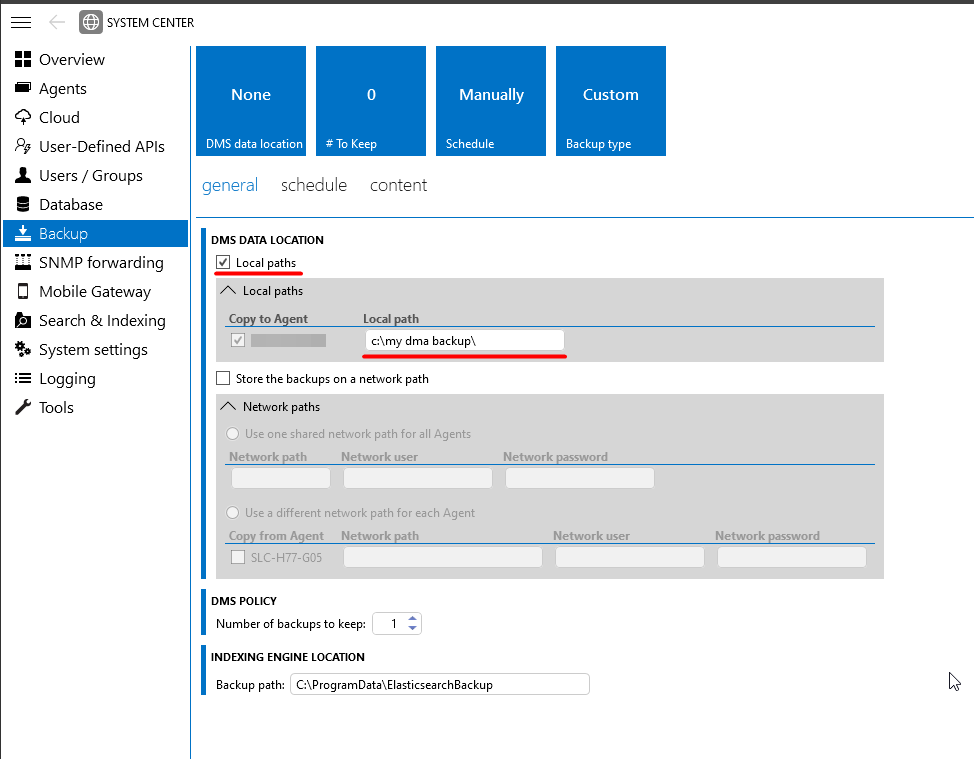
To aid in the cleanup, you can use the clean-up under tools in system center:
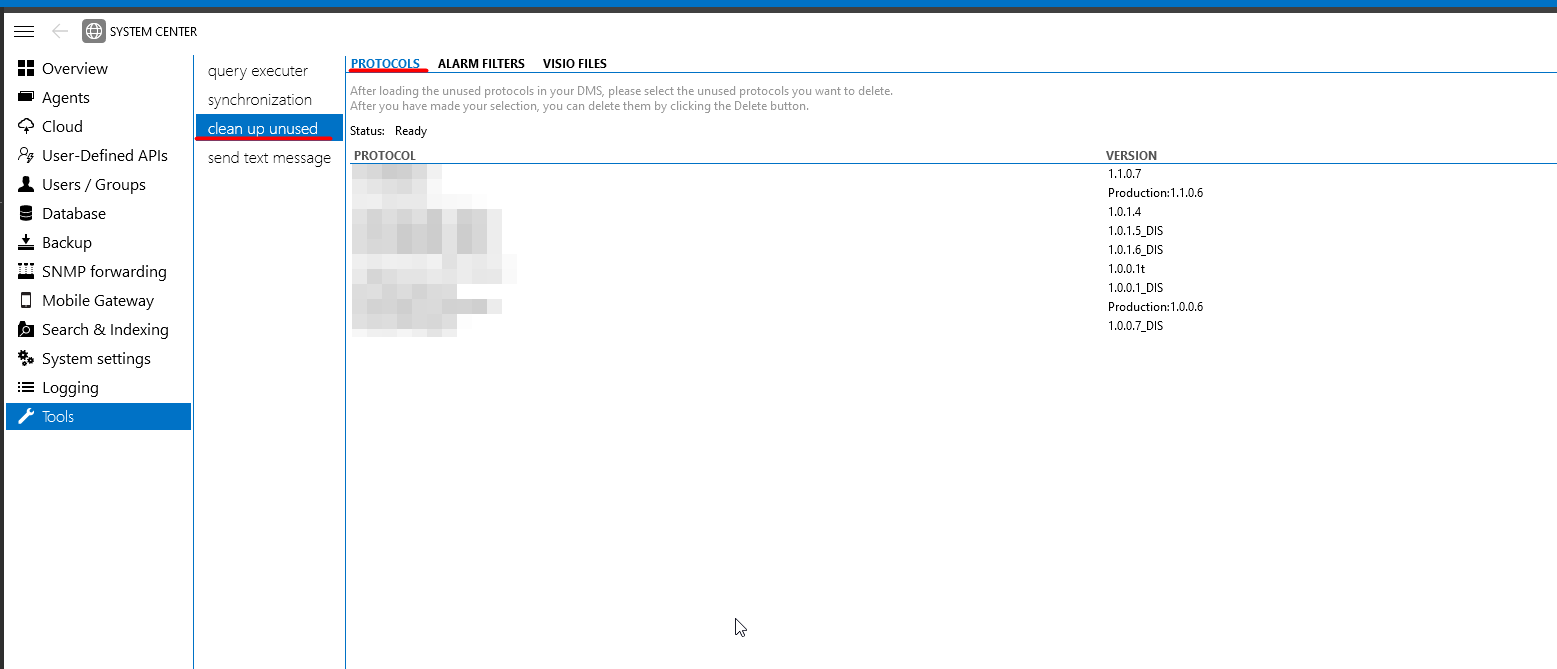
I’ve run a backup “Stating Backup Job” still appears to be not complete. Might take longer then expected. Where should I expect the backup to arrive? C:Skyline DataMiner Backups ???? On the element pair i’m taking the backup with,
The default path is indeed c:skyline dataminer backups.
The can however be overridden, I’ll add a screenshot to the original post.
For troubleshooting, you should be able to find logging for backup process in the following directory:
C:Skyline DataMinerBackup
Thanks for that. Backup took about 10 mins. Appeared to fail on one server so I just tried from another. Thanks for your help!
Hi David, you can use the built-in DataMiner “Clean Up Unused” tool. This tool is located under System Center > Tools and can easily clean up unused protocols, unused alarm filters, and unused Visio files. The tool will detect the unused protocol versions, alarms, and Visio files, allowing you to delete them safely without any extra effort.
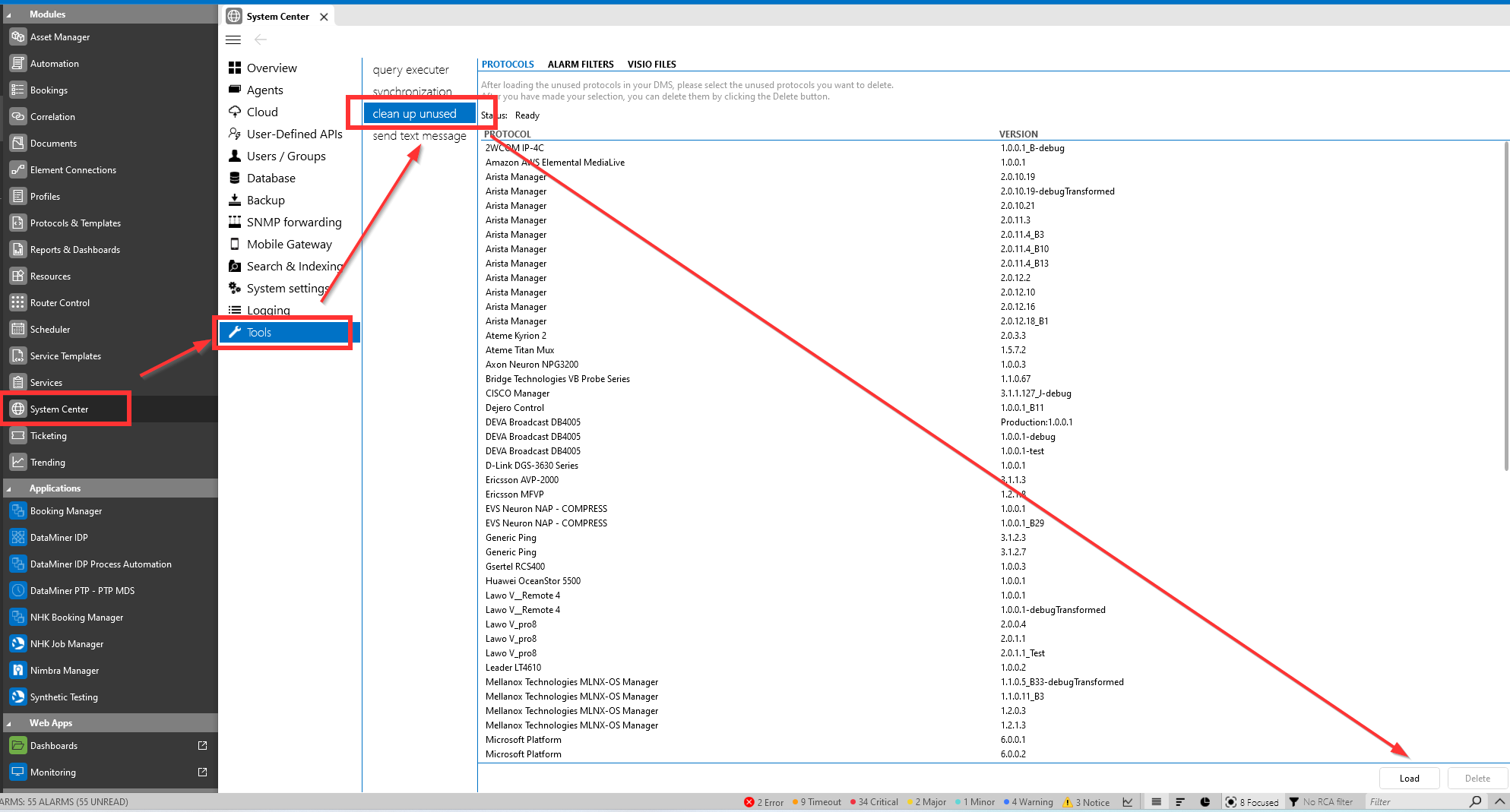
This is great! Looks exactly what i’m after. Thank you for the quick reply.
This is great! Looks exactly what i’m after. Thank you for the quick reply.