After uploading a logo (in png or jpg, small or large) I’m having problems saving the setting.
Each time I open System Center>Agents, the logo has dissapeared.
What could prevent that setting from not being saved?
Is there a workaround to set the logo?
As Wale indicated since 10.1.0.0-CU7 or 10.1.10.0 the Change Operator Info permission flag is required for this action. Has your user been granted this permission? Also, note that we will no longer allow certain dangerous characters in the file name (for example ‘..’ or ‘%appdata%)
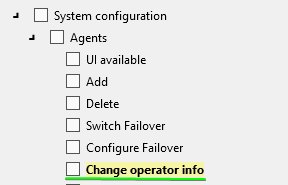
I tried this on my local setup on 10.1.9 and there it is indeed broken, looks like it is fixed from 10.1.10.0 and 10.1.0.0 CU7 onwards
This is possibly related to RN30581. A work around is to place file manually here: C:\Skyline DataMiner\WebPages\CustomerLogo.jpg then restart cube.
Yes, I’m using the Administrator user, which should have all the rights.
Unless something is not correct and the built in Administrator would not have this right 🙂