Hi Dojo,
What I want to achieve is for a shape to show the alarm colour of column ‘State’ when ‘Display Key [IDX]’=”TransmitterA1/1” and ‘Name’=”Tx Summary”.
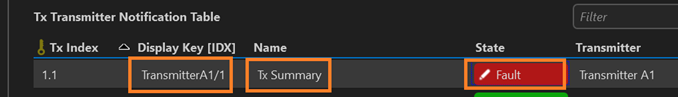
Using ParametersSummary –> Max|[cardvar:ElementNameRS2]:365:Filter=fullFilter=(368 REGEX ‘^(TransmitterA1/1)$’ AND 362 REGEX ‘^(Tx Summary)$’)|ALARM does not work.
NOTE: But this ParametersSummary –> Max|[cardvar:ElementNameRS2]:365:Filter=fullFilter=(368 REGEX ‘^(TransmitterA1/1)$’)|ALARM does what it is supposed to do. I need help including a regex for a second column.
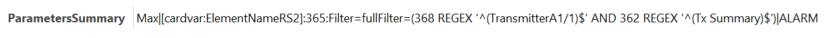
PID 365 : State column, 362 : Name column, 368 : Display Key column.
Appreciate your inputs, thank you.
Feedback from our software team :
Testing with different configurations, the cause of the issue is not the AND but the second Regex, running this one alone also does not work correctly.
Trying further to get match with the row, we found that the value of the 362 column is not a string, but rather an enumeration.
So, to achieve the wanted filter, you would need to check for the enumeration value instead of the display name.
For the TX Summary, that would be “fullfilter=(362 REGEX 1)” or “fullfilter=(362 == 1)”.
Hi Arun,
Do you need the alarm of the cell of that row or the entire column? Typically ParametersSummary is used to show an aggregated value of something (i.e. entire column, different parameters, etc.).
If you’re interested in the cell’s alarm color, I think you can make it more simple. The two key shape data fields that you might want to be interested about is:
- Show (or Hide) (ref. Extended conditional shape manipulation actions | DataMiner Docs)
- Parameter (ref. Making a parameter shape show the parameter alarm state)
Kind Regards,
Jarno
Hi Jarno. the original question did not include the other 'ParamZ' in the ParametersSummary value as the focus is really to figure out how to use REGEX along with the 'AND' operator. But there are other 'ParamZ' that will be aggregated and the shape is to show the highest severity out of all of them.