I started to check the procedure for Cassandra upgrade. However, nodetool is not showing the correct current version.
May I please request for your advice on this part?
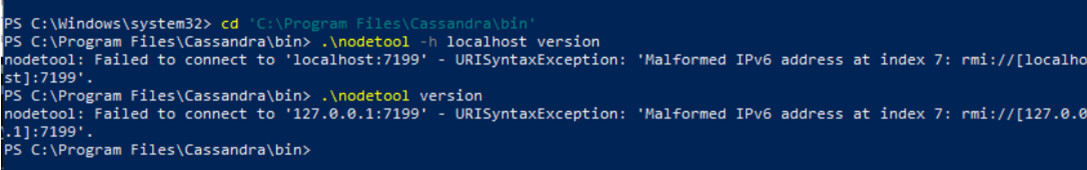
Below is the Updating Cassandra procedure link:
https://docs.dataminer.services/user-guide/Advanced_Functionality/Security/Advanced_security_configuration/Database_security/Security_Cassandra_general/Cassandra_updating.html?tabs=tabid-1
Hi Aldin,
Can you try the workarounds suggested here ?
https://stackoverflow.com/questions/72258217/cassandra-nodetool-urisyntaxexception-malformed-ipv6-address-at-index-7
Hi mates,
Would it be possible for your side to update the below procedure?
Regards,
Aldin
Hi mates,
.nodetool drain also doesn’t work. May I please request for your advice?
PS C:Program FilesCassandrabin> .nodetool drain
nodetool: Failed to connect to ‘127.0.0.1:7199’ – URISyntaxException: ‘Malformed IPv6 address at index 7: rmi://[127.0.0.1]:7199’.
PS C:Program FilesCassandrabin> .nodetool ::FFFF:127.0.0.1 drain
nodetool: Found unexpected parameters: [::FFFF:127.0.0.1, drain]
See ‘nodetool help’ or ‘nodetool help ‘.
PS C:Program FilesCassandrabin> nodetool -Dcom.sun.jndi.rmiURLParsing=legacy drain
nodetool : The term ‘nodetool’ is not recognized as the name of a cmdlet, function, script file, or operable program.
Check the spelling of the name, or if a path was included, verify that the path is correct and try again.
At line:1 char:1
+ nodetool -Dcom.sun.jndi.rmiURLParsing=legacy drain
+ ~~~~~~~~
+ CategoryInfo : ObjectNotFound: (nodetool:String) [], CommandNotFoundException
+ FullyQualifiedErrorId : CommandNotFoundException
Suggestion [3,General]: The command nodetool was not found, but does exist in the current location. Windows PowerShell does not load commands from the current location by default. If you trust this command, instead type: “.nodetool”. See “get-help about_Command_Precedence” for more details.
PS C:Program FilesCassandrabin> .nodetool -Dcom.sun.jndi.rmiURLParsing=legacy drain
nodetool: Found unexpected parameters: [-Dcom, .sun.jndi.rmiURLParsing=legacy, drain]
See ‘nodetool help’ or ‘nodetool help ‘.
PS C:Program FilesCassandrabin>
This one worked.
PS C:Program FilesCassandrabin> .nodetool -h ::FFFF:127.0.0.1 drain
PS C:Program FilesCassandrabin>
Hi, I believe the command failed since you have left the -h option. The command worked after you included the -h option back.
Hello Jo,
seems like this might be an issue with how the Java Version on your System parses URLs.
Please try this:
nodetool -h ::FFFF:127.0.0.1 version
This is a known issue fixed from Cassandra version 4.0.5 (CASSANDRA-17581).
As a workaround you can try:
nodetool -Dcom.sun.jndi.rmiURLParsing=legacy <command>
Hi mates,
Thank you for your suggestions. This worked!
PS C:Program FilesCassandrabin> .nodetool -h ::FFFF:127.0.0.1 version
ReleaseVersion: 3.7
PS C:Program FilesCassandrabin>