Hi!
I have a system in which we see multiple “Displays System Information”, and “Windows Command Processor” processes being executed multiple times:
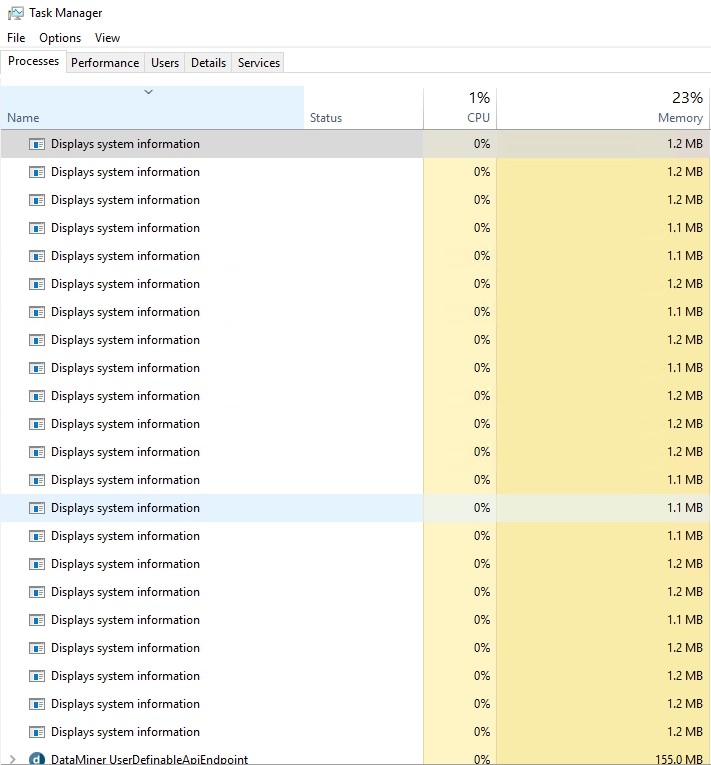
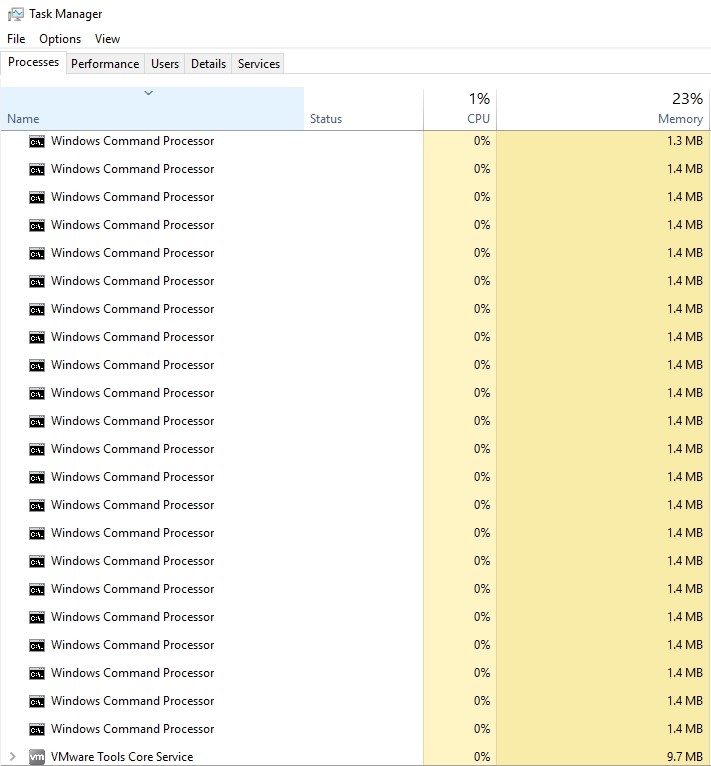
These processes stack up endlessly, the only way to remove them is to restart the OS.
Using SysInternals Process explorer, we determine that those instances are triggered by a dataminer process called: “Dataminer Orchestrator”
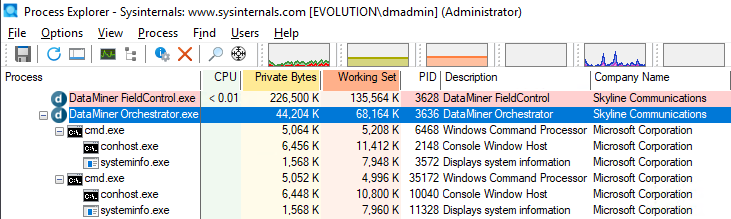
Does anybody knows:
- is this a normal behavior?
- What does this Orchestrator process do and why it needs these System processes?
- is there any way to disable this?
EDIT:
Dataminer Orchestrator:
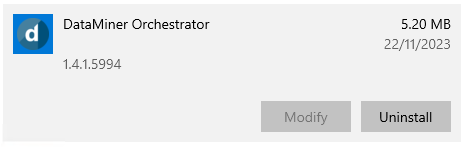
Dataminer versions:
Versions for agent DMA-01 (ID XXXXX):
———————————
Server version : 10.3.12.0-13575
Client version : 10.4.2347.2432-be8b9dab
Launcher version : 10.3.2324.534-f6dadc78
File Versions:
————–
– Files\aspapi.dll : 3.1.0.0 2004-01-31 04:32:40 (oxZH3TrnK9mpgKD69F6eMA==
– Files\AspBridge.dll : 10.1.2115.1204 2021-04-17 19:16:46 (A/XfFBOPahBQoZ2Wr9oykw==
– Files\Cassandra.dll : 3.19.2.0 2023-03-31 16:33:44 (l+Rtc2DUrTRM0qVLtwIEUw==
– Files\ICSharpCode.SharpZipLib.dll : 1.3.3.11 2021-09-19 11:20:28 (1Z70al8B3f5+tpHmxyWiRw==
– Files\Interop.MSTaskScheduler20.dll : 1.0.0.0 2013-01-03 15:42:04 (4DRKYLf5jAF2i8EYc1hdrg==
– Files\Interop.SLAspConnection.dll : 1.0.0.0 2013-01-03 15:43:02 (nJlX/ts/GMgp3Pmi+1I6xQ==
– Files\Interop.SLAutomation.dll : 1.0.0.0 2022-10-10 10:03:26 (6sakDDld2VNbY6eoFRymwQ==
– Files\Interop.SLBrain.dll : 1.0.0.0 2013-01-03 15:43:02 (+OuZ4brdedvMJALljq3YYA==
– Files\Interop.SLDataMiner.dll : 1.0.0.0 2019-11-19 10:40:26 (yQyP0StbbHosDUwjs4C8eA==
– Files\Interop.SLDms.dll : 1.0.0.0 2013-01-03 15:43:02 (BbLjfg3TyhUDBooc0mKQxQ==
– Files\Interop.SLGsmGateway.dll : 1.0.0.0 2013-01-03 15:43:02 (Zfy1epa63vxun9XrUzx30A==
– Files\Interop.SLLog.dll : 1.0.0.0 2020-09-18 13:50:26 (GcNv+Mk0tCgh1KgV2WSPCg==
– Files\Interop.SLScheduler.dll : 1.0.0.0 2013-01-03 15:43:02 (/AoKStU+gFAan6uAQJkNow==
– Files\Interop.SLSnmpAgent.dll : 1.0.0.0 2013-01-03 15:43:02 (H76rqJ4pEdUVlz2P6+VT1w==
– Files\Interop.SLSnmpManager.dll : 1.0.0.0 2013-01-03 15:43:02 (Zkhffs13UG6yqkb/yJeNtQ==
– Files\Interop.SLSpectrum.dll : 1.0.0.0 2014-09-22 10:48:58 (zlYlwhDqCTnWvww1EJk3SA==
– Files\Interop.SLWatchDog.dll : 1.0.0.0 2019-10-18 13:30:00 (Zc8moa6cU+tpyax2TRONHQ==
– Files\Interop.SLXml.dll : 1.0.0.0 2013-01-03 15:43:04 (I+MseTnxBRYLiTYt9tzxaA==
– Files\Kill.exe : 4.00 2001-08-30 08:32:10 (ie6HF7QWlfffLEZ9irRkDw==
– Files\MySql.Data.dll : 6.9.12.0 2019-01-24 16:04:08 (xTgKm3YpwJITBPA9jd9HWw==
– Files\SLASPConnection.exe : 10.3.2343.1512 2023-10-26 14:46:24 (hHMtlX6CmzH7kRROpC5QYg==
– Files\SLASPConnectionps.dll : ?.?.?.? 2023-10-26 14:46:26 (ZMe4NwExyLz/CeFbh8P1zQ==
– Files\SLAuthFilterISAPI.dll : 10.3.2343.1482 2023-10-26 13:42:56 (xSvXCkAJhDXdvQfVgXJ7JA==
– Files\SLAutomation.exe : 10.3.2342.1492 2023-10-19 16:54:36 (TR4WiV+vfNB5+2SxcID0qw==
– Files\SLAutomationps.dll : ?.?.?.? 2023-10-19 16:54:36 (EXEX9EMKkFdMprzAZ6GAfA==
– Files\SLBackup.dll : 10.3.2336.1044 2023-09-07 13:10:56 (/HCcdi9R4fHxcTrme867fQ==
– Files\SLBrain.exe : 10.3.2343.1512 2023-10-26 14:46:56 (erbzoRZ2tQuIF6qJRQl0+Q==
– Files\SLBrainps.dll : ?.?.?.? 2023-10-26 14:46:56 (5usPal0Yg/lmqnnUTGIM6A==
– Files\SLCollaboration.dll : 9.0.1604.2 2016-01-27 16:36:04 (GnnRuTuIH65vXjgEmqKP2g==
– Files\SLDatabase.dll : 10.3.2322.1114 2023-06-01 13:03:42 (tFHXy4Xpnzl2uSY0fMCPyA==
– Files\SLDataMiner.exe : 10.3.2343.2404 2023-11-08 07:52:32 (pX3lXLrFDSSDuY42WQj/xw==
– Files\SLDataMinerps.dll : ?.?.?.? 2023-11-08 07:52:34 (y1T7Km/T7YuwfQIjZCSytA==
– Files\SLDCM.dll : ?.?.?.? 2010-11-18 08:53:04 (/dkZpjV2W3ya4E72RYfwqQ==
– Files\SLDMS.exe : 10.3.2343.1512 2023-10-26 14:47:58 (+Y0UVq37EhzRj9LG+dQN9g==
– Files\SLDMSps.dll : ?.?.?.? 2023-10-26 14:48:00 (The/AdN+FzMOReme11zC6A==
– Files\SLDump.exe : 1.0.0.0 2023-01-18 10:30:28 (JjnvVB9e04fm01qsGYnB/Q==
– Files\SLEditService.exe : ? 0001-01-01 00:00:00 (? ) [missing
– Files\SLElement.exe : 10.3.2343.1976 2023-10-27 14:31:04 (fU99Tq8WD5UM3v9v2qlRAw==
– Files\SLElementps.dll : ?.?.?.? 2023-10-27 14:31:06 (vnxAMX5Hpk0P+ADpy7v5Qg==
– Files\SLErrorMessages.dll : 7.5.1330.2 2023-07-19 10:28:12 (V4IVpM7TsJ4OcjBN/Nqk6A==
– Files\SLGSMGateway.exe : 10.3.2343.1512 2023-10-26 14:48:30 (yQor6fTWiQvT1P2ZQgYlzg==
– Files\SLGSMGatewayps.dll : ?.?.?.? 2023-10-26 14:48:32 (Tp8ll6OSr3yhTBtFruZoXA==
– Files\SLHelper.exe : 10.3.2343.2684 2023-11-20 09:54:46 (jvDwkwIejmEocCpNJIjTFg==
– Files\SLHelper32.exe : 9.5.1707.240 2017-02-17 12:30:12 (FVYRl2zNeLleE2SM0xd8gQ==
– Files\SLKill.exe : 10.3.2328.544 2023-07-11 11:40:40 (OzdGdgKb+tRuffm+zqsOjg==
– Files\SLLog.exe : 10.3.2343.1512 2023-10-26 14:49:36 (kzOSc4RTJ527/7c8xQpIgg==
– Files\SLLogps.dll : ?.?.?.? 2023-10-26 14:49:36 (a28uwVTJzdPBUxtFQmEuIg==
– Files\SLManagedAutomation.dll : 10.3.2343.1976 2023-10-27 14:27:22 (SF1sxJo5XGRTCloINDbV2Q==
– Files\SLManagedScripting.dll : 10.3.2343.1512 2023-10-26 14:51:02 (TGDgoh40JMyySukvYgJPuw==
– Files\SLNet.exe : 10.3.2343.2684 2023-11-20 09:54:44 (RBCvAgDz94k8NBFUHD5vtA==
– Files\SLNetClientTest.exe : 10.3.2343.2684 2023-11-20 09:54:52 (Yqp6UyZxMqgM2iFY8cEGrQ==
– Files\SLNetCOM.dll : 10.3.2343.2684 2023-11-20 09:54:46 (2eJ+CrLKO28hzN1f+WKbqA==
– Files\SLNetCOMService.exe : 10.3.2343.1512 2023-10-26 14:51:42 (dFlWk5FpoduHDiI7oaqJNg==
– Files\SLNetCOMServicePS.dll : ?.?.?.? 2023-10-26 14:51:44 (p6BLvSLCntGjtraklE9XIw==
– Files\SLNetPlugins.dll : 10.3.2343.2684 2023-11-20 09:54:50 (xHqE4ugKRIByHWXd/G7ZMg==
– Files\SLNetTypes.dll : 10.3.2343.2684 2023-11-20 09:54:48 (1Y79JNtIT8gKtq1u8fYYOg==
– Files\SLNetWSConnection.dll : 10.0.2037.1046 2020-09-09 13:15:16 (Lnw7K3PJbsgwOyMr1dj1Sw==
– Files\SLPort.exe : 10.3.2343.1512 2023-10-26 14:52:48 (csX0B+I1avTP9wauTbjkcQ==
– Files\SLPortps.dll : ?.?.?.? 2023-10-26 14:52:50 (EtWxLBPaNGEtQ0yrEPV2rA==
– Files\SLProtocol.exe : 10.3.2343.1976 2023-10-27 14:34:38 (jkw3qqwbTs5xl6sBtXo1bg==
– Files\SLProtocolps.dll : ?.?.?.? 2023-10-27 14:34:38 (fAE32driHYgcVe44MfF/Bw==
– Files\SLReplace.exe : 10.3.2343.1512 2023-10-26 15:03:44 (ygNyy6G0Y4duWYd19+3NZw==
– Files\SLRetriever.dll : 10.1.2132.1292 2021-08-12 16:15:02 (ES2TAOvDW+T8oRCngSANPg==
– Files\SLScheduler.exe : 10.3.2343.1512 2023-10-26 14:55:24 (AQg993hmywXHkgYx8rb4gg==
– Files\SLSchedulerps.dll : ?.?.?.? 2023-10-26 14:55:24 (PXOF2P7VWAGuL/bFGOXE1A==
– Files\SLScripting.exe : 10.3.2343.1512 2023-10-26 14:59:46 (MJL93F+k2c82xHMDYpq2FQ==
– Files\SLScriptingps.dll : ?.?.?.? 2023-10-26 14:59:46 (Ns+cn37o1m7AVpv5sAUQlg==
– Files\SLSmartTags.dll : 9.0.1604.2 2016-01-27 16:31:42 (zVRefRbS/ygD00WbGB2h2g==
– Files\SLSNMPAgent.exe : 10.3.2343.1512 2023-10-26 14:53:30 (RIJbJh+Y6qx3BvlOtDKWnQ==
– Files\SLSNMPAgentps.dll : ?.?.?.? 2023-10-26 14:53:30 (uGrkeFdAeeoWk2nEmYExmQ==
– Files\SLSNMPManager.exe : 10.3.2343.1512 2023-10-26 14:54:14 (Qt9cAZg1Mzq3Fxr5l38Kzg==
– Files\SLSNMPManagerps.dll : ?.?.?.? 2023-10-26 14:54:16 (hovyOiA1+jmmcJVjmc5WpQ==
– Files\SLSpectrum.exe : 10.3.2343.1512 2023-10-26 15:00:40 (t3iLrkpYIPgIUuEWKmGfqQ==
– Files\SLSpectrumps.dll : ?.?.?.? 2023-10-26 15:00:40 (qxVQfumZ9GUqDCw2REaXLQ==
– Files\SLSpeech.dll : 9.0.1604.0 2016-01-27 11:02:26 (F5ot3K+qKx9fnCIdOwMK5Q==
– Files\SLSsh.dll : 10.2.2215.436 2022-04-12 11:03:46 (zhSpsChnUj2AhDFW+Xaf1A==
– Files\SLSyntax.dll : 9.0.1604.0 2016-12-21 09:40:14 (SuPffQ9U4maRJ6/aSKxZDw==
– Files\SLTopology.dll : 9.0.1604.0 2016-12-21 09:40:14 (tf4GYHa0MEKB8F697t2v0w==
– Files\SLWatchDog.exe : 10.3.2343.1512 2023-10-26 15:01:30 (WH1NWe2cTUX6BqHt+o9Bkg==
– Files\SLWatchdogps.dll : ?.?.?.? 2023-10-26 15:01:32 (49ghCj9iKfpVK9004xh4kg==
– Files\SLWfmControls.dll : 9.0.1636.12 2023-11-27 10:31:08 (t+DWp3PEXHvadD4FWfWc7g==
– Files\SLWfmControls30.dll : 9.0.1613.0 2016-03-29 11:23:28 (aTrrul3uH7LWSU2G7kIDnA==
– Files\SLXml.exe : 10.3.2343.1512 2023-10-26 15:03:22 (hlbzXb89h5MppBa36UoLWw==
– Files\SLXmlps.dll : ?.?.?.? 2023-10-26 15:03:22 (YQh6v+v2tXMlYpMMO15NBQ==
– Files\x64\Cassandra.dll : 3.19.2.0 2023-03-31 16:33:44 (l+Rtc2DUrTRM0qVLtwIEUw==
– Files\x64\ICSharpCode.SharpZipLib.dll : 1.3.3.11 2021-09-19 11:20:28 (1Z70al8B3f5+tpHmxyWiRw==
– Files\x64\MySql.Data.dll : 6.9.12.0 2019-01-24 16:04:08 (xTgKm3YpwJITBPA9jd9HWw==
– Files\x64\SLAnalytics.exe : 10.3.2343.1976 2023-10-27 14:24:46 (qUENLpBLxJzBQdi9fhN2Bw==
– Files\x64\SLAnalyticsps.dll : ?.?.?.? 2023-10-27 14:14:38 (R+IHSmshRQOD2EhxFF8bsg==
– Files\x64\SLCassandraClassLibrary.dll : 10.3.2343.2624 2023-11-13 18:00:52 (QwoqTxYpfWOVWuh59TejwQ==
– Files\x64\SLDatabase.dll : 10.3.2322.1114 2023-06-01 13:03:42 (tFHXy4Xpnzl2uSY0fMCPyA==
– Files\x64\SLDataGateway.exe : 10.3.2343.2624 2023-11-13 18:00:54 (ZI+4/JC0U9ZeYTme8Bt+nA==
– Files\x64\SLDataGatewayPS.dll : ?.?.?.? 2023-11-13 18:00:54 (1ZAy6mDAgvFAIB56NbZeWg==
– Files\x64\SLDataMinerps.dll : ?.?.?.? 2016-12-13 13:38:58 (JKPS3pPs7JeEujCl5ZqFzA==
– Files\x64\SLElement.exe : 10.3.2343.1976 2023-10-27 14:32:50 (v28wqrwUYRvn2QY3528ivA==
– Files\x64\SLElementps.dll : ?.?.?.? 2023-10-27 14:32:08 (Vw3S7rBSUGkyxTqaW4Jj8Q==
– Files\x64\SLLogps.dll : ?.?.?.? 2023-10-26 14:49:48 (C+N7LBTHzHtS+h/OCQgcpg==
– Files\x64\SLNetTypes.dll : 10.3.2343.2684 2023-11-20 09:54:48 (1Y79JNtIT8gKtq1u8fYYOg==
– Files\x64\SLProtocolps.dll : ?.?.?.? 2023-10-27 14:35:56 (w0n0R4gmY2Bfo3A2ekeiiA==
– Files\x64\SLRetriever.dll : 10.1.2132.1292 2021-08-12 16:15:02 (ES2TAOvDW+T8oRCngSANPg==
– Files\x64\SLSpectrumps.dll : ?.?.?.? 2016-08-31 16:18:22 (fiiVwd8D8iza6IxgVd7w7A==
– Files\ZipArchive.dll : 2.3 2010-07-06 16:09:34 (s83rIhsIPguGll9XlBYggw==
– Files\zlib.dll : ?.?.?.? 2004-04-15 14:51:14 (r4hCCSlwpnkd2eHPWPEZLg==
– WebPages\API\bin\SLEvaluatorFramework.dll: 10.3.2343.2024 2023-10-27 14:57:58 (YkmW7E/KbsFh2n6qgF6//Q==
– WebPages\API\bin\SLWAF.dll : 10.3.2343.2024 2023-10-27 14:57:56 (mIGDvZYu8JZuTIr5Wuk1pQ==
– WebPages\API\bin\SLWAFTypes.dll : 10.3.2343.2024 2023-10-27 14:57:56 (UUgi562WdP1ETvIKeMFLFQ==
– WebPages\API\bin\WebApiLib.dll : 10.3.2343.2024 2023-10-27 14:57:54 (WIm5PfLpB2W0krcHWR63vQ==
– WebPages\API\bin\WebAPIs.dll : 10.3.2343.2024 2023-10-27 14:57:54 (PsUhhqrtmg4rSXAsOA3t6Q==
– WebPages\Dashboards\bin\Parts.Default.dll: 10.3.2303.934 2023-01-18 13:48:06 (bXrsucX3QbXF3fZIDzjPYA==
– WebPages\Dashboards\bin\SLDashboard.dll : 10.3.2303.934 2023-01-18 13:48:02 (w7P6B+bA5kbhGUk677gOxQ==
– WebPages\Dashboards\bin\SLWeb.dll : 10.3.2343.2024 2023-10-27 14:55:46 (pTzMEERwQ/4i81vi24JC1w==
Upgrade History
—————
2024-01-03 03:34:24 => 10.3.12.0-13575-20231127-release
2023-10-18 15:28:22 => 10.3.10.0-13402-20230927-release
2023-10-12 15:26:38 => 10.2.12.0-12511-20221214-release
2023-06-09 06:42:05 => HF_10.2.12.0(CU2)_20230608-232309
2023-03-30 07:43:23 => 10.2.12.0-12511-20221214-release
2022-07-21 10:48:14 => 10.2.0.0-11897-20220611-release
2022-07-21 08:17:31 => 10.2.0.0-11517-20220302-release
2020-09-30 07:07:54 => 10.0.0.0-9449-20200908-release
2020-06-09 17:28:37 => 9.5.0.0-7380-20180710-release
2020-05-20 19:47:12 => 9.5.0.0-6712-20180109-internal
(Last List Refresh : 2024-02-12 19:12:14)
LOGS:
These messages repeat since the last dataminer upgrade until today:
[2024-01-03 03:12:53.825 ERR]Failed executing systeminfo with exception[Orchestrator.Application.Services.NodeInfoService.NodeInfoProvider]
System.Threading.Tasks.TaskCanceledException: A task was canceled.
at System.Diagnostics.Process.WaitForExitAsync(CancellationToken cancellationToken)
at Orchestrator.Application.Services.NodeInfoService.NodeInfoProvider.CmdExecuteAsync(String command, Int32 msTimeout)
[2024-01-03 03:12:54.610 INF]Published NodeInformation[Orchestrator.Application.Services.NodeInfoService.NodeInfoPublishService]
[2024-01-03 15:12:54.592 ERR]Failed executing systeminfo with exception[Orchestrator.Application.Services.NodeInfoService.NodeInfoProvider]
System.Threading.Tasks.TaskCanceledException: A task was canceled.
at System.Diagnostics.Process.WaitForExitAsync(CancellationToken cancellationToken)
at Orchestrator.Application.Services.NodeInfoService.NodeInfoProvider.CmdExecuteAsync(String command, Int32 msTimeout)
All Dataminer Services Running
Hi,
This issue has been fixed in Orchestrator 1.5.5 where we improved the management of processes, see Orchestrator change log | DataMiner Docs).
Wkr
Hi, the Orchestrator DxM tries to collect some information about the server like what NET version is installed for example. We will investigate and follow up with this issue. Wkr
Hi,
The Orchestrator is responsible for managing the DXM’s, see https://docs.dataminer.services/user-guide/Reference/DataMiner_Extension_Modules.html?q=Orchestrator%20#orchestrator.
I don’t think that this is normal behavior, is there something in the command line in the task manager on these processes?
Which version is the DataMiner and Orchestrator(changelog)?
Can you spot something in the logfiles(located in C:\ProgramData\Skyline Communications\DataMiner Orchestrator\Logs).
Are all the DataMiner services running(task manager-services)?
Regards,
Thanks for your reply, I’ve updated the question to have all the information there.