I've noticed some unexpected behavior on our mimics when using FlipX or Show parameters on our mimics that we use to give a visual indication of which transmitter is to air, but only when the element is hosted on a particular DMA. I've tried 3 different methods to display the change and they all work unless the element is on that particular DMA and then it only works on that DMA or it works on the others but only after changing to a different mimic and then back again using "Select as active Visio file, Existing.." or "Edit in Visio" and then saving the file so it loads again in dataminer. That works until you open the mimic again and then its back to failing to flipx or show. This is how they should look when the alarm TRANSMITTER 2 TO ANTENNA is in alarm:
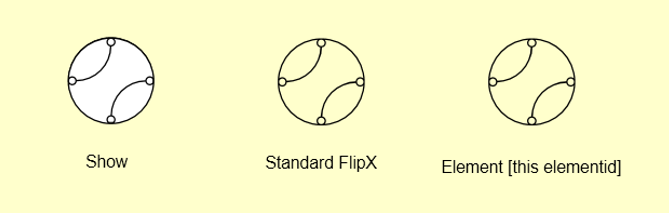
and this is how it looks on all other DMA's:
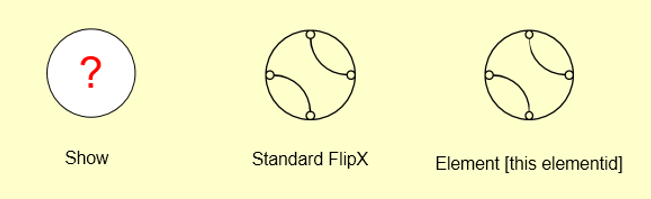
This is what the shape data looks like for each method tried in visio:
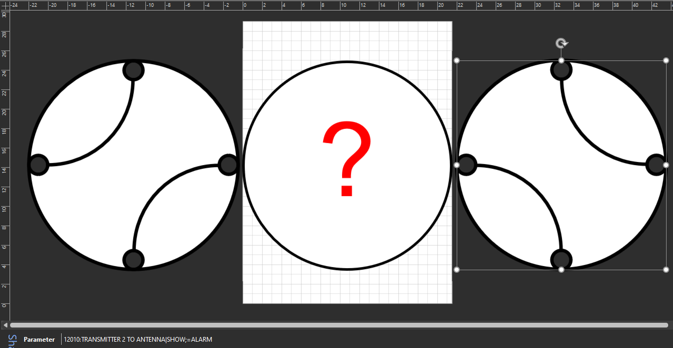
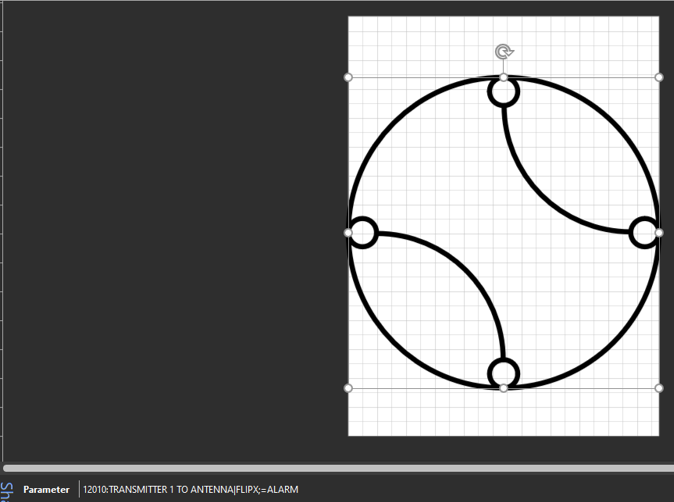
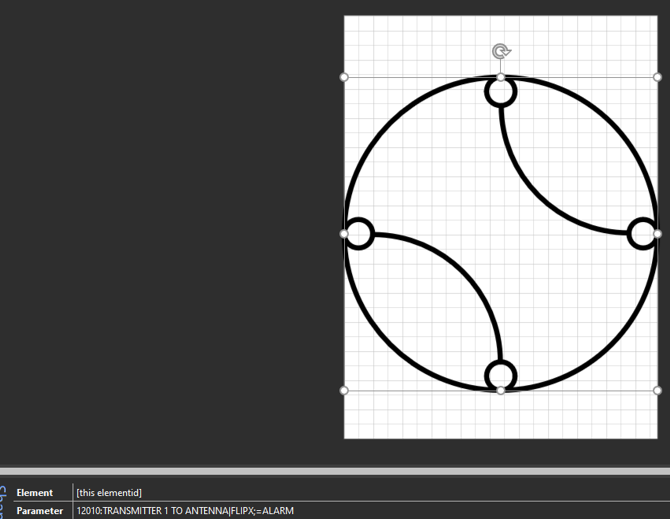
This odd failure only occurs when on the one particular DMA though, if the element is hosted on any other DMA then all 3 methods work as expected on all DMA's. Is there a different method we should be using or how do I go about troubleshooting the one problematic DMA? Thank you for your time, any assistance is appreciated. Please let me know if I've missed anything that would help make this query clearer 🙂
Hi Alun,
I see that this question has been inactive for some time. Do you still need assistance with this? If yes, could you provide some more information as requested in the Sebastiaan’s comment?
As this question has been inactive for a long time, we will now close it. If you want further assistance, feel free to post a new question.
Hi Sebastiaan, thanks for looking at this 🙂
The alarm is active and visible in the element data view, alarm console, and on the mimic using:
Parameter | 12010:Transmitter 1 TO ANTENNA|ALARM|SHOW;NORMAL;ALARM
to show the colour of the highest alarm for the parameter on all DMA's.
I'm using Transmitter 1 TO ANTENNA for my testing since that's the active alarm I have to work with at the moment. Same behavior though.
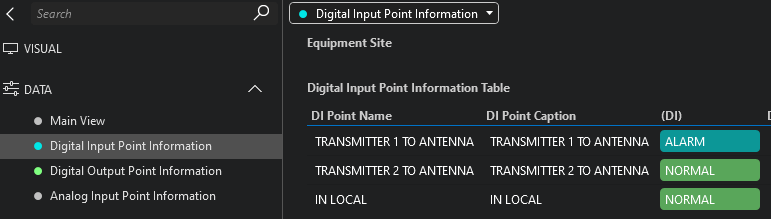
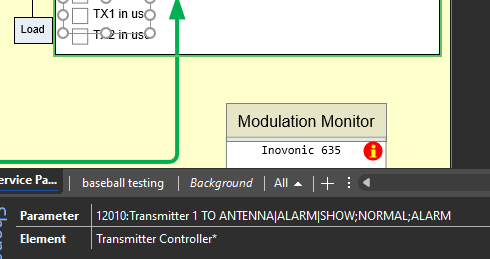
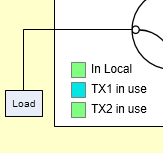
Hi Alun, some further questions to try and understand the situation. Is the alarm available on all DMAs? Is the alarm color on the Visual Overview correct on all DMAs? If not, then I suggest to show the literal value of this parameter in a shape and see if that’s correct on all DMAs.
Hi Sebastiaan, yes the alarm and the alarm color is available on all DMA’s. Whats the neatest way to show the literal value of this parameter in a shape? I’ll give that a go and see what I get.
I’ve found that as long as all parameters for the alarm are in uppercase then they will all display or show or flipx but if one of the parameters uses lowercase then either the ones with lowercase or uppercase will show/flipx on DMA’s other than DMA004. Ie when logged into DMA004 uppercase or lowercase makes no difference, they all work, but on other DMA’s its a bit of a coin toss which will display and which won’t but its always one or the other and not both. At first I thought it picked lower case first or position on page first but it doesn’t seem consistent. It’s still only for elements hosted on DMA004. On the plus side we can just make sure we use only uppercase letters for showing etc alarms in parameter and they all work on all DMA’s. Why it is that it only effects elements hosted on DMA004 I don’t know. Is this best practice sort of thing that we got lucky with or is this pointing to a deeper fault that needs investigation?
Those are some good observations. Can you share your Cube client version (this is in the ‘About’ window). I currently have no idea why it’s acting different for that specific DMA? Is it configurable identically to the other DMAs (including regional settings)?
Hi Alun, what happens when you visualize the value of this specific parameter? Is the value the same on every DMA?