Is there a way to highlight a row or column of a row based on values in other cells of that row?
I.e. set background of column A to RED if column B != column C.
Edit:
Currently there is no out of the box way to achieve this. However, you can create a new column (using column manipulations or a custom operator) and highlight that column. However, you can't color the entire row, instead you can only color that specific column.
Original:
There sure is!
In the layout menu there is a possibility to configure conditional coloring for a column. Depending on the column type you can determine the condition for a color:
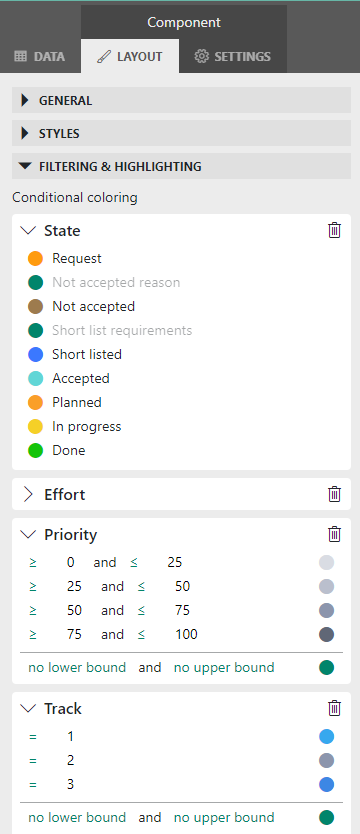
For text, you even have the option for 'equal', 'contains' and 'regex':
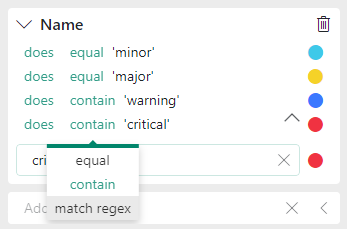
Coloring the entire row is not possible (yet).
This is a capability for GQI (https://docs.dataminer.services/user-guide/Advanced_Modules/Dashboards_and_Low_Code_Apps/GQI/Generic_Query_Interface.html) data which is displayed in a table. This can also retrieve parameter data, although you will not be receiving real-time updates on that data (for now).
So I need to create a third column based on the condition of my choosing in GQI and THEN set layout color that column based on its value?
No need for additional columns. You can fetch your parameter table through GQI and display it as a table. When doing so, you’ll find the conditional coloring option in the layout tab where you can select every column of your table and start applying conditions.
I’ve gotten that far but how do I enter the other columns as conditional parameters?
How do I enter which columns it should be based on?