Hi,
I have a similar question like here. The provided answer was to run the dcomConfig.exe tool, but I’m still not able to open the log files (after reopening Cube).
If I try to open the logging for example of SLDataMiner, first this is shown:
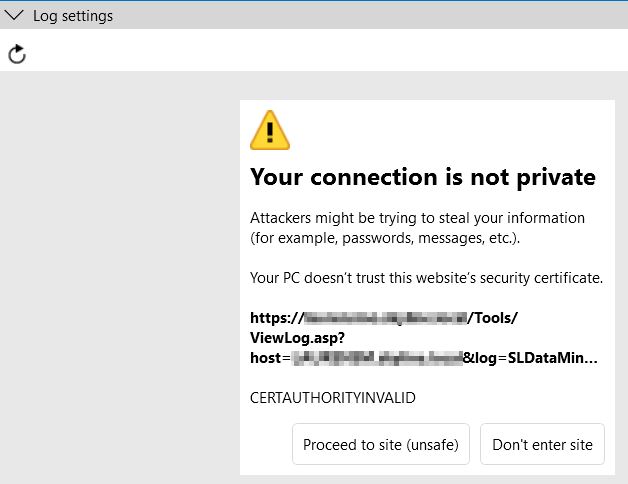
If I choose to “Proceed to site”, then this is shown:
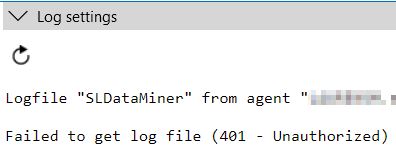
Any hints on how this can be solved? Is there somehow that I can find and add the security certificate and will that then solve the unauthorized error?
———————————————————————
EDIT, EXTRA INFO ADDED:
This DMA is a migration of another DMA. First there was a fresh install of DataMiner and then the backup that was taken from the old DMA was restored here. I can see from the link that it’s trying to go to the url https://<newDnsName>/Tools/ViewLog.asp?host=<oldDnsName> , and when continuing it’s mentioning in the unauthorized from agent “<oldDnsName>”. Resolving the problem will probably be somewhere in getting that old DNS name out of some kind of configuration and let it point to the new DNS name.
Hi Laurens, is the <https> tag in your maintenancesettings.xml configured correctly with the new dns name? If this tag is not set correctly the logs will not be accessible.
I found the solution: when opening IIS Manager, site bindings for https, this was pointing to the “Auto-Created Cert by APIGateway” SSL certificate instead of the certificate of my own DMA. I changed that, restarted IIS to be sure, and then I was able to open the log files through cube.
The popup in your first screenshot is Cube not trusting the certificate of the agent you are connected to (A). That will probably be solved by fixing the hostname in MaintenanceSettings.xml to match with the one in the certificate.
The error “Failed getting logfile (The certificate authority is invalid or incorrect)” inside the webpage is the ASP code in ViewLog.asp not trusting the certificate of the remote DMA specified in the hostname URL argument (B). This can either be a legit issue (the hostname of agent B in its MaintenanceSettings.xml is also incorrect, or it is a self-signed certificate that is not trusted by A) or it could be that the certificate uses certain options that are not compatible with the Msxml.ServerXMLHTTP API used in ViewLog.asp. In that case there is currently no proper fix available, aside from ignoring the certificate errors by inserting the following statement at line 112:
xmlhttp.setOption(2, 0x3300);
before this line:
xmlhttp.open(“GET”, strUrl + ‘?’ + Math.random(), false);
(see task 190334 for follow-up)
That tag was indeed still pointing to the old DNS name. If I change it, then the name gets adapted but it’s still complaining about the certificate: “The certificate authority is invalid or incorrect”.