Hi,
I successfully connected my dataminer agent to Cloud Platform as instructed at the help below.
https://help.dataminer.services/dataminer/#t=DataMinerUserGuide%2Fpart_51%2FAboutCloudPlatform%2FConnecting_your_DataMiner_System_to_the_Cloud.htm&rhsearch=live%20shaing
And, once I tried to start sharing, I encountered the error message below.
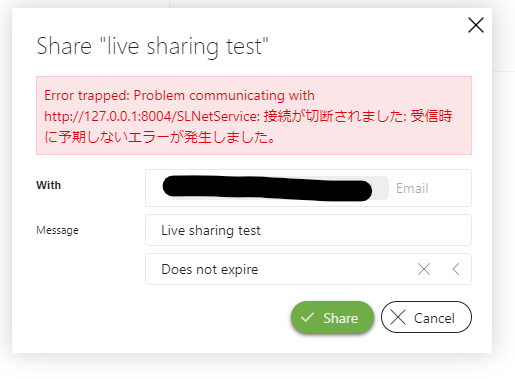
Why is that ?
Appreciate your advise.
Thanks !
Hi, glad to see your interest in this preview feature it can help us iron out a few things for the official release. Do note that during this preview period, updates on the cloud part happen frequently, causing a possible downtime, or limited updates on the DataMiner side might be needed.
As it looks from the error message, it was not possible to setup the connection with the cloud. Did you get any error message during the execution of the script 'SLC_Enable_Cloud_Connection' where you provided your DCP credentials? (note that in the preview this should still be your 'old' DCP credentials and not those for the DataMiner Dojo). In order to further help you out, could you forward the following log file: C:\Skyline DataMiner\Logging\SLCCAEndpointManager.txt
Thx for the input, we’ll have a look at this.
Hi,
We’ve indeed seen a successful connection from your side. In this preview of the live services, you’ll need to configure the firewall of the DataMiner to allow outbound traffic to ports 11000-11095. To emphasize again, this won’t be needed in the final version.
Regards
Hi,
Thank you for your feedback.
Okay, I’ll try again with those outbound ports opened.
Looking forward to seeing the final version sooner !
regards,
Matt
Hi,
Yes, the script completed with Success message.
“Successfully connected to the cloud”
Don’t know how to upload the SLCCAEndpointManager.txt file to here, so I just copy and paste the content.
Sorry, the Windows OS is Japanese version.
And, I used the old DCP credentials to connect to the cloud.
———————— SLCCAEndpointManager.txt ———————————-
2020/11/13 18:48:27.909|SLLog|ApplyLogLevels|CRU|-1|Log Levels: Info: 0; Error: 0; Debug: 0 (from LogSettings.xml)
2020/11/13 18:49:27.415|SLNet.exe|Initialize|CRU|0|52|Initializing CCAEndpointManager…
2020/11/13 18:49:40.934|SLNet.exe|.ctor|CRU|0|52|Successfully reconnected with the cloud, worker is running at: https://previewdirectsharing.dataminer.services:11005
2020/11/13 18:49:40.934|SLNet.exe|Initialize|CRU|0|52|Initialized CCAEndpointManager.
2020/11/13 18:50:01.259|SLNet.exe|HandleControlMessage|ERR|0|4|Unexpected error Grpc.Core.RpcException: Status(StatusCode=Unavailable, Detail=”failed to connect to all addresses”)
場所 System.Runtime.ExceptionServices.ExceptionDispatchInfo.Throw()
場所 System.Runtime.CompilerServices.TaskAwaiter.HandleNonSuccessAndDebuggerNotification(Task task)
場所 Grpc.Core.Internal.ClientResponseStream`2.d__5.MoveNext()
— 直前に例外がスローされた場所からのスタック トレースの終わり —
場所 System.Runtime.ExceptionServices.ExceptionDispatchInfo.Throw()
場所 System.Runtime.CompilerServices.TaskAwaiter.HandleNonSuccessAndDebuggerNotification(Task task)
場所 Skyline.DataMiner.Net.Apps.CCAEndpoint.CCAEndpointHandler.d__50.MoveNext()
2020/11/13 18:52:22.253|SLNet.exe|MonitorChannelState|ERR|0|55|System.Threading.Tasks.TaskCanceledException: タスクが取り消されました。
場所 System.Runtime.CompilerServices.TaskAwaiter.ThrowForNonSuccess(Task task)
場所 System.Runtime.CompilerServices.TaskAwaiter.HandleNonSuccessAndDebuggerNotification(Task task)
場所 Skyline.DataMiner.Net.Apps.CCAEndpoint.CCAEndpointHandler.d__48.MoveNext()
**********
——————————————