Hello,
is there a way to make a URL or an IP address in the table of LCA clickable? So clicking on the cell would open the new tab in the web browser being populated by that URL or IP address.
Thanks.
Hi Miloš,
Depending of the version of your web apps, this can be done in 2 ways:
- Before table cell templates: < 10.4.1
You can configure an action on the table to execute via a ‘Text hyperlink’. The action can ‘Navigate to an URL’ of your choosing. In following example I have configured the link to open the element in our monitoring app using the element ID of my row.
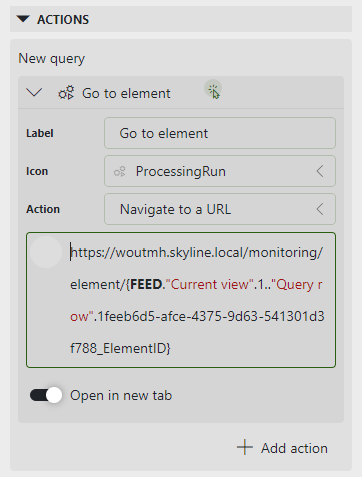
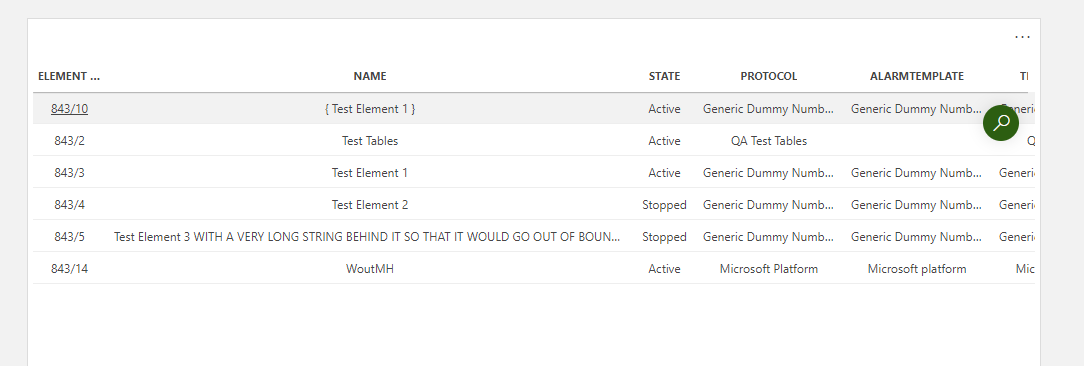
A limitation of this way is that an action triggered by a link is always displayed on the first column. The action can also be triggered using a row button (also on the first cell) or on a row double-click.Also note that the option to use feed values in the URL is only available from 10.3.11 onwards.
- With table cell templates: >= 10.4.1
Since the introduction of table cell templates, you have a lot more freedom in how you want to configure this. For this example I have started from the ‘Hyperlink’ template preset we have for the cell, this can be found in the layout settings of the table component.
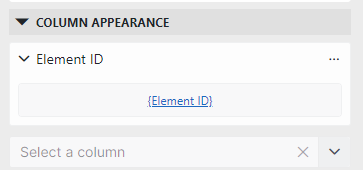
Then I configured the same action as before.
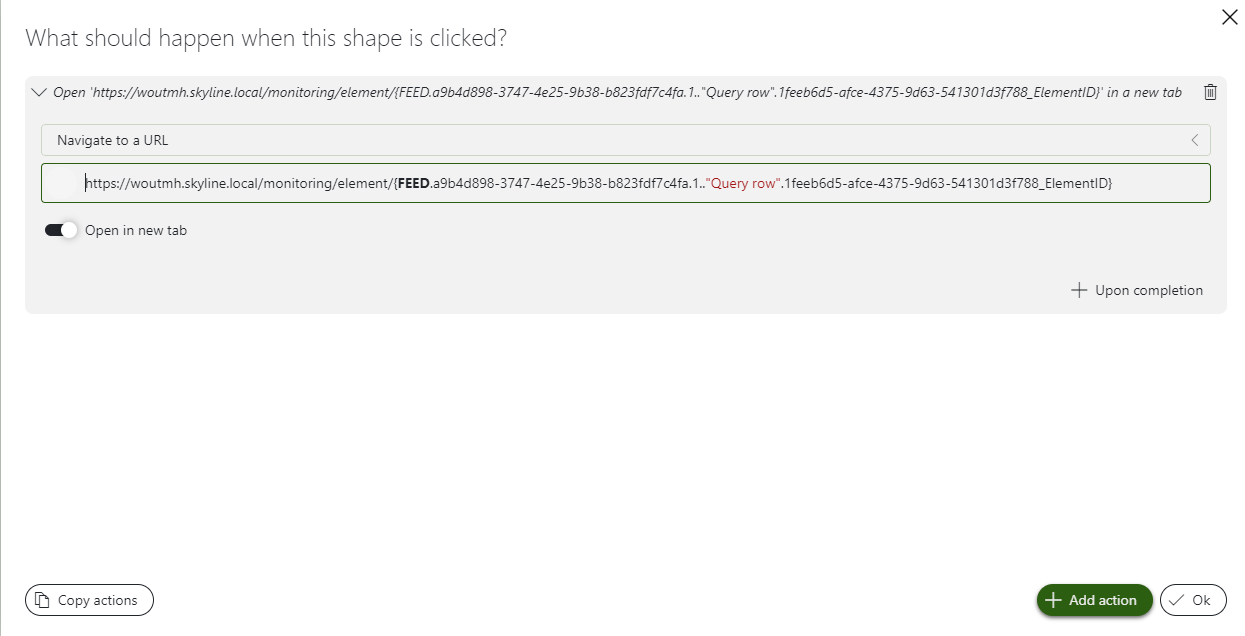
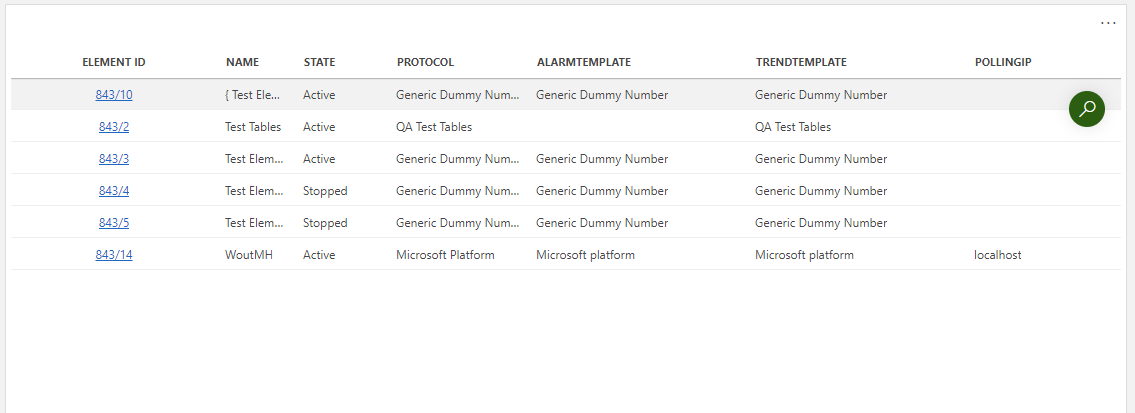
With these cell templates you are no longer limited to have the action on the first column of the cell/the entire row. The action can be configured on cell template shape level. You can now also trigger multiple actions & post-actions on the same event.
From 10.4.1 (releasing on December 15) onwards you will be able to create custom template for your table cells in low code apps. This will also enable you to set the behavior you describe in your use case.
So as of right now, this is not possible.
And that’s only one of the gazillion use cases that will be covered by the custom templates . Something to really look forward to.
Hi Wout,
We’ll wait for the cell templates. Thank you!