When using the Generic Ping driver DMS-DRV-0565 (multiple versions, but currently on 3.1.2.14 of connector) I am getting the error message below:
Importing file failed with this error message:
System.Collections.Generic.KeyNotFoundException: The given key was not present in the dictionary.
at System.Collections.Generic.Dictionary`2.get_Item(TKey key)
at QAction.Run(SLProtocol protocol)
I have tried different csv formats based on manual entries into the Ping Table and exporting the structure. After looking at the driver the final import file I am trying looks like the following, I have tried with and without the Index column and made no difference. I also tried with all table columns from table export which made no different.
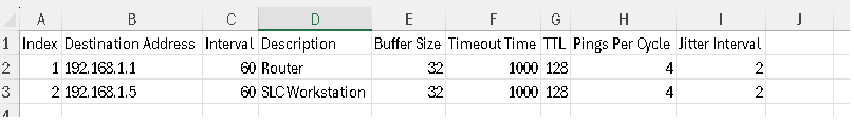
Has anyone been successful using the Import Ping Configuration? If so, can you share the csv file format and connector version used.
Thanks,
Steve
Hi Alberto, thanks for the comment, I did try this initially, made no difference. At this point I do not think it is a CSV issue but rather a logic issue in the connector import function.
Hi Steve,
I tried the following content and managed to import the rows:
"Destination Address","Interval","Description","Buffer Size","Timeout Time","TTL","Pings Per Cycle","Jitter Interval"
192.168.1.1,60,Router 1,32,1000,123,4,2
192.168.1.2,60,Router 2,32,1000,123,4,2
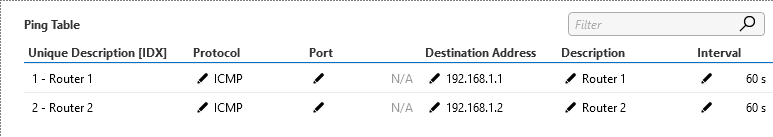
Checking your screenshot, it seems that you are missing the double quotes.
Hope it helps.
Thanks Miguel that was the problem. Also, looks like Excel adds the quote twice when manually added. Had to edit the file in text editor to correct.
Hi Steve,
About the quotes, indeed, we could potentially remove the need of quotes in the CSV files. I will double check internally and come back to you.
Not really an answer, so I’ll stick to a comment 😉
I haven’t done this yet with the specific protocol, but I’d try by defining one entry manually and then export the table to get the right column structure in the CSV.
Following the thread to see if any other suggestions come up.