This is an update from the original question here:
I’ve relealized that in addition to the tiny glitch for the dash pattern of a line (Format Shape / Dashtype), when I add Visio shape effects, e.g. to create 3D buttons for the User Interface, these are removed in DataMiner. Would there be an option to preserve the way the shapes are orginally formatted in the visio drawing?
Adding an example below: here I had used Effects>Bevel to make it clearer that the object is a button that can be clicked
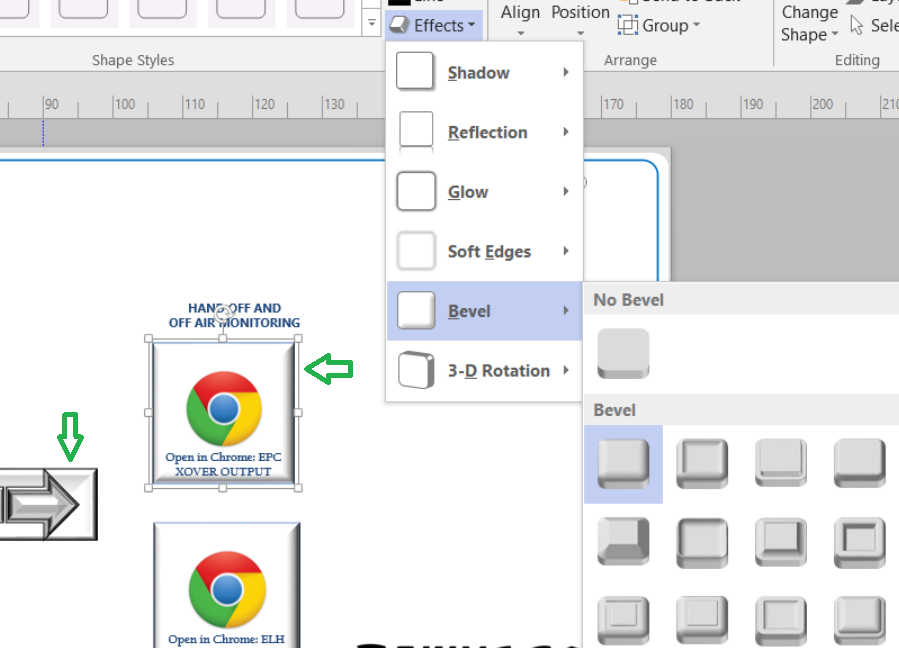
However, once the Visio is loaded within the DataMiner Visual Overview, all of the shape formatting is removed – and all I get is just a flat icon in the CUBE GUI:
Hence my question.. is there any visio effect that is supported? And if not, are there any ways to achieve some sort of 3D “look” for the objects in the GUI?
Visios are available in task/163011 if needed.
Thanks
Hi Alberto,
These bevel visualizations are indeed not supported. One of the reasons for this is that these typically visualize buttons. We encourage any Visual Overview users to create buttons using states: see docs. This way, the buttons are interactive and displayed differently based on the mouse/click behavior of the user.
Example to open a web page:
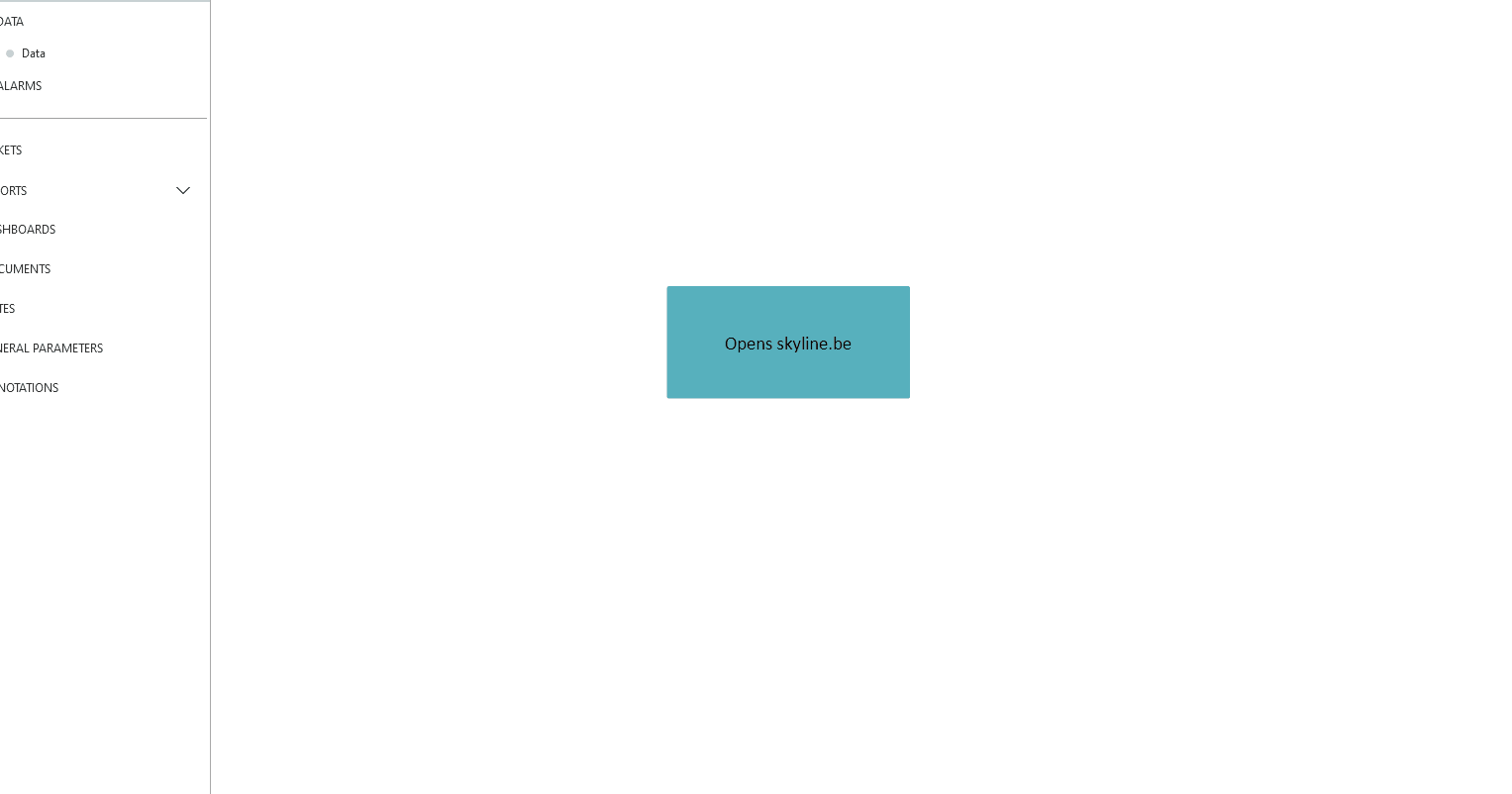
Got it – so I will experiment with the states – it’s a bit of a bummer that bevel or other 3D effects aren’t supported though: ideally I would use the shape with Bevel to represent the button in its normal state (before pushing): that’s way fatsre of having to create different image graphics.
This way buttons must either become an image, as suggested by Ben, or be 2D only.
Considering that other Visio formatting (e.g. the dash pattern or a line, in my previous post) is not fully supported either, is there any feature request that I can log to make this a possibility in future?
PS: From what I read in the documentation page, “this kind of toggle button can only be used to set a parameter, not to e.g. execute an Automation script. In other words, always add a shape data field of type Execute on group level of which you set the value to “Set|…”
I was trying to use this shape as web link launcher – so for the time being I guess I’ll just leave it as it is.
Hi Alberto, I’ve updated my answer with an example of button states. The help states two different things. The first one being the button states and the second one being a toggle button. The toggle button is only available using an underlying parameter. This is unrelated to creating a button using the button states.
Thanks for the update, Sebastian – appreciated – with your suggestion and Ben’s example I think I’ll have a workaround available – yet my curiosity was more around the possibility of using shadows, bevel and other effects as part of the visio palette. Ideally, even when working with buttons, I’d use these effects to differentiate between the states.
I can experiment with button states, but each button state it’s either 2D or an image:
eg: normal state = with 3D effects;
other state = without
Is there a reason why the rendering of the Visio cannot support 3D effects?
Indeed, those special effects are not always supported. Not sure if any are. But, just in case it could help, I have used picture graphics for more special components (i.e. find a good looking button and paste it in as a graphic). Like the rotary knobs and slider handles in the example below.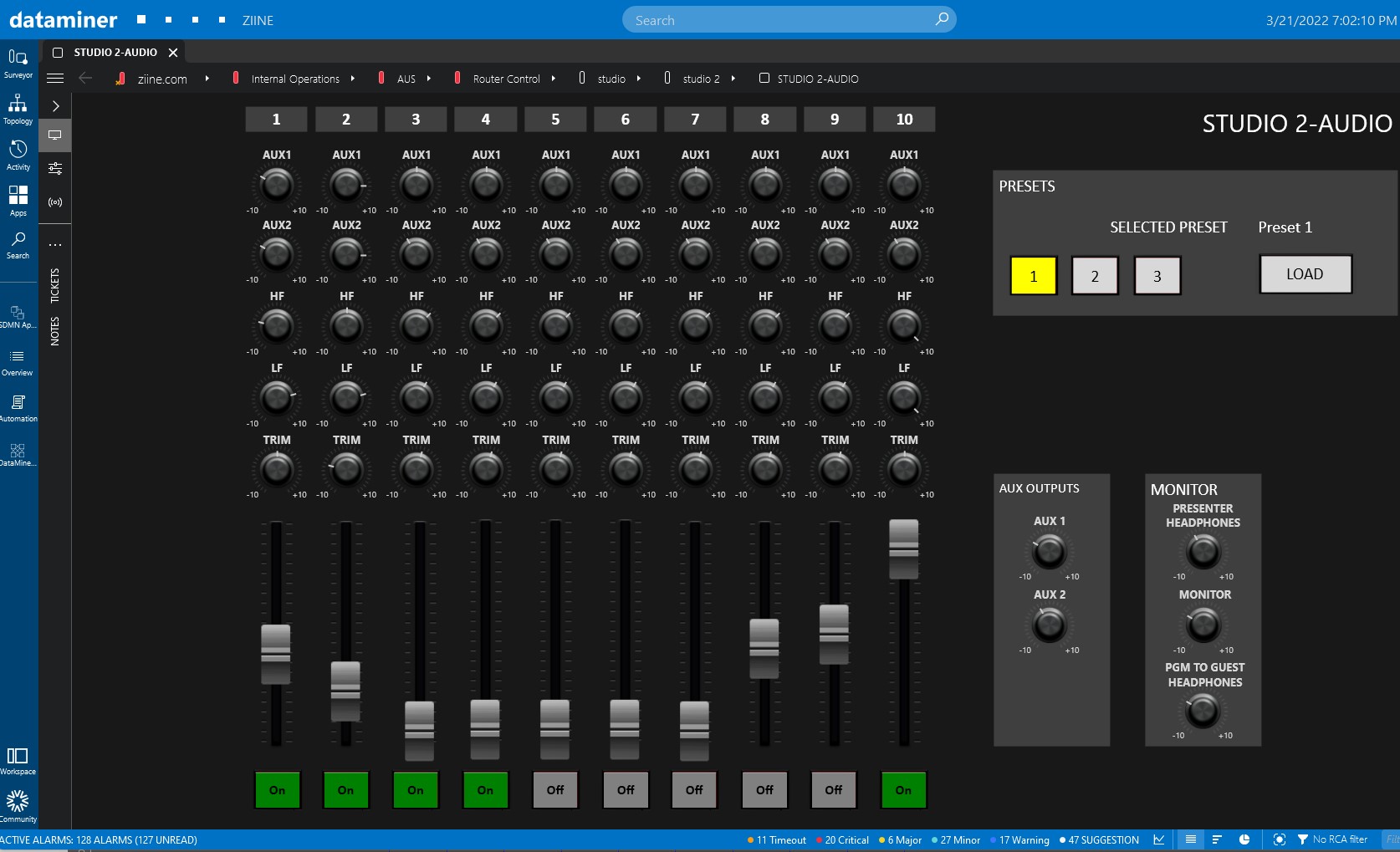
Eye-catching! Very nice, Ben
But does that mean thare are no plans to support VISIO effects?
There I guess I could take a screenshot of my visio object with the shadow and/or the 3D border before the visio rendering, and leave that as an image – will test the look and feel in this way, yet it is not exactly immediate (and unexpected to be honest, considering that Visio is the standard way to create GUIs for a DMS solution).
Indeed Seba – spot on, I forgot about that. But this is exactly what you need to do to make it feel like a real software button. Not enough people do this, great you reminded us.