Hello,
I am currently working on a project where I have successfully implemented a confirmation popup within a Protocol by using the <Message> tag for a Writable parameter. This popup asks the user whether they wish to proceed with an action, using the following code:
<Message>This change will be made to all active backends. Continue?</Message>
Creating this pop up inside cube:
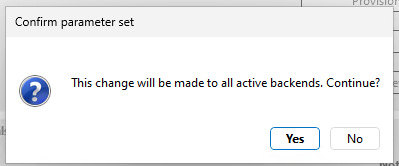
This functionality works as expected in the Protocol. However, I am encountering difficulties when trying to replicate the same behavior in a Visio.
In the Visio, I am using a tb-normal-r button, which triggers the action correctly. However, it does not generate the popup to confirm the user’s intent to continue. Instead, it directly sets the parameters in the system without requiring extra confirmation from the user.
Could you please advise if there is a method to overlay a popup on top of the toggle button in Visio, prompting the user to confirm whether they want to proceed with the action?
Thank you for your assistance.
Hello everyone,
Thank you for your support.
Since the toggle buttons consist of two overlapping shapes, the primary issue was that the existing design used a “NoConfirmation” option, which needed to be replaced with a “Confirmation Message.” The solution involved updating both the Enable and Disable shapes with the new “Confirmation Message” option while ensuring that the shapes remained correctly aligned.
I encountered difficulties when attempting to copy and paste an existing button and edit the NoConfirmation part. Ultimately, I had to create a new button from scratch using the “Buttons” stencil. Afterward, I adjusted the colors to match the project’s design.
This approach resolved the issue by maintaining the functionality and appearance of the toggle buttons, while incorporating the necessary changes to meet project requirements.
Thank you all for your assistance!
I’m assuming you use the Execute shape data to do a parameter set in your situation. This does not follow the regular parameter set flow as it allows for more specific configuration and multiple sets at once.
As an alternative, you could
- use the ParameterControl to show the exact control you have in your data display.
- trigger an automation script through the same Execute shape data in which you do have a confirmation window.
Hope that helps.
Hi,
Could you share how you are triggering this action from Visio. Normally when doing a SET operation from within execute shape data, a popup will be shown prompting the user if they are sure they want to set the data.