User info
| First name | Klaas |
| Last name | Dewitte |
DevOps Program
| Acquired rank |
Advocate
|
| Points progress |
259
DevOps Points
|
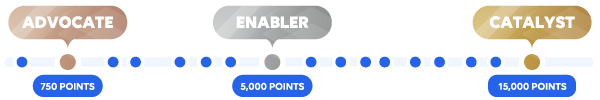 Here are a few tips to level up your DevOps game and unlock an arsenal of perks and benefits. Here are a few tips to level up your DevOps game and unlock an arsenal of perks and benefits.
|
|
| DevOps attestation | Request your attestation ID and expiry date |
Achievements
|
|
Questions asked
Answers given
Hi, the syntax to do this would be "VIEW STATISTICS:[#TotalServicesInAlarm]" in the info shape data, and * as text on the shape to state where it should put the number. The full syntax can be found in...
View QuestionHi Mariana, For the second setup, the parametersubscriptionfilter does not work for the [param] placeholder, could you try using the "SubscriptionFilter" shape data with the same value and see if this...
View QuestionHi, Depending on your implementation, this can be possible using the [RegexMatch] placeholder in Visio. Below I created a setup that shows and hides the set button for the parameter unless the output...
View QuestionHi If I understand the setup correctly, you have a parent view and a set amount of child views which all use the same Visio file. The Visio file lets you select a specific one of the child views and shows...
View QuestionHi Gregor, The RegexMatch placeholder will only return the part that matches with the regex, in this case this will thus be "/de/" which is then no longer equal to the original URL. For these instances,...
View QuestionHi, Making the shape uncolored will not be possible. If I understand the situation correctly, you will have to use two shapes to achieve this implementation. One of the shapes can have alarm shape data:...
View QuestionHi, Currently we do not support Alias names within ChildrenFilters, only the actual name of the elements. This does seem like an interesting feature, maybe post it within the feature suggestions so we...
View QuestionHi I tried creating what I think you wanted to achieve. To add a subscription filter in this way, it has to be added as a separate as shape data and not as part of the setvaroptions: Also mind the...
View QuestionHi It is expected that the first time a user tries to open a Visual Overview in the mobile applications that it takes some time to load, normally after the first time it should be pretty quick. There...
View QuestionHi, It is currently not possible to launch an interactive automation script from drag and drop when using the NoConfirmation option on the execute shape data.
View QuestionHi Kévin, The MessageHandler for the GQI DxM makes use of a task queue and a thread pool to handle incoming messages from WebAPI (user requests). MaxConcurrentRequests sets the size of the threadpool,...
View QuestionHi, Visual overview just renders a browser but cannot interact with it. Unless if Grafana allows the credentials to be passed via the url, this is not possible. If there would be a way to get the credentials...
View QuestionHi Joe, The [param:] placeholder can be used to query a parameter value and then use it within other shape data or placeholders to query other parameter values: https://docs.dataminer.services/user-guide/Basic_Functionality/Visio/reference/Placeholders_for_variables_in_shape_data_values.html#paramdmaidelementidparameteridtablerow
View QuestionHi Kawzan, The Sum placeholder allows you to add a timespan to a datetime which should allow you to offset the time with 8 hours: https://docs.dataminer.services/user-guide/Basic_Functionality/Visio/reference/Placeholders_for_variables_in_shape_data_values.html#sumxyz
View QuestionHi, as I don't know your exact setup, I will list some interesting options that could be usefull to create this setup. Forcepropertyfromshape and its variants will allow you to control to which shape...
View QuestionThis issue ended up being caused by Inheritance of the Visio shapes. The different types of inheritance when using grouping are shown within this Dojo course: https://community.dataminer.services/courses/visio/lessons/advanced-shape-linking/topic/grouping/...
View QuestionHi Normally you should not need to provide the options "SingleSignOn" or "UseLoginCredentials". When Visio sees a url that links to the same agent that Cube is connected too, it will automatically add...
View QuestionHi After some digging I found the reason why it did not work with parametersubscriptionfilter, when using this option within childrenshapes, it will try to index using the childrenshape index. This results...
View QuestionHi This seems more an issue with permissions within Windows than within Dataminer. The stencils are loaded on the system so it seems more that Windows/Visio did not have permission to access those files...
View QuestionDVE elements can be used in the same way as other Elements within Visio. When element id's are stored in rows of a table which then are used within a childrenshape, with the intend of having shapes which...
View QuestionHi This is indeed strange behavior. I have attempted to create a similar setup and it works as expected. What would be the values that you would expect to be resolved for [this element] and [parenttableindex]?
View QuestionHi, There seems to be an issue with how automation scripts are handled in an execute shape data when there are also variable placeholders in that shape data. The variable placeholder seems to retrigger...
View QuestionHi This can be done by using the "Show" or "Hide" custom property on the shape of the logo: https://docs.dataminer.services/user-guide/Basic_Functionality/Visio/miscellaneous/Extended_conditional_shape_manipulation_actions.html....
View QuestionIn Visual Overview when using the ClosePage or AutoClosePopup options, the shapes that are used to close a popup must have a control specified. This can be for example the "control=button" in the Options...
View QuestionHi Steve It is not possible to do a filter on a property for when it is not set When an object does not have a property field send and Cube asks for that property, the server will not respond so it is...
View QuestionAfter investigating this behavior, it was found that properties used with shape data and a * in text do not update when a service shape is swapped from Service A to Service B and then back to Service A....
View QuestionThe syntax for the param placeholder is: [param:DmaID/ElementID,ParameterID,TableRow] (mark the , instead of : for tablerow) If the row is stored in a property called StoredID, you will have to wrap...
View QuestionHi, We have a feature called "Parameterssummary" which can be added on a shape, it will allow you to have e.g. the "max" of a set of parameters shown: https://docs.dataminer.services/user-guide/Basic_Functionality/Visio/linking_shapes/Linking_a_shape_to_a_calculation_involving_multiple_parameters.html
View QuestionHi, in mobile visual overview, element links will always link to data page of the monitoring app. There is currently no way to have it link to the visual page without also changing the Cube behaviour....
View QuestionIf it is a shape that is linked to an element or simular, you could use the “NoAlarmColorFill” option to not have that influence the colour: https://docs.dataminer.services/user-guide/Basic_Functionality/Visio/reference/Overview_of_page_and_shape_options.html#noalarmcolorfill...
View QuestionHi On any shape that is linked to an Alarm (so the ones in this template), in the Alarm shape data, you can change the * to *|ALARM to have that shape display the alarm severity. This is the shape data...
View QuestionHi, I could not find any reference of the “Disabled” event existing, only IOClicked and NodeDoubleClicked seem to be options. Now if I understand what you are trying to do, using Trigger=ValueChanged...
View Question