Hello Dojo,
I am currently working on a search side panel to filter table columns, as shown below:
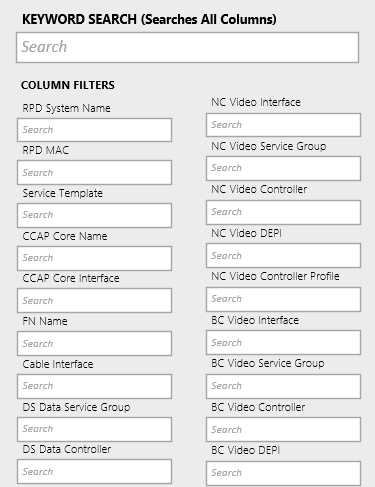
The label text boxes are all in a group and when the Cube window is resized, they all resize and scale correctly, but the search text boxes, which are their own individual shapes, scale differently and begin to overlap the labels. Is there a way to make all these shapes scale the same? Or put them all in a group without the SearchTextBoxes losing their properties of being interactable?
Thank you in advance.
Hi Gabriel, it is well hidden in Visio, but there are options to add shapes to an existing group. These are not shown on any of the default menus, but you can add them to the ribbon by customizing it. You can add buttons to add to group, remove from group, or convert to group. Make sure to choose "all commands" from the dropdown in the ribbon editor, with the default "Popular commands" they are not visible.
These make editing Visio files for use in DataMiner a lot easier.
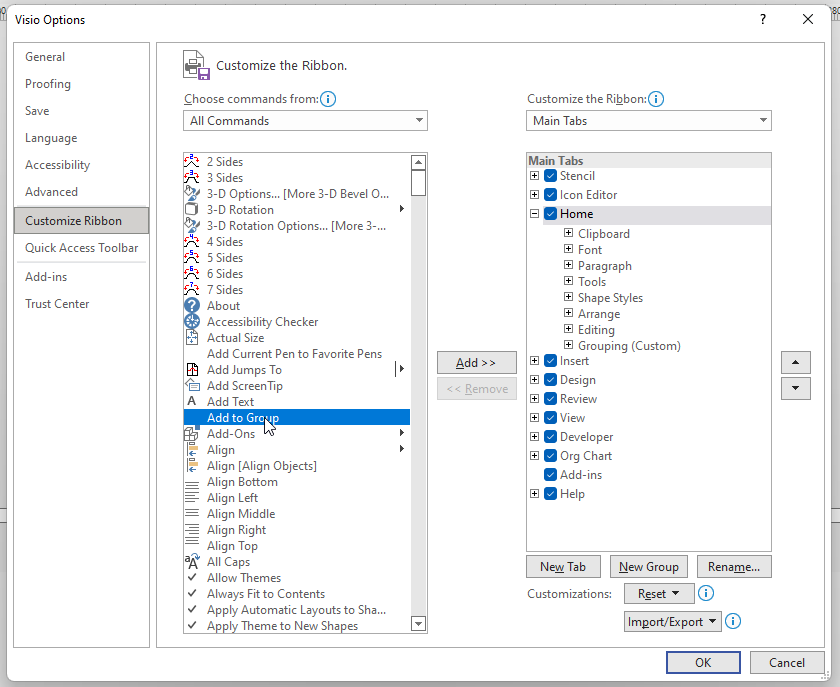
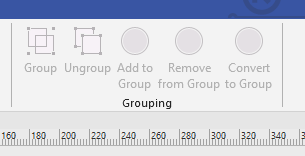
Hi Gabriel, Can you try adding the enabled = false shape data to the group? That should disable the linking behavior of the group and allow you to click on shapes contained in the group.
So that does work and I am able to interact with the textboxes now, but the group scaling is gone and I am back at square one again unfortunately, where changing the cube window makes all the shapes move at different intervals
Hi Gabriel, the best way to ensure consistent scaling is to use a gridlayout. You can find more info on https://docs.dataminer.services/user-guide/Basic_Functionality/Visio/positioning_shapes/Positioning_shapes_in_a_grid_layout.html?q=gridlayout.
Thank you Michiel for the answer, my issue is that when I add a SearchTextBox shape to the existing group, it is no longer interactable when uploaded to Dataminer and seems to lose all shape options that are present. It looks exactly how it does in Visio, just a rectangle that says “Search” with no way for the user to type anything in the text box. I have tried messing with the group behaviors but feel I may be missing something because no matter what I change – moving the members forward, moving group data back – the text boxes are not interactable.