Hi, for existing elements I want to switch from fixed alarming to smart baselines. Trending has already been activated, so this information is already present.
When I activate the alarm template it doesn’t seem to do much. I consulted the help page and found that smart baselines are calculated at midnight. This means that I’ll probably need to wait till midnight before this is calculated and don’t have alarm monitoring for the rest of the day.
Is there a way to force the initial calculation? Trending is available so it should be possible to calculate a baseline.
Hey Laurens,
The thread that handles smart baseline calculations fires every 15 minutes, so for new smart baselines it can take up to 15 minutes before the initial calculation is done (regardless of their type).
After the initial calculation, cyclic baselines will be recalculated every 15 minutes, degradation-style baselines will be once a day.
In that case it could be that something went wrong with calculating the baseline.
This can be investigated by looking at the SLSmartBaseline.txt logfile (SLNet.txt pre-10.0.0.4/10.0.0[CU1]). Set the loglevel to debug and optionally re-add the smart baseline. Wait15-minutes until the next smart baseline cycle has passed and the logging should show you what it tried to calculate and where it failed.
The logging showed nothing being calculated (note that this logfile is not accessible yet through the Cube UI).
I restarted the DMA and then smart baselines did get calculated for the types “to detect a deviation in the expected daily pattern”. The parameters that are configured for “to detect a continuous degradation” don’t appear yet (parameter id is not mentioned in the log file and is not present in ElementData.xml) I’ll probably will have to wait until midnight to see that one being calculated
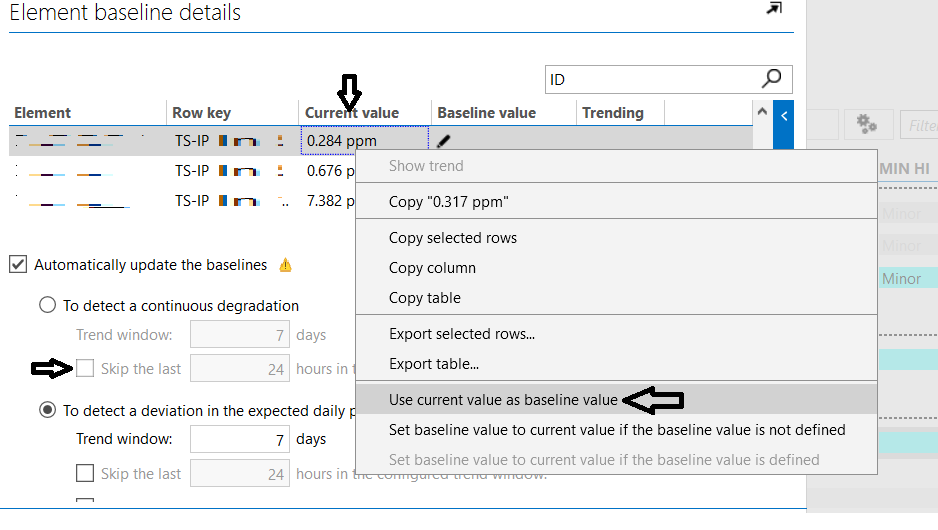
Hi Brent, if I understand it correct then the current smart baseline values should be stored under C:Skyline DataMinerElements\ElementData.xml and these current values should also be displayed by clicking on the [BASELINE] placeholder in the alarm template, right?
The smart baseline was activated this morning, but the “Baseline value” column stays empty and the ElementData.xml doesn’t add values. It’s expected that there would now be values in there as the smart baselines are already longer than 15 minutes activated?