Hi ALL.
Is it possible to hide unwanted columns that have relationships to other tables doesn’t information for end client when displaying a panel or page ?
Big thanks for help.
Br.
Jarek
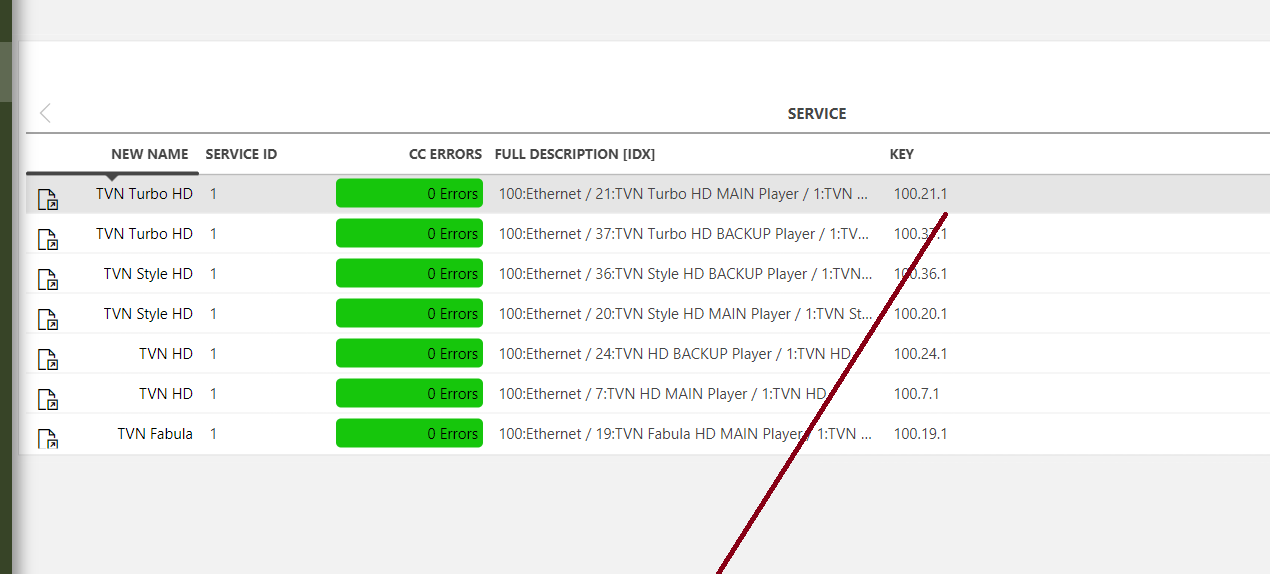
Hi Jarek,
1: You can use the select operator in GQI to hide columns. Just toggle the columns you don’t want to see.
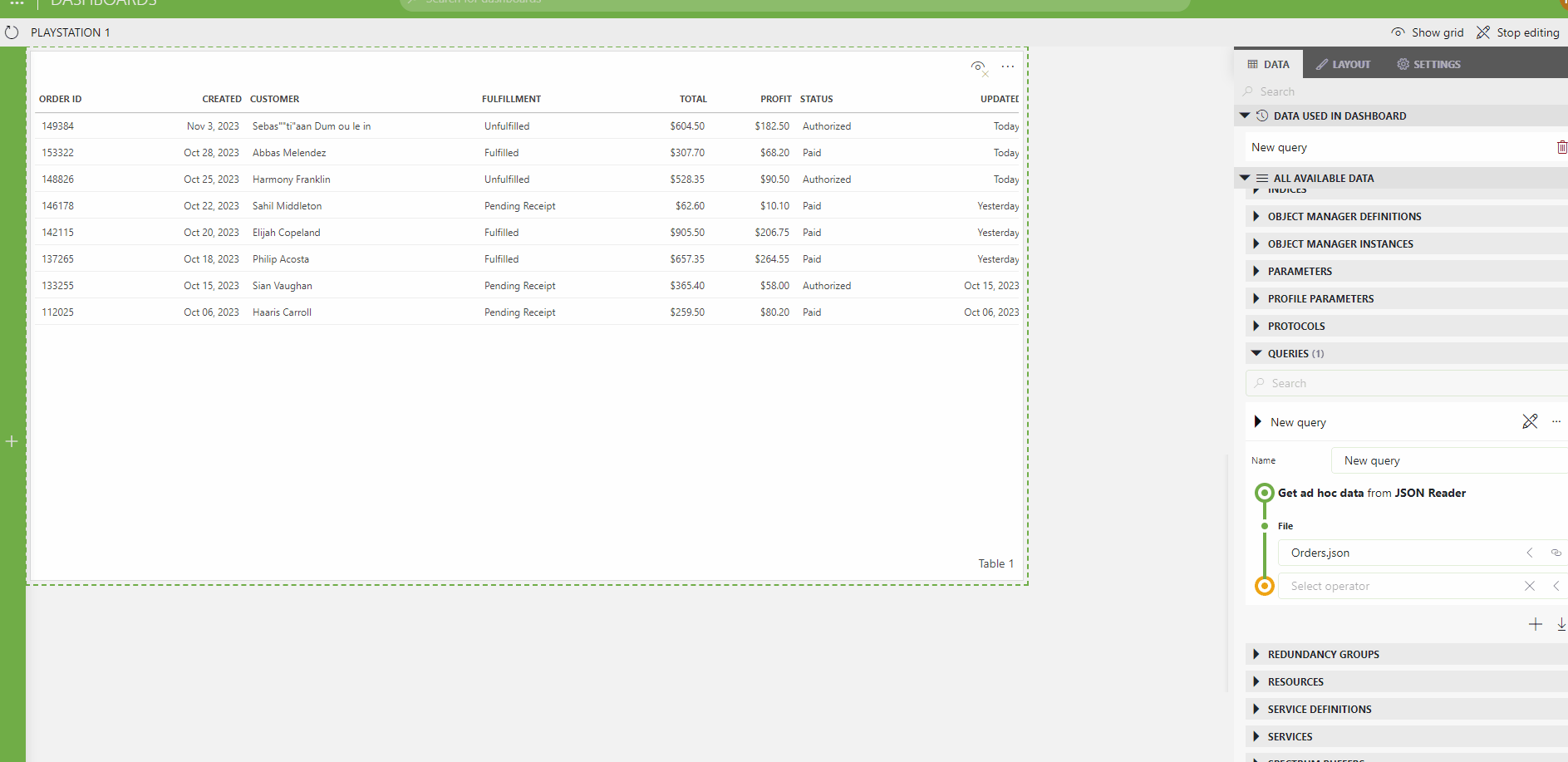
2: You can also use the filter to show the columns you want in the table.
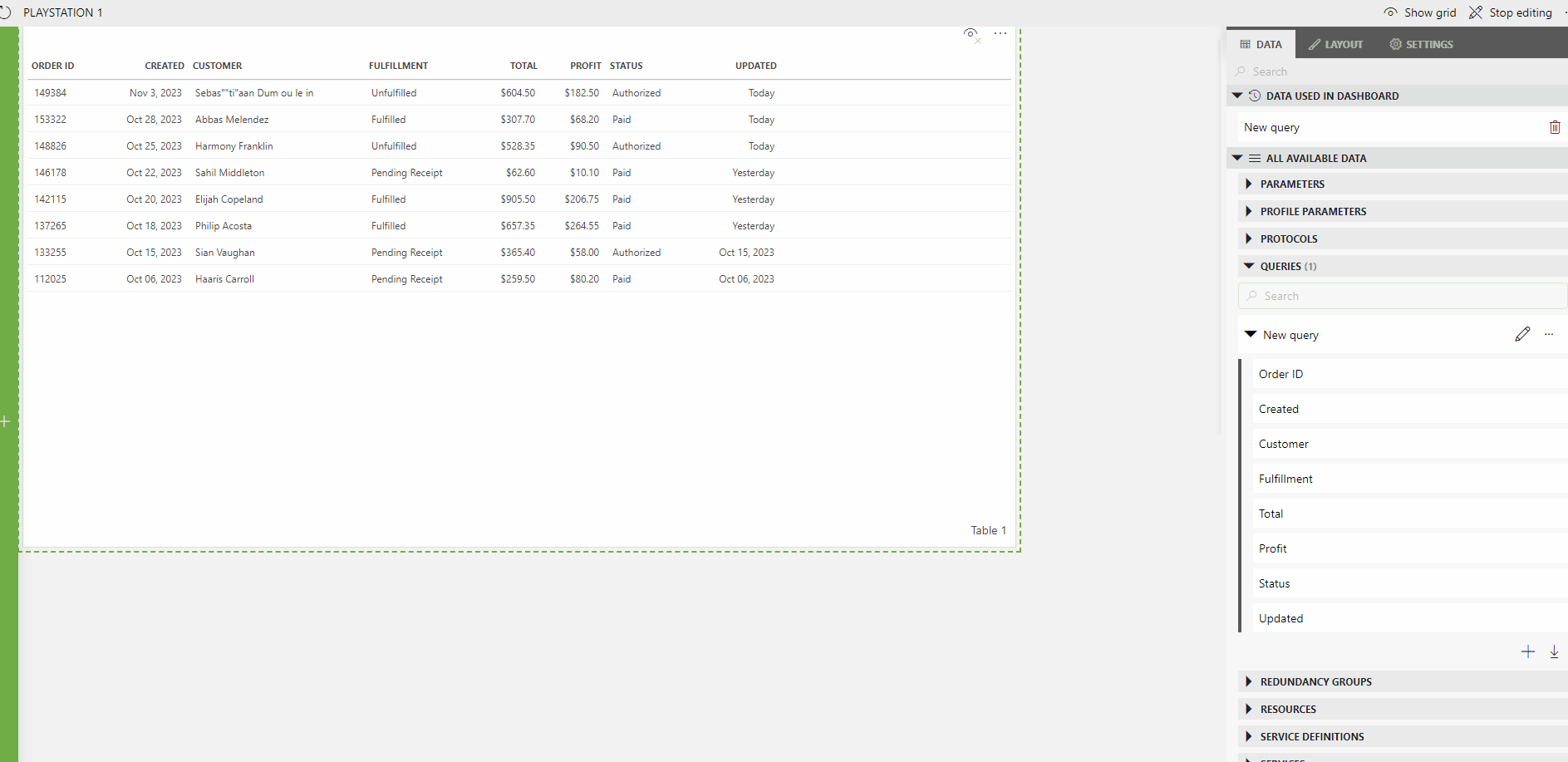
Hi Jaroslaw,
In case it’s allowed to be hidden for everyone you can just drag the columns that you want to see from your GQI query on the component as filter.
In case you still want to have some users to see this, you’ll need to create a duplicate dashboard in which you limit access to the columns.
If you are asking for tables in the DataMiner Cube, the user can either drag the column closed or right click at the top of the table to show/hide columns. If, as a Protocol designer you want to hide the column by default set the width to zero in the table editor
I want to add that option 1 is the recommended way to do so if you don’t need the info at all. It could speed up your queries and limits the data being sent to the client, while option two still fetches the data, but just doesn’t display it in the visualization. Option 2 is useful if you want to consume that hidden data as feeding capability, but just don’t want to bother users displaying it.