There´s a similar topic that other user explains that the parameter is not trendable and I´ve tried it at Aggregation rules too, without success.
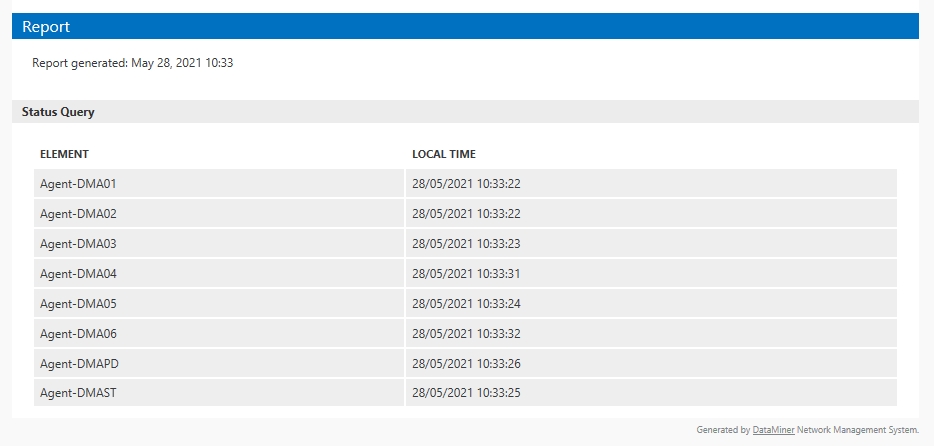
I´d like to know, how could the Local Time be compared in order to Alarm some time span between servers and display what server has diferente time to be corrected.
This simple alarm will avoid many syncronization errors across the cluster, where the Administrator can correct the local time in case of eg. NTP failure.
Thanks in advance.
We are currently working on a BPA (Best Practices Analyser) to verify if all servers are running the same local time within a cluster, as you indeed mentioned this is crucial for our synchronization mechanism.
At this moment in time we already have a first iteration where we check if all servers are connected to the same NTP server. In your case this would give a warning if you NTP server would fail and probably what you are looking for?
This BPA is already validated by our QA department and good to use however we are going to improve it further as you describe to check the actual time on all the servers before we will add this to an official release (since it’s allowed to connect to different NTP servers).
You can already get that BPA if you want by contacting techsupport@skyline.be or by reaching out to your squad
More info on BPA:
https://community.dataminer.services/best-practices-analyzer/
If you do not have the latest version with the cube integration, we can provide a standalone application to run this BPA from DataMiner 9.6 version onward
Thanks Marlies.
Rodrigo Salvador already run something past weeks ago at our DMS and I´d be glad If I could use alarm template tough, since BPA is not automatic until now.
The alarm template Works better for us but when I mean inside the DMS process, it would be an internal alarm that could be also a Notice or Error alarm.
That is needed to act immediatelly and the Admin of the system can Adjust Windows time, so in this case, for this question, is only a guess on how to compare times from diferent agents and display what is the faulty DMA.
Great use case Henrique, thanks for sharing. Let us take a look at that, because there should be a way to make this possible.
In the meanwhile, I checked and there is a ‘Last Time Sync’ metric also that can be monitored. Maybe that can help you to get a heads up for cases where NTP seems to be failing?
Hello Ben, Thanks for answearing.
It could be, better would, if the metric could be calculated internally by the DMS process.
What if, in the case the server is not using NTP? In our case, NTP is setup at vSphere host, I would suggest to use the local computer time to compute difference.
Let´s see what comes!
Best regards.
*Local Time is a parameter in the Microsoft Platform driver*