Please, Dojo, what's the quickest way to quickly add in alarm console a new column, reporting the DMA agent that hosts the element?
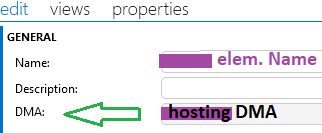
Shall I define a custom element (or alarm) property for this?
If so, how can I get the DMA info reflected in the new property?
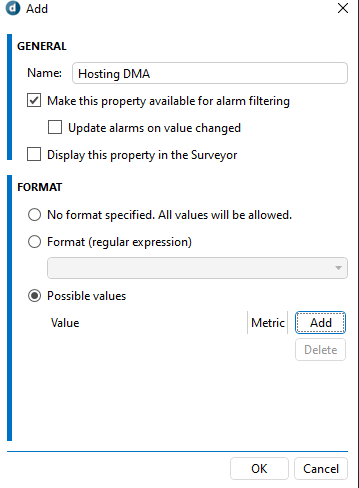
Thanks
Just timeouts, Miguel – unfortunately these elements are configured with the “local host” IP // “127.0.0.1:port” – so even when I open the “comments” field I have no idea where these are hosted
Adding a screenshot below to clarify the context
Hi,
I see that this question has been inactive for some time. Do you still need help with this? If not, could you select the most relevant answer to indicate that the question is resolved?
As this question has now been inactive for a long time, I will close it. If you still want more information, could you post a new question?
Hi Alberto,
If you right click column names in alarm console you can Add/Remove columns, from there you can add Alarm ID or Root Alarm ID column, both of which will include host DMA ID.
Hope this helps,
Cheers
Thanks Edib, but that won’t help in my case – the Alarm ID will give the DMA id: most of the operators would need the DMA name, as presented in the “element Edit Wizard” – I’m adding a screenshot to clarify
Hi Alberto,
Are you dealing with imported elements from another cluster, or elements migrated across DMAs in the same cluster?