Hi Dojo,
I have this visual overview where when I click the push button 'Go to Remote', the 'REMOTE MODE IS ON' shape should glow green. Similar for the Local mode as well. Here is what it looks like in Visio:
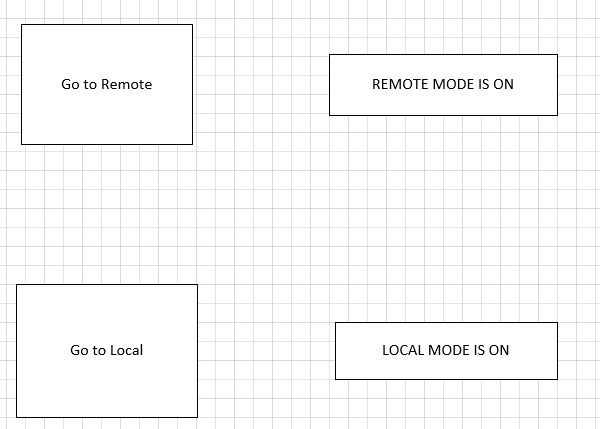
Here are the shape data fields of:
Go to Remote:
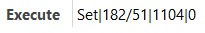
Remote Mode is on:
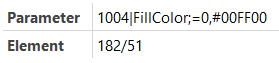
Go to Local:
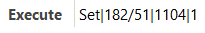
Local mode is on:
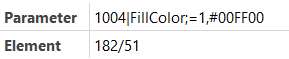
1104 is the write parameter and 1004 is the read parameter taken from the driver.
Write:
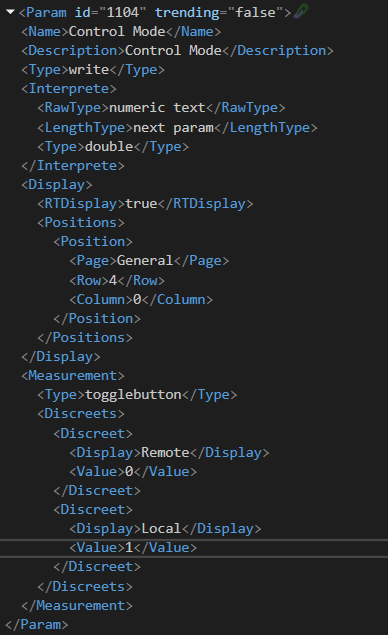
Read:
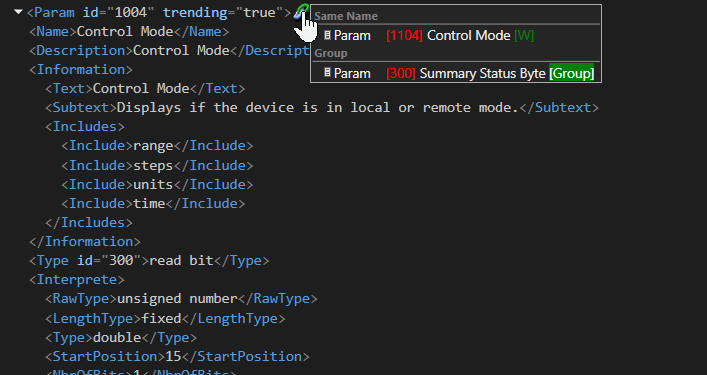
However, in Cube if I click on any one push button, it asks me if I want to go to that mode and when I click Yes, the required shape does not get highlighted. I only see this when I hover my mouse pointer over the shape I want to get highlighted :
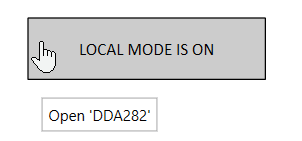
DDA282 is the name of the element. Can you please tell me if there are any mistakes? Thanks in advance.
Hi Jens, this is 9.6 CU13.
Hi Arunkrishna,
There is a nice feature that allow us to imitate the behavior of a button:
Design button with different four states
Using this feature together with Extended conditional shape manipulation actions should allow you to have different text (and color) displayed in the shape when pressed, imitating the action of pressing a button.
You can find an example about how to use this feature in DCP DMA (Linking Shapes -> Controls -> Button)
Thank you Miguel for the suggestion.
Hi Arunkrishna, which DM version are you using? I’m doing something similar on DM 10.1.2 where I don’t have problems.