Hello Dojo,
I have a Cluster of 4 agents where I am unable to install NATS on 2 of them and therefore the DataMiner won’t start up.
When I try to install the NATS, I receive the following message saying the installation failed on one of the prerequisites.
Where I can find which prerequisites are failing?
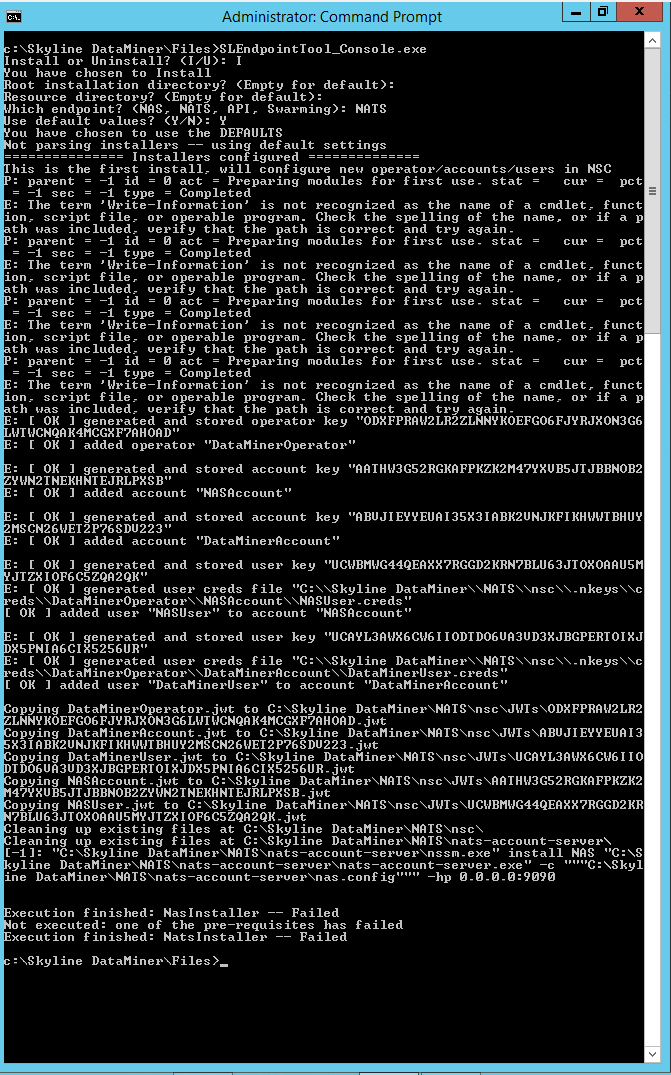
DM version: 10.2.4
OS: Windows Server 2012 R2
The server was having another application running on port 9090.
This blocked the NATS to start.
Solved by running the following command:
“C:\Skyline DataMiner\NATS\nats-account-server\nssm.exe” install NAS “C:\Skyline DataMiner\NATS\nats-account-server\nats-account-server.exe” -c “””C:\Skyline DataMiner\NATS\nats-account-server\nas.config””” -hp 0.0.0.0:9090
to install NAS and then run again SLEndpointTool_Console.exe and install the NATS.
Hi Pedro,
Is it possible this is on a Windows Server 2012 server? (Not Server 2012 R2) I think NATS is only supported from Server 2012 R2 onwards.
Hi Pedro,
Could you check the PowerShell version running on that server?
Could it be the case that you are running a version older than 5?
You can check the version by opening a PowerShell command line and run:
$PSVersionTable
The last command executed returned the exit code “-1”, this means that something went wrong.
You can try to run that command manually and see if nssm.exe itself returns a more human friendly error message?
Hello Jens,
All the agents on the Cluster are running Windows Server 2012 R2 and I can’t install NATS on 2 of them.