Hi All,
If we have an element in Dataminer and want the collected data to be available in an external application on a semi real time basis what are the available options to provide the data to the external application. ?
On our Juniper elements we would like the interface usage data to be available in an existing separate statistical monitoring application.
Just for sake of completeness.
A) you can also pull this via the north bound SNMP API on DataMiner, but not everybody had this enabled with virtual IP addresses and all that.
B) if you want to keep it really simple, you could pull it via the TCP Socket. DataMiner Help
And, correct me if I’m wrong guys, but the OFFLOAD capability has also been updated recently so that users do not necessarily have to set up an actual database to do that, i.e. you can use the feature now to just have DataMiner dump it into files and you can actually consider picking it up from there? Or is that not correct?
Thanks for confirming Miguel.
Hi Neil,
In this case a possible option could be using Offload Database.
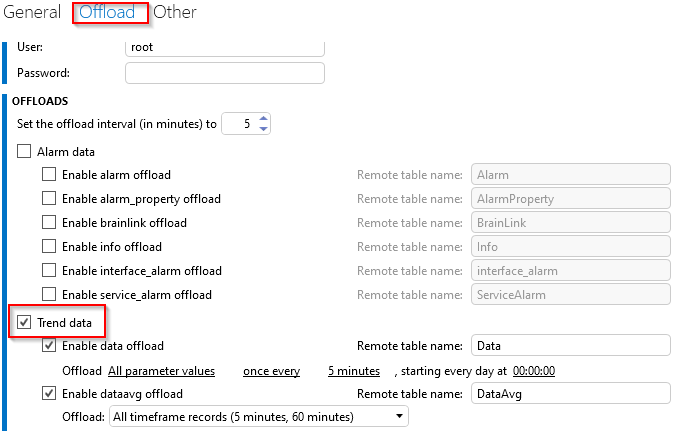
This feature allows you to offload trend data in an external database. By default offload database is enabled by default for all trended parameters, however you can configure which specific trend templates can be included/excluded in data offloads (see DataMiner Help)
Hi Neil,
Next to the Offload Database option listed here by Miguel, you can also access the information available in your DataMiner System through the Web Services API.
Hi All – from the 3 options that have been posted, Web Service API mentioned here seems to be the most suitable. The ConnectApp method requires a “ClientAppName” string.
From the DataMiner documentation – “For the ClientAppName, a registered app name must be specified. If this is not done, the connection will be removed after 10 minutes.”
Does anyone know what registered app name can be used?
Hi Jim,
The clientApp name can be a name of your choice.
Once you have defined a name, you need to register the app name with Skyline.
To do so, please get in touch with your Technical contact at Skyline.
Hi Ben,
This is correct. The feature is available from DataMiner 10.2.0/10.1.1 onwards.
You can do so by going to System Center > Database > Offload and selecting File in the drop-down box at the top.