Hi Dojo,
How can I export table to csv automatically every day
Thanks 🙂
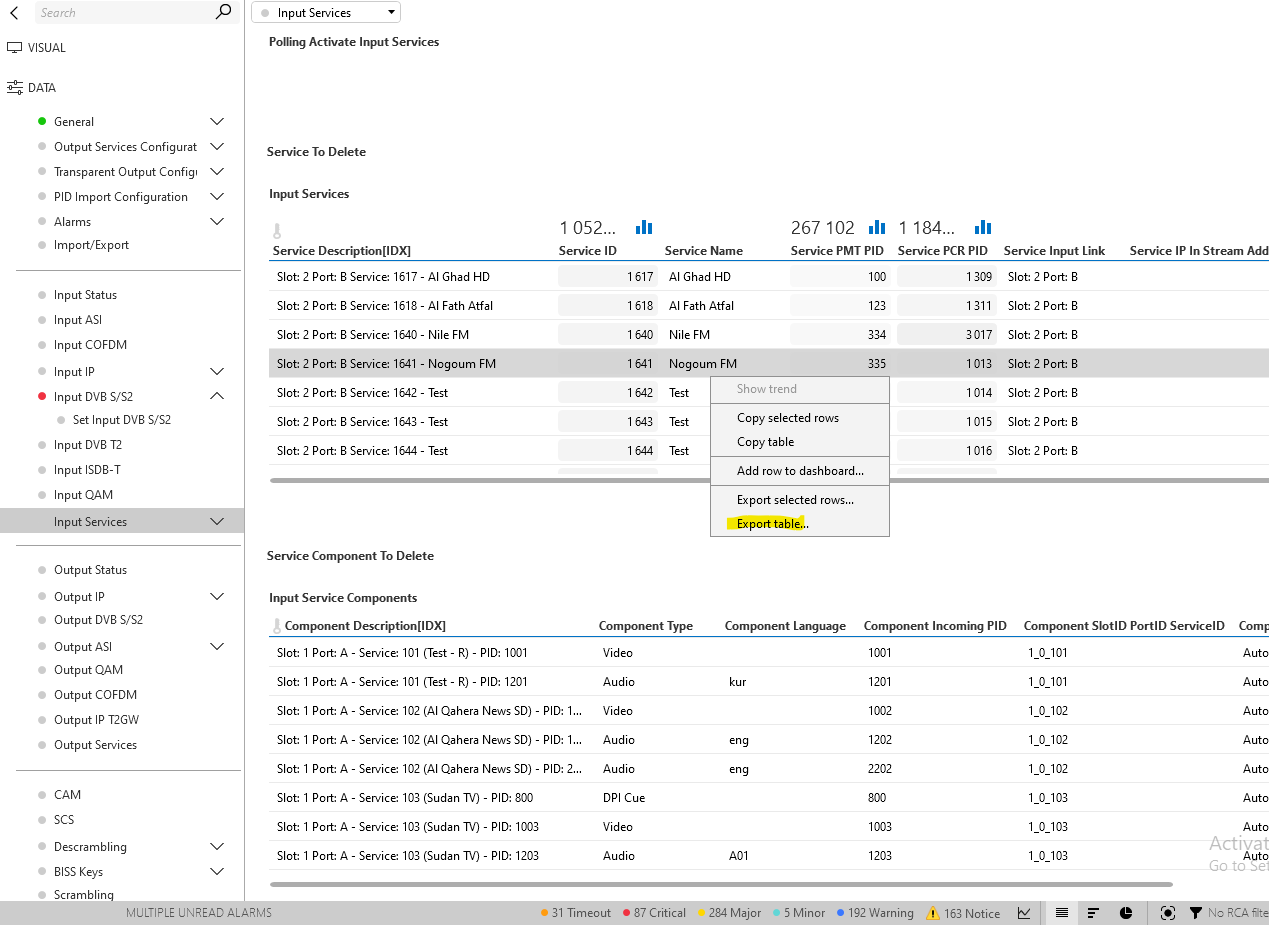
Hi Yasser,
Dashboards can be sent through email on a regular basis (using the scheduler). Next to a PDF they can also include a CSV file for every table in the dashboard.
As other have suggested, you could also compose the CSV file in an automation script and run that periodically as well.
Hi,
That “Export table…” is a Cube client functionality. As this is a client, this means that it can run on any PC and would have to be active/open at the time that the export needs to happen, so such a functionality is not built in on client side.
The best alternative would be to create an automation script that reads out the values of the table and writes it to a csv file (on server side, as the automation script runs there). There can then be a scheduled task that is executing the automation script every day.
Regards,
This is something that is done purely on the front end, which means there is no server side API call for doing this export. The only solution would be to code this kind of export yourself in a script and schedule it.
Maybe it’s interesting to know what the use case is, since there is also such a thing as offloading a snapshot of your data to an offload database or file daily in the database settings.