Is there a way to make an embedded Chrome browser be in full screen mode?
When running Chrome from command line you can specify the following:
chrome.exe --start-fullscreen --app=https://google.com
which would launch Chrome in full screen mode. I’m looking to do the same with a browser embedded within Dataminer.
Hi Dave,
Not sure when exactly you want Chrome to pop up (based on which user action), but you can add a shape on the Visio which acts as a button, and if you click it, it will open Chrome with the necessary arguments. The only requirement then is, to have Chrome installed on the client PC.
You can do this by using the the following shape data:

Or, alternatively, you can configure this in the Cube Edit mode as well:
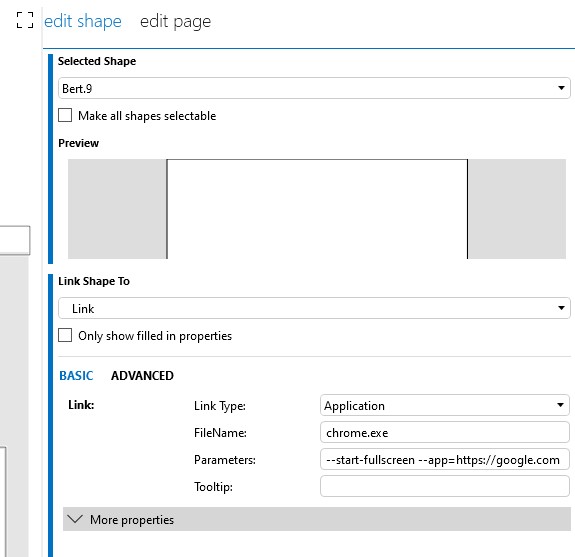
Regards,
Bert
Hi Dave,
How we normally do this is by using Visual Overview.
By creating a shape with the Link option as you can see in below screenshot you should be able to do this (learning video on Dojo). Next to that you also have some options (e.g. UseChrome) on the shape. To have a full overview of all options on the Link feature check out our help.
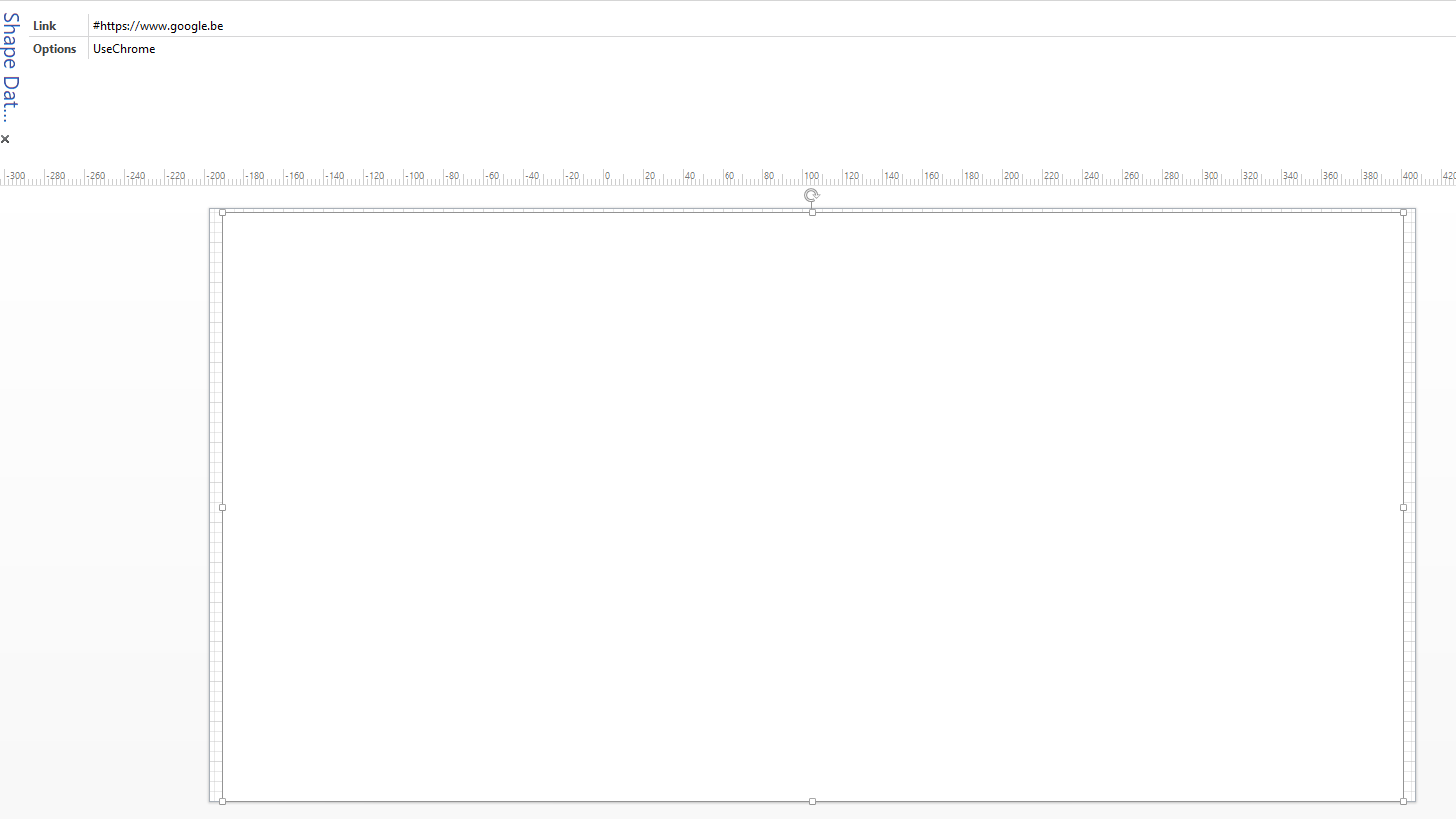
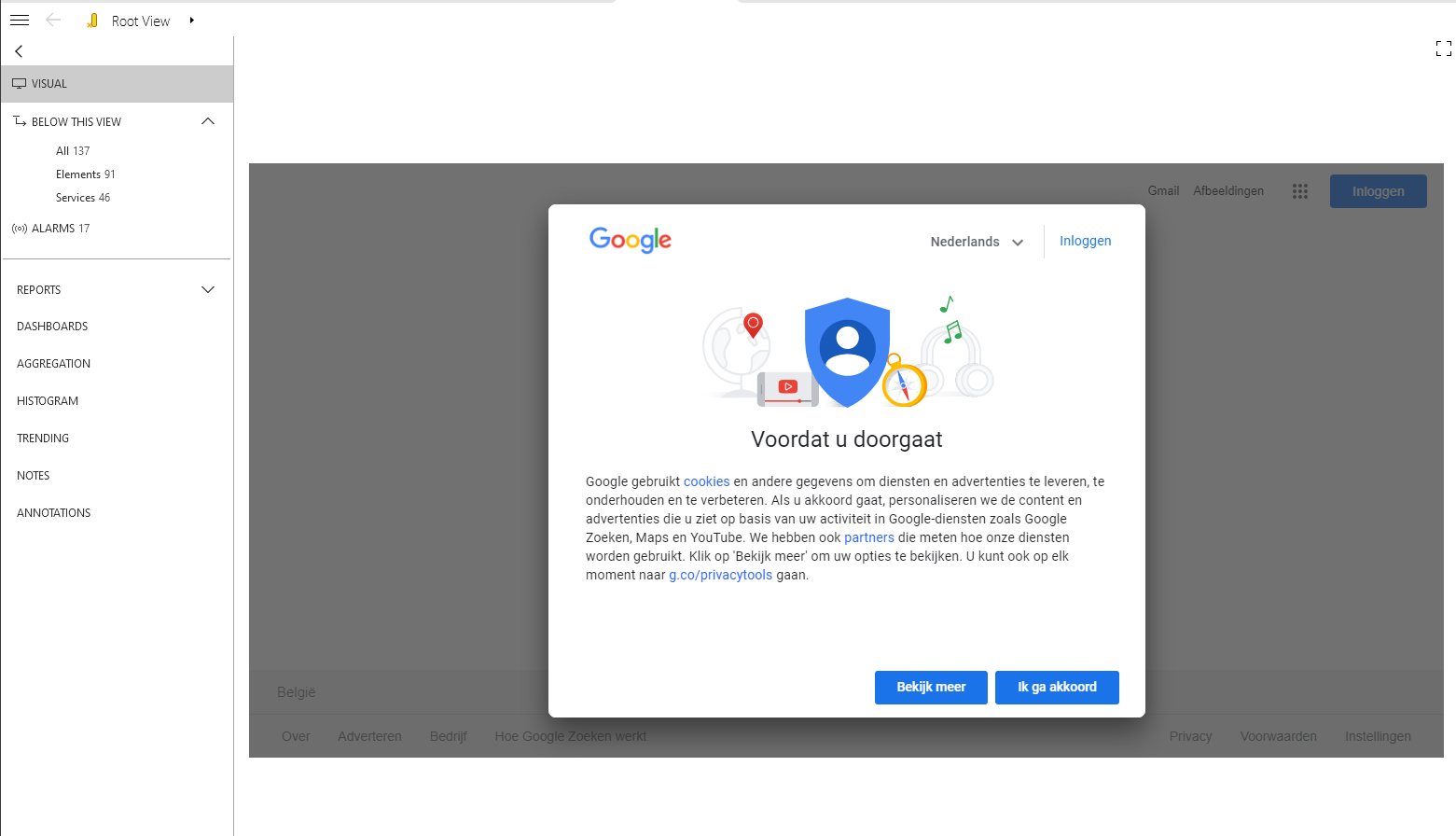
In addition if you want your shape to be docked to the sides you want to use the dock shape data:
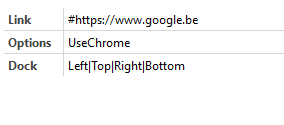
Hi Dave,
Would the following option solve your issue?
https://help.dataminer.services/dataminer/#t=DataMinerUserGuidepart_2visioLinking_a_shape_to_a_program_or_a_file.htm
With this option you can run programs on your client machine with arguments.
For example:
I created a shape (as button then), so that when I click on it it launched Chrome.
‘C:Program Files (x86)GoogleChromeApplicationchrome.exe|–start-fullscreen –app=https://google.com|Run chrome’ as Link shapedata works for me. To make this work you will need to have Chrome installed on the same location for all you clients.
FYI: I just posted this approach with an example in another answer.
Hi Michiel,
Thanks for the tips. I have already embedded the Chrome browser with the “UseChrome” option. My question was more about is there an option (that isn’t in the Help section) for displaying Chrome as full screen mode, the same as pressing F11 on the keyboard.
Selecting the embedded browser and pressing F11 does switch modes, but I am looking for a way to do this automatically.
Thanks