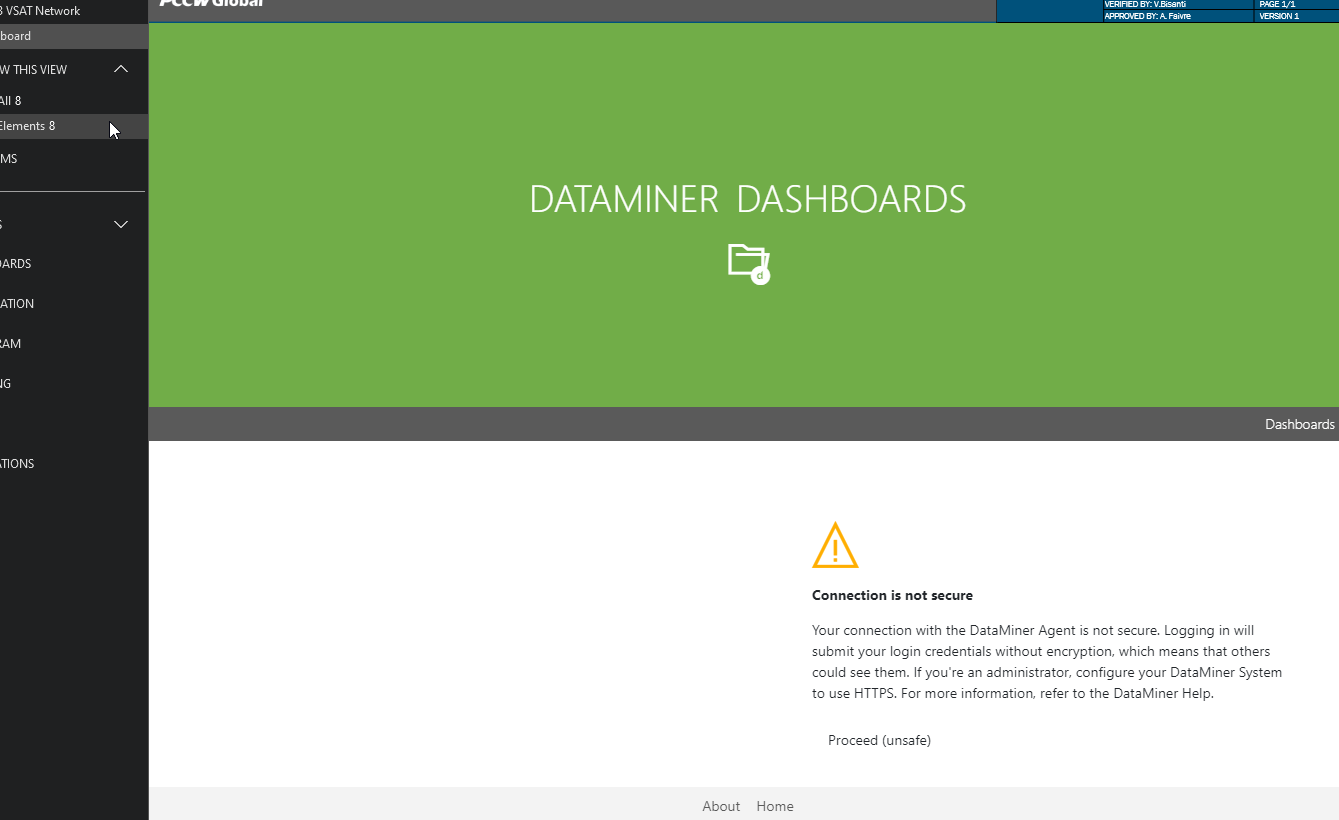 Hello Team,
Hello Team,
I would like to know what the best method is to display a dashboard in Cube (DataMiner (10.2.0.0-11517)).
I’m currently using a page with shared URL of the dashboard, something like: #http://[DMA_IP]/dashboard/#/db/AF/…… A&embed=true
It is OK but quite long to display and also the authtentication (Login/PW) is resquested at each new connection.
Thank your assistance. 😉
Hi Alain,
To show a webpage (in this case a dashboard) in Cube via Visual Overview, then you can do this by using the Link shape data.
Furthermore, when you link a shape to a webpage, that page will be opened each time a user clicks that shape.
Please do check the documentation Linking a shape to a webpage as it contains a few examples as well and also some interesting options such as “SingleSgnOn” or “UseLoginCredentials”.
Hope this helps you further.
Kind regards,
The options “SingleSignOn” and “UseLoginCredentials” don’t work in combination with the Dashboards app.
Cube will automatically pass-on an authentication ticket to the DataMiner web apps.
If you embed a DataMiner Dashboard, it is also advisable to not copy the URL from the browser, but to use the SHARE option (where you choose URL sharing – and where you have two options also to choose between a compressed/uncompressed URL, and an option to have an embedded version of the dashboard (i.e. without the generic chrome – which is recommended for embedding in Visual Overview).
Thank you all, will review your comments and update.
Hi Alain, if your server supports https, I would suggest also using https for the embedded link. That should fix the security notification and allow the default single sign on to work.
Note that “UseLoginCredentials” only works with explicit login and basic authorization. It is therefore not recommended to use this option.