Hi all,
I’m not very sure how the timeout settings work and I wasn’t able to find much info from the documentations. Please refer to the screenshot below.
Does this mean that it would take 300s (10 retries of 30s each) for a command to get no response before the timeout is triggered?
Also, how does the 90s TimeoutElement value work with the command timeout?
Would the 90s overwrite the 300s value? Would the total effective timeout window be 390s? Any help is greatly appreciated!
Thanks in advance!
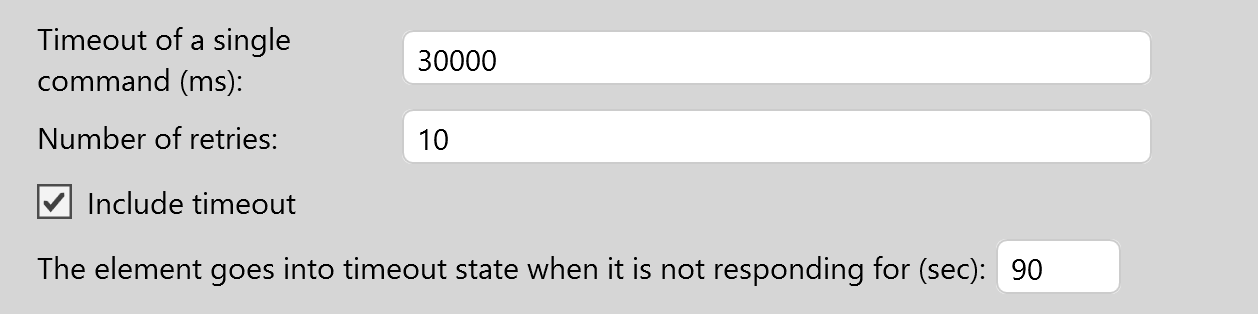
Hi Jackson,
There is a nice explanation available on this in the administrator training track.
You can find the video on element settings here.
I’m not entirely confident that I’m right, so it would be great if somebody can confirm, but I believe it works as follows:
Command Timeout (the first) refers to how long DataMiner will wait for a response whenever it sends out a single request to the target data source. The number of retries reflects how many times it will retry the same request whenever it timed out, before moving on to the next query.
The overall element will get in timeout whenever it has not received any response to whatever queries that were sent out for the time specified at the bottom (in your case 90).
So if you would have a command / query that fails, with you current configuration DataMiner would wait 30 seconds before retrying (NOTE that the first is specified in milliseconds and the one at the bottom in seconds). But overall it would wait 90 seconds before putting the entire element in Timeout state. So, in your case after 3 tries on that command where you do not get a response on, the element will go in Timeout state (because 90 seconds expired since DataMiner was able to receive any response from the managed object).
As indicated in the response from Bert, my take on this was not correct. So the total time is the first command time out (30 seconds in this example), and then the other counter starts for the element time out (set at 90 seconds in this example). So counting from the command being sent, it would take 30 seconds to time out on the command first, then it would retry and if it keeps on timing out, eventually after 120 seconds in total the element would go into timeout.
Adding to the other replies, I would suggest to reconsider this element configuration as I can’t really think of a situation where such timeout configuration should be applied.
If a single command fails for any type of reason, it will in this case result in all other commands to be delayed a huge amount of time.
Following the explanation of this video, it means it would take 30 seconds before the first command gives a timeout. From that moment onwards, the 90 seconds element timeout will count down. So, in total it would take 120 seconds before the timeout is displayed on the element and a timeout alarm is being generated.