In the DMA there is an element that can't be deleted. The "delete" button is greyed out, the edit dialog window shows only greyed out options and moreover can't be applied.
This element doesn't exist in the Elements folder.
How to get rid of such element?
Marieke Goethals [SLC] [DevOps Catalyst] Selected answer as best
Hi All,
I'll try to answer your questions.
- the naming of the element speaks for DVE in place.
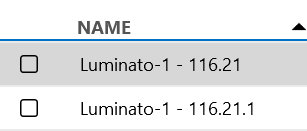
- the Luminato-1 - 116.21 should be a regular element and we are now aware of the DVE concept and were not creating any child element intentionally.
- according the docs one should be able to modify templates of a child element or make it hidden. None of this is possible here (shown all the edit options, moreover apply button is greyed out). Even the polling IP does not exist in the page.
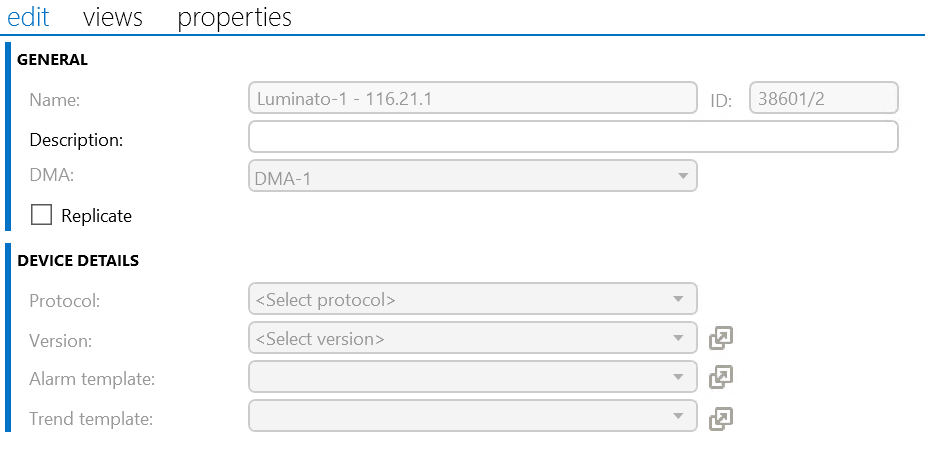
- when I view the protocol as suggested by Joao, an empty tab with "Loading protocol" is displayed. You can also see in the point above that the protocol is not defined.
Ive Herreman [SLC] [DevOps Enabler] Posted new comment
Hi Milos,
It’s apparent that your system is in an unexpected state.
I believe it’s best to reach out to techsupport@skyline.be for an in-depth investigation.
Hi Milos, are we talking about an element here that at some point was created by an administrator. Or are we talking about an element that was integrated with the DataMiner software? If the latter, could you give us the name of the element? There are several reasons why you might not be able to delete an element.