Hi Team ,
We are not able to get daily service report on email . As I check in dataminer also it showing daily service report last runtime result successfully. but we dont received.
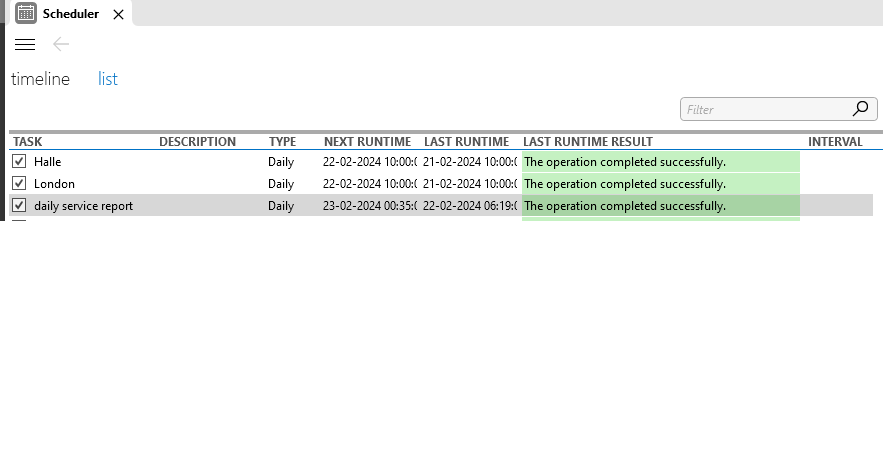
Marieke Goethals [SLC] [DevOps Catalyst] Selected answer as best
Hi Bhavana
I’m assuming this is a scheduled task that sends a mail with a report attached to it.
In this case I would try the following:
- Can you double check the SLScheduler logs at time of execution?
You might want to increase the log level to 5 and try again.
Given the successful execution, I expect no issues here. - Verify that the SMTP settings are correct:
Configuring outgoing email | DataMiner Docs
(if the mails did work before, then I suspect this should be ok, i.e. if nothing changed.) - If you create a scheduled task with only a basic mail, no reports, just plain text. Does this fail as well?
- If you test this via Automation? Again, simple script that sends a basic mail, does this work?
- You can also work together with your IT department, they should have visibility on what comes into the configured mail server, e.g. via the messagetrackinglogs, then you see what comes in, from where, how it went,…
Marieke Goethals [SLC] [DevOps Catalyst] Selected answer as best
Hi Miguel,
Was this issue fixed? I tested it on DataMiner version 10.4.3.0-14001 and still encountered the issue.
This is fixed in recent DataMiner versions.
Hi Robin,
I was able to reproduce the issue internally.
First I create a scheduled task adding as an action a plain text mail to double check that it is not an issue in the SMTP settings. I was able to receive the mail.
Then, I created another scheduled task including a report (dashboard) and indeed, I was not able to send it. However the scheduler task indicated that the task was executed correctly. Most probably the issue is related to the generation of the report.