Hi,
I am trying to create a redundancy group composed of two Newtec M6100 Modulators. However, I do not find the devices in the selection list. IT is the same when I try for the backup devices.
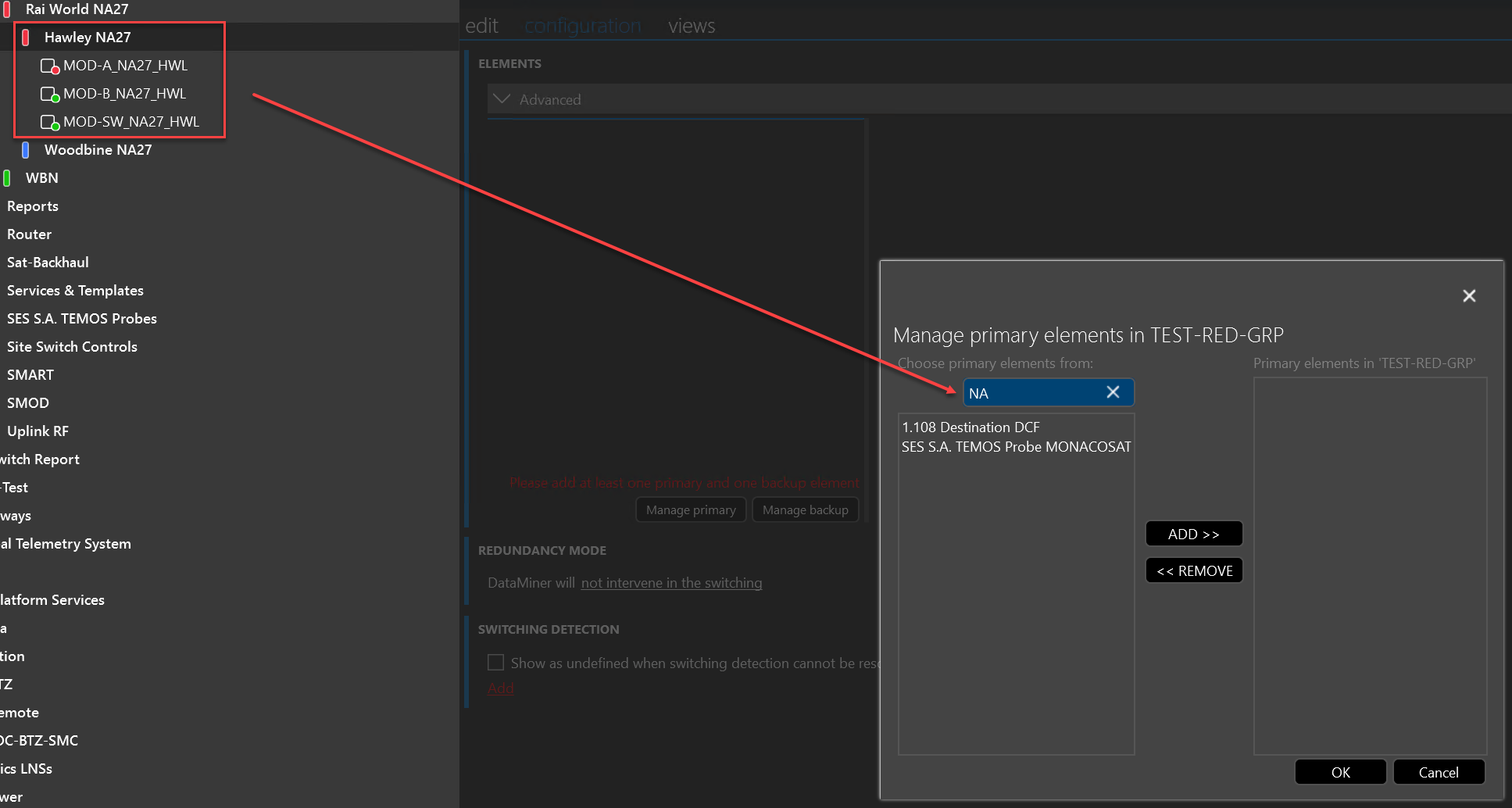
Any idea what is going on?
Thanks
Hello Pedro,
Can you check if both elements are hosted on the same DataMiner Agent?
You can do this by either checking on the view they are in there should be a column called Host ID these should be the same for both elements.
The other restriction has to do with virtual DVE Children or Virtual Function elements, if the element creates those, then you also cannot create a redundancy group with those elements.
Pedro,
Can you check if there is no SRM Function defined for that protocol ? If there is one, then this is expected behavior.
Other ideas:
– can you make sure that are not already part of an existing Redundancy Group ?
– can you check, in the list of Elements, the value of the ‘Protocol Type’ and ‘Communication Type’ columns ?
They are not part of a redundancy group. Protocol and Communication type is snmp.
I noticed that when I choose to create the redundancy group on the DMA the devices were added to, then they show up. Is this normal behaviour? I can imagine that one can come across a situation where one of the units of a redundancy group could be on another DMA of the same cluster.
Hi Pedro,
I just tried on my system with the Newtec M6100 connector and elements added to my system. However, the elements showed up in the Redundancy Group pick list. I am running version 10.3.8.0-13183. What version were you running? Are you able to upgrade?
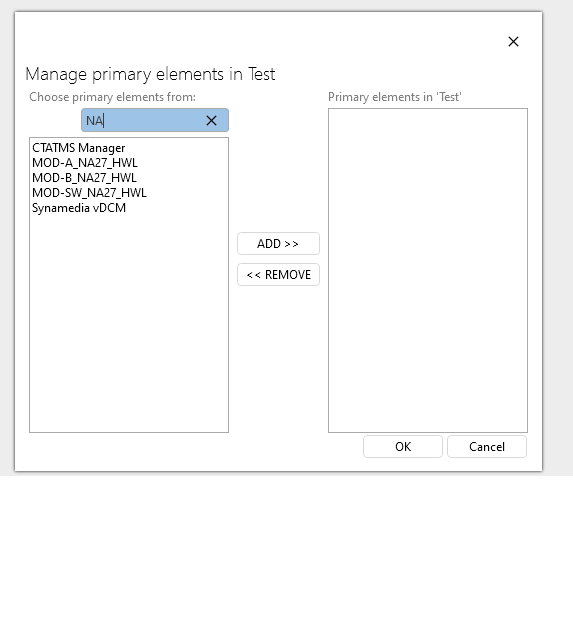
Hi Steve, we are running version 10.2.5.0-11681.
Hi Emmanuel, we do not have SRM deployed.