I’m trying to upgrade my DataMiner to 10.3.4 feature release.
The Progress shows all prerequisites have passed, but doesn’t progress further.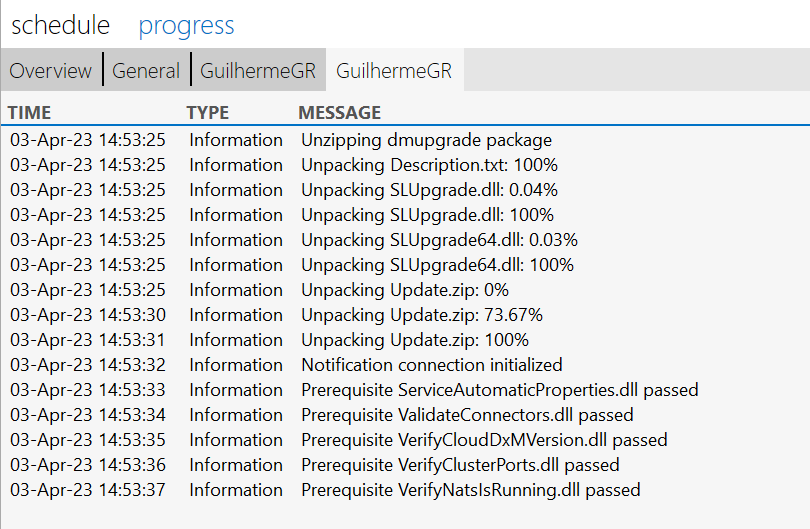
The progress.log shows a similar text
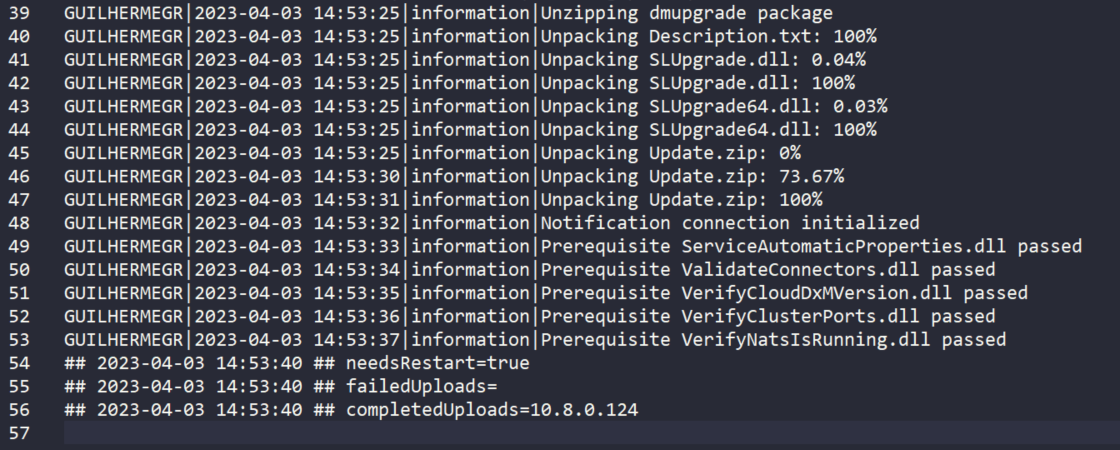
I’ve just cleaned my Upgrades/Packages folder, restarted DataMiner, and retried to upgrade but I still encounter the same issue.
Hi Guilherme,
When you have DataMiner not starting up after an upgrade, one of the places you could check is the SLDataMiner log file. This log file should 90% contain the state of the DMA when it got stuck.
Other log files that could potentially help you investigate are SLDBConnection, SLNet & SLErrors. Of course, you can also drop an email to techsupport for assistance.
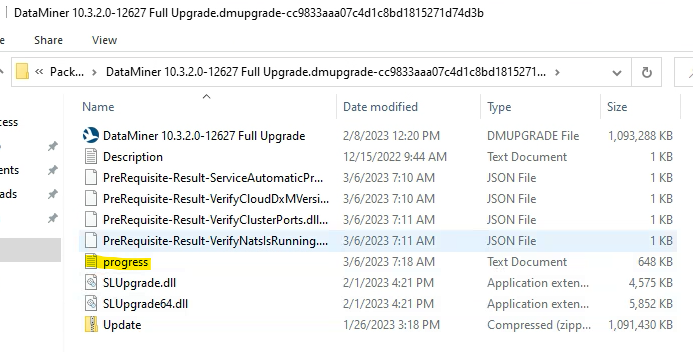 I consulted this with @Ryan Reuss who helped another user last week.
I consulted this with @Ryan Reuss who helped another user last week.
Basically, you will need to physically copy the upgrade package to the servers that fail the automatic upload and double click it or use the taskbar utility to upgrade them.
This is most likely because their network transfer speeds are too slow to copy the files.
There are a few tasks in the works to enhance the upload time limits, but in the meantime, this is a workaround:
In the upgrade tab, you can click the “select which agents to upgrade” option. -Deselect the agents that we know will fail and only select the five agents the succeeded.
Upload the packages to each other these five servers manually. -Upgrade them using the ‘local” upgrade option rather than the ‘cluster’ upgrade option in this case.
Useful Tip – If any agents get stuck “busy upgrading” after it says completed. You can move the progress.txt log from the C:\Skyline DataMiner\Upgrades package folder that was just ran on the system then restart this agent.
Unfortunately, I can no longer test this solution but I will take note of it! thank you
Hi Guilherme,
Apart from the workaround that you indicated, something that you need to take into account is that most probably you will have the same issue when upgrading to a newer DataMiner version. This is due to the fact that your local PC will have a different IP address assigned. To avoid this issue, you could implement the workaround discussed in this question: local DataMiner installation and manual IP address change
Hi Miguel. I already had that implemented, either on DMS.xml and SLCloud.xml
I had the same problem (upgrading from 10.3.1 to 10.3.6) and could do the upgrade with the taskbar utility (so not from Cube). I didn’t reinstall or do anything to NATS.
I’ve created a ticket for this issue.
For what is worth, I reinstalled NATS and tried to do the upgrade while the DataMiner is stopped (offline) and it worked.