Hi All,
I'm currently testing DataMiner Maps with my DMA. However, every time I close Cube or the card, and then reopen the page where I’ve embedded my Maps in a View Visual Overview, the login page keeps prompting as below.
May I know how to resolve this so that the login prompt does not appear, even after closing and reopening the card in Cube?
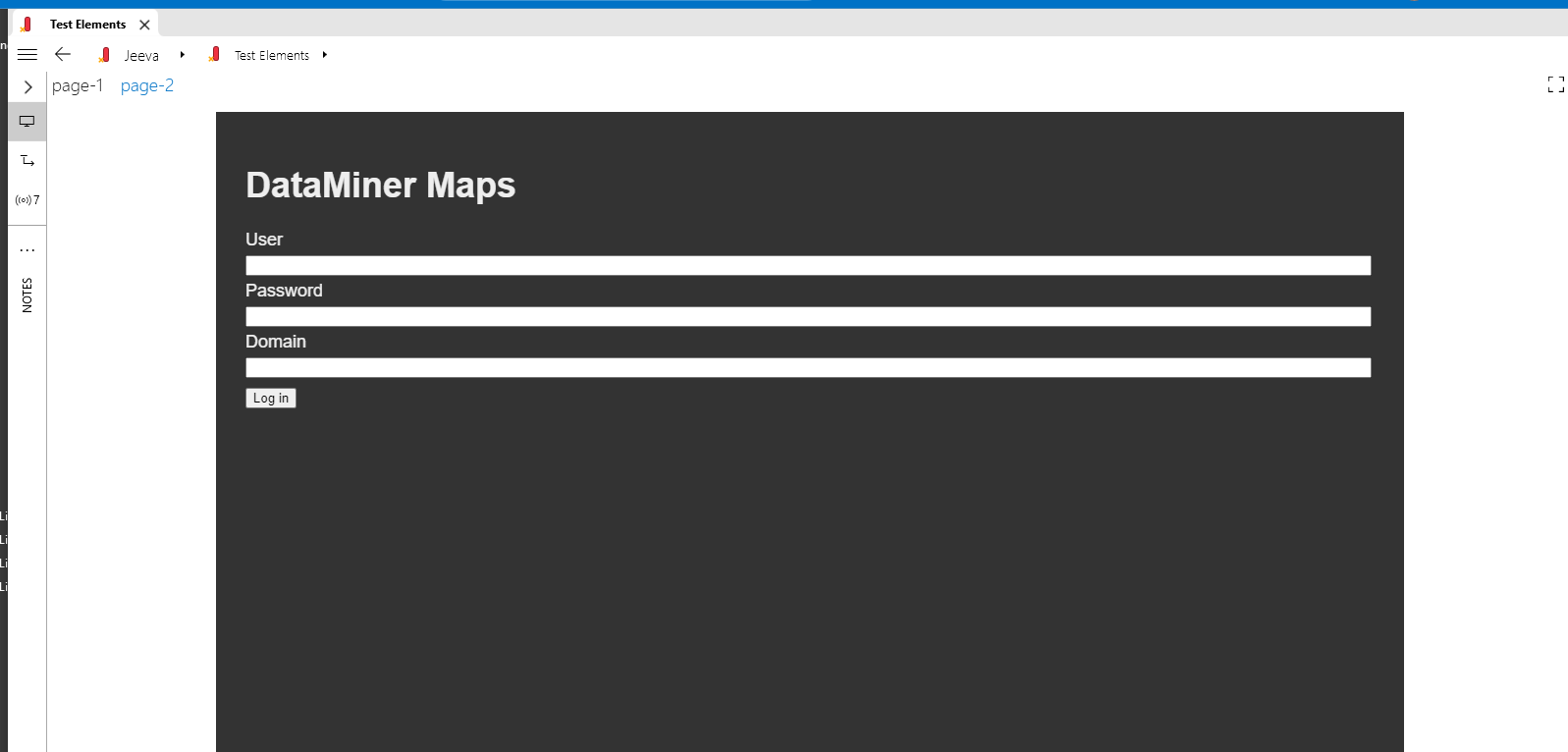
Thank you in advance.
Additional information
DMA Version: 10.5.4.0-15644
Shape Data: Link
Shape Values (Both the URL below not working)
#http://192.168.68.52/Maps/v1/map.aspx?config=LiveU_Central
#http://localhost/Maps/v1/map.aspx?config=LiveU_Central
Hi Ciprian, i'm using DataMiner version 10.5.4.0-15644.
Hi Jeeva,
I performed a small test, and I was not able to reproduce the issue. You indicated that you are testing in a local DMA. Are you using 'localhost' in the URL? Could you try using the placeholder <DMAIP>?
Hi Miguel, thanks for checking. However i still face the issue if i open the cube by using my machine IP instead of "localhost". I have updated the question with the URLs that i embedded in the Visio for the Shape Data "Link".
Hi Jeeva,
Embedded web apps in Cube should automatically log in and are never supposed to show their login screens. I suggest you reach out to tech support (support@dataminer.services) so they can look further into this issue.
Hi Jeeva, which DataMiner version are you using?