I’m using the DataMiner desktop app to get access to multiple DataMiner nodes at the same time. However, once I have multiple Cube windows open, it would be convenient to have the system name always visible in the title bar or something like that. An option similar like ‘Show Cube sides’ and ‘Show server time’ would come in handy for example. Not sure if there is an alternative available yet? Thx
Hi Steven, today you’ll need to click on the user icon in the header bar and there you can see to which DMA you are connected.
E.g.
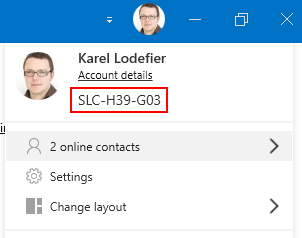
Currently this is not possible yet, but I agree this would be useful.
We’ll discuss this within our squad.
As workaround, you can click the user icon on the top right, and you will see the name of the cluster you are connected to in the menu.
This option is available from DataMiner 10.0.12 onwards. For more information, see https://docs.dataminer.services/user-guide/Getting_started/The_DataMiner_User_Interface/DataMiner_Cube/Cube_UI_components_X/DataMiner_Cube_header_bar.html.