Is there a way to embed a VLC player in a DataMiner Dashboard web component?
The player shall decode an HLS-stream, e.g. http://10.1.2.3:8888/hls/Skyline/playlist.m3u8
Codec is MPEG-4 AVC (part 10) (H264) for video and ADTS Stereo Audio (VLC is compatible with those)
Embedding a VLC player is not possible anymore, except if you’re still using Internet Explorer (which is no longer supported).
You need to have a stream that is supported by web browsers. Since DataMiner 10.1.11/10.2.0 onwards, our video thumbnails supports HLS. Unfortunately your audio codec is probably not supported, hopefully your source can provide it using another codec like AAC or mp3. The stream must also go over HTTPS in case you open the Dashboards app over HTTPS, and it must also have CORS headers allowing the request from the Dashboards application. The url will look like this:
https://mydma.company.local/VideoThumbnails/Video.htm?type=HTML5-HLS&source=https://10.1.2.3:8888/hls/Skyline/playlist.m3u8
Using the web component you can show this webpage on a dashboard.
With Internet Explorer you could use our video thumbnails to embed the VLC player (but as explained above, this is no longer supported): https://mydma.company.local/VideoThumbnails/Video.htm?type=VLC&source=http://10.1.2.3:8888/hls/Skyline/playlist.m3u8
Hi Thomas,
I confess I never tested to embed a VLC player on dashboards but you can embed a webpage in a dashboard. If it works on a browser, it should work on dashboards as well. Did you already try to embed a webpage pointing to that URL instead?
You can find on the image below how can you embed a webpage in a dashboard:
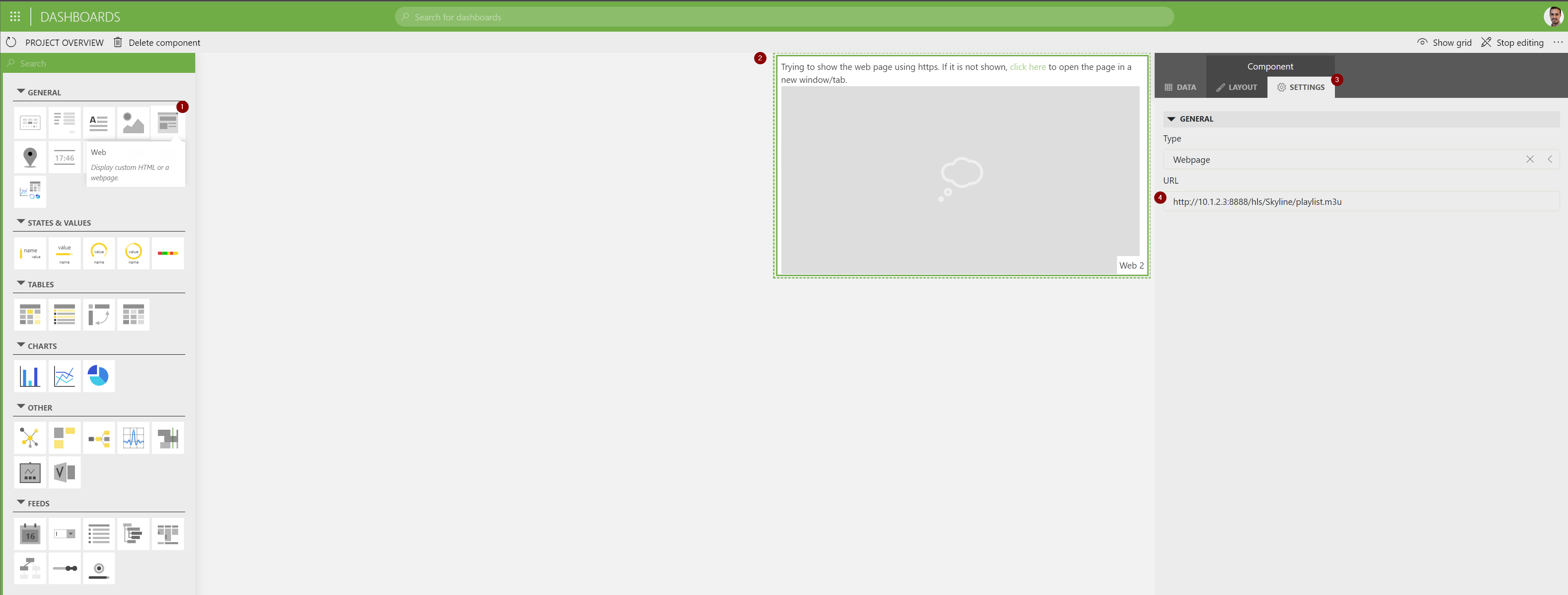
Hi Bruno. I am aware of the web component, but was looking after HTML code I can embed to decode an HLS stream with a VLC-player.