Hi Dojo,
Anything I can add to know if the DMA is live from main or stby?
In a Failover-Config, is there any icon/indicator that can be enabled in the new CUBE to know at a glance if the DM application is live from the main or from the stand-by DMA?
I know we have the full list for all the DMS in System Center - but I'd be mainly interested in the agent to which my Cube client is connected.
Thanks
Hi Alberto,
If I understand your question correctly, you want an indication to know what DMA is active from the failover pair.
The short answer to your question is, No, there is no indicator in Cube that can tell you at a glance which DMA is active.
You have to keep in mind that within a DMA team, the two team members will act as peers. In other words, they will not act as primary DMA versus secondary DMA, but as active/online DMA versus passive/backup DMA.
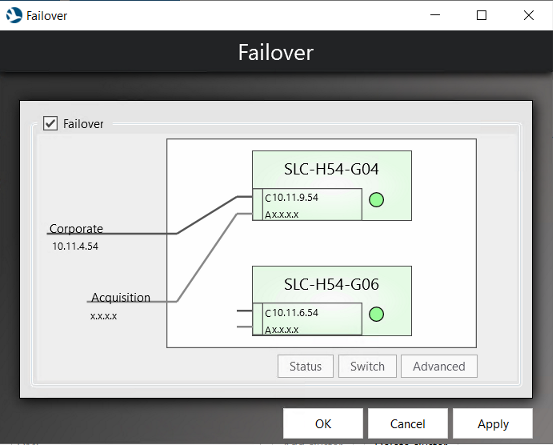
When you connect via Cube using the virtual IP address or shared hostname, you are connecting to the active DMA. From a DataMiner perspective, it does not matter which one is active, A or B.
More information can be found in Viewing Failover information | DataMiner Docs
If it fits your operational needs, you could create a top-level visualization to display this information. If this is something you're interested in, I suggest discussing it with your technical contact at Skyline to figure out a way to do it.
Regards,
Miguel
Thanks Miguel, it makes sense – the use case would be to troubleshoot sync issues between the MAIN & STDBY DMA – back in the mySQL-DB days, they used to be more common, and then I was referring to the additional layers you mention (Visual overviews based on a SL Failover protocol) or directly the default failover GUI shown in your answer.
Cassandra has made these “missed” syncs very infrequent, and where the general platform recommendations evolve towards a Cassandra cluster, I’d expect these to be completely absent.
Nevertheless, local DBs are still a common scenario and at times I still come across some minor glitches, e.g. where a stopped element can be present only on one of the servers in pair (I’m actually using this as it is in one of my top views of the surveyor tree), so I was keen to explore a shortcut (after all the info is present in the DMS to know which of the two paired agents is active and polling elements).
I’ll post some visual reference when I have it ready – but I’m with you the current tools allow to detect which DMA is online – it’s just “not in users’ face” by default.