Hi all,
In a Low-Code app we retrieve some information using GQI and filling tables to show the results.
This is how it looks after we retrieve the information:
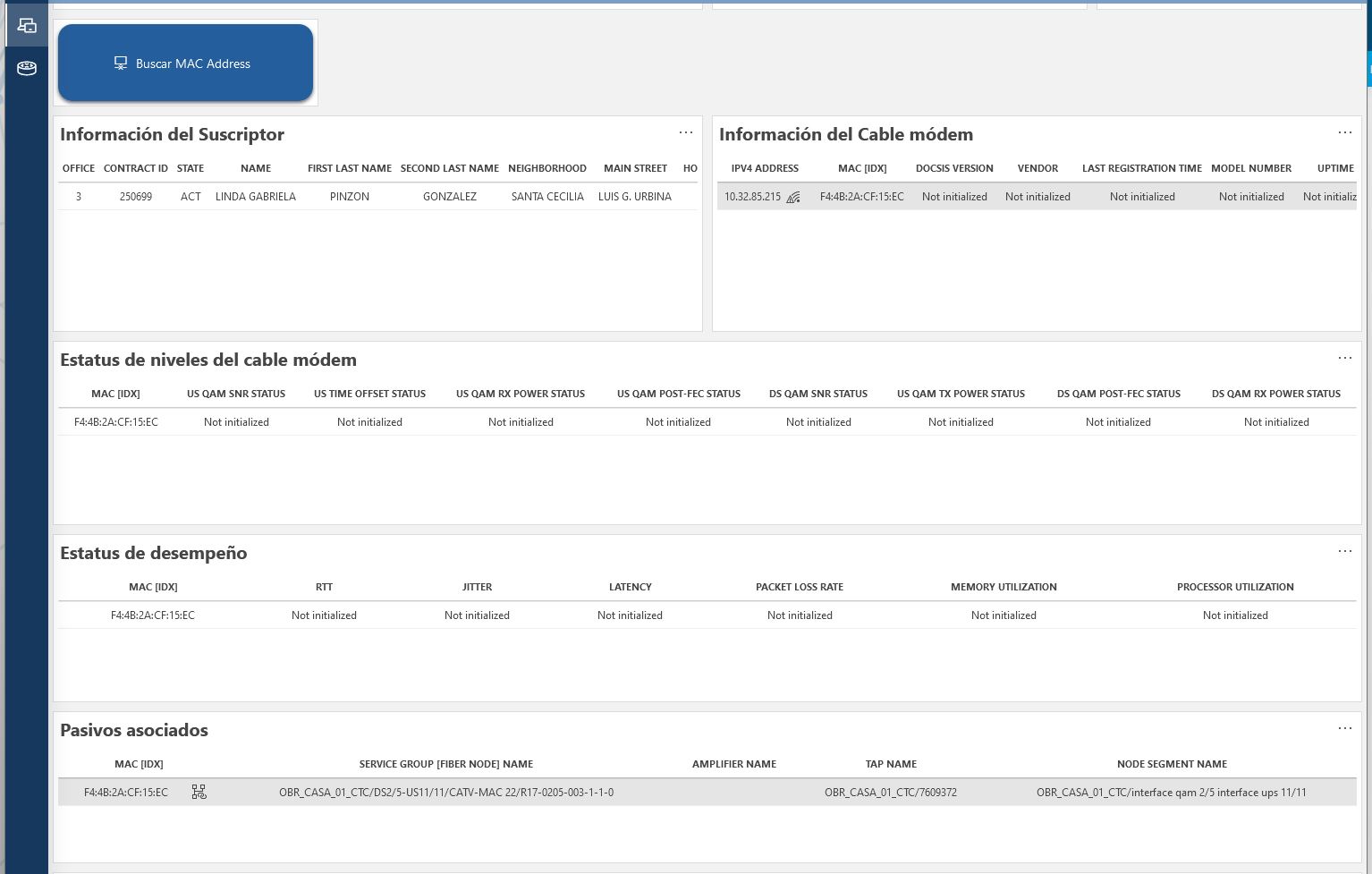
We would like to go back, maybe with a button, to the initial state to make sure that we are not looking information about the previous request:
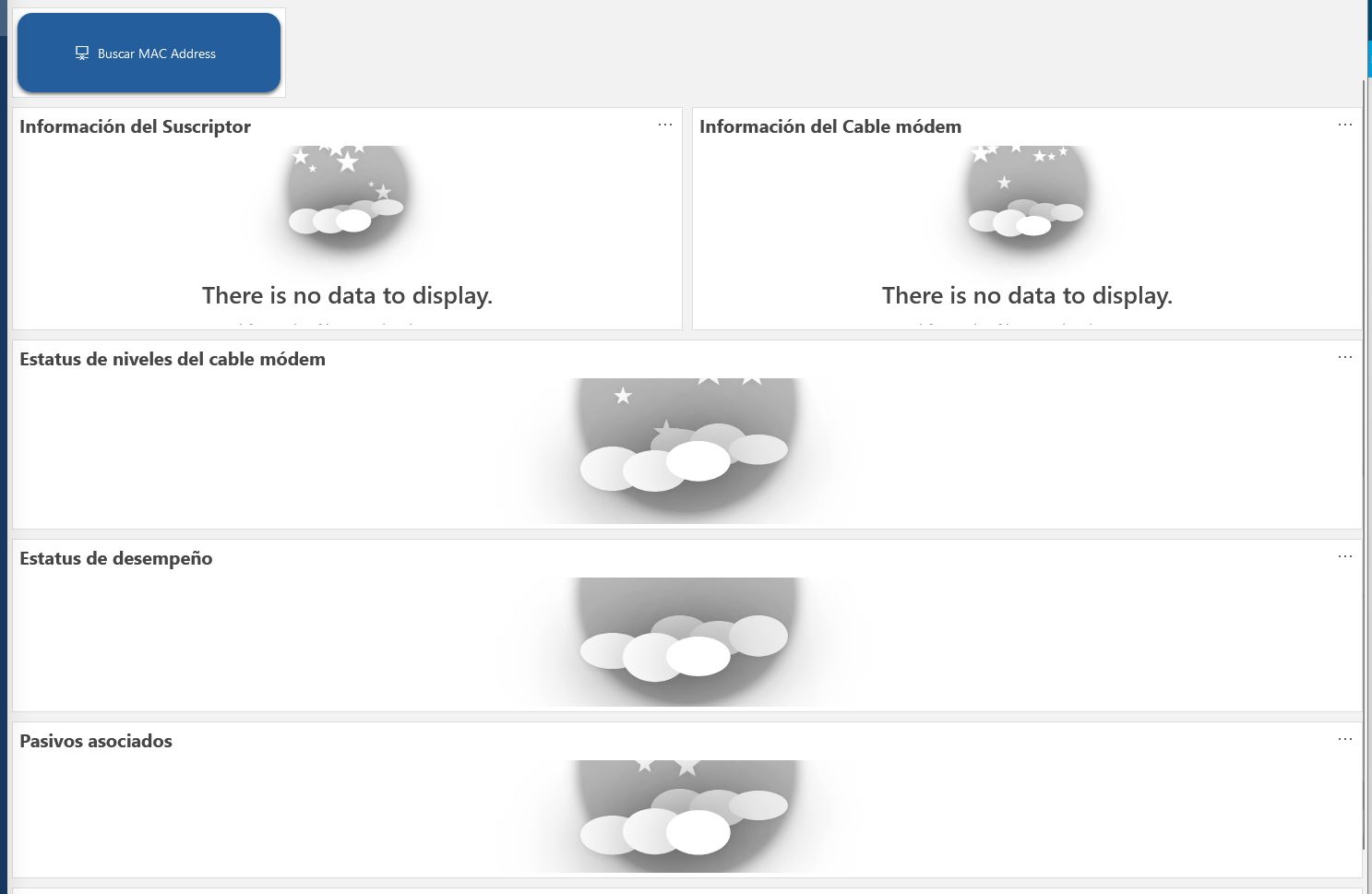
Thanks.
Hi Ronald,
All components use as feed the input data from the blue button in the top to use it as filter for the GQI queries.
If clearing the feed value, clears all other components to leave them in an initial state, would be great.
Feeds are not stateless, so they keep track of their latest state, meaning the button will remember its latest output value, so that new components/queries that will consume the feed will already know that without the need to retrigger it. This is why we see the filtered values from the latest button click when reopening the page.
With the current state of the software, it isn’t possible to use 2 buttons combined in one query where one would filter the query and the other would clear it again.
However, I can think of a few alternatives to achieve the same end goal. One of them would involve the relatively new text feed, which can be used as a free search field alternative to the button component. I don’t know what the button will do, but if it would popuplate something where the user could pick something from, you could create a new query for that population and use that in the table, you could enrigh that population with a first row that represents no selection, and enable the initial selection.
These are just workarounds though. I aggree we are missing some features here.
Hi Edson, how are you triggering data to show up in the first place? I assume through a feed that configures a filter in the GQI query?
In that case, you would be looking for a way to clear that feed value?