Can bookings be exported to a file (such as CSV)?
I think we can do this via an automation script:
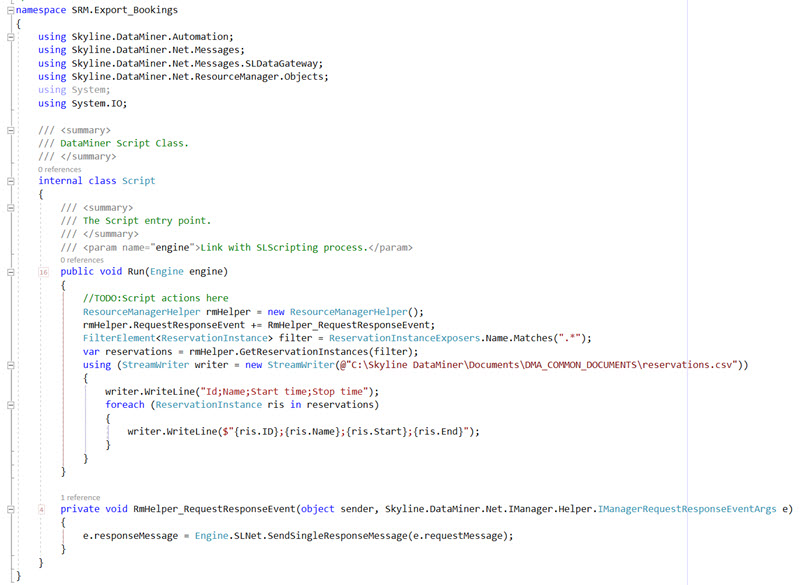
The automation script uses the ResourceManagerHelper to retrieve all the ReservationInstance objects and then write the ID, name, start time and stop time to the CSV file.
In a practical scenario, it would be necessary to define a filter to retrieve only the instances you want to save.
It might be useful to understand the exact reason of exporting bookings. Indeed, there could be various options to export a snapshot at a specific moment in time, such as DMS Automation Script, DMS Reports, etc.. (see above)
Furthermore, it could surely also be of interest to mention following roadmap features:
1. SRM API: ability to query SRM Booking and Resource information via an API.
2. Dashboards: dashboard component listing bookings in real-time with export possibility.
Note: both are still roadmap features and no confirmed timing has been put.
DataMiner Reports can be also used for this purpose. It doesn’t give you a CSV file but can send you an email with the bookings list or in a PDF file. You can customize the columns that are part of the report and specify a time frame.
For that, you need to setup a Report template like this:
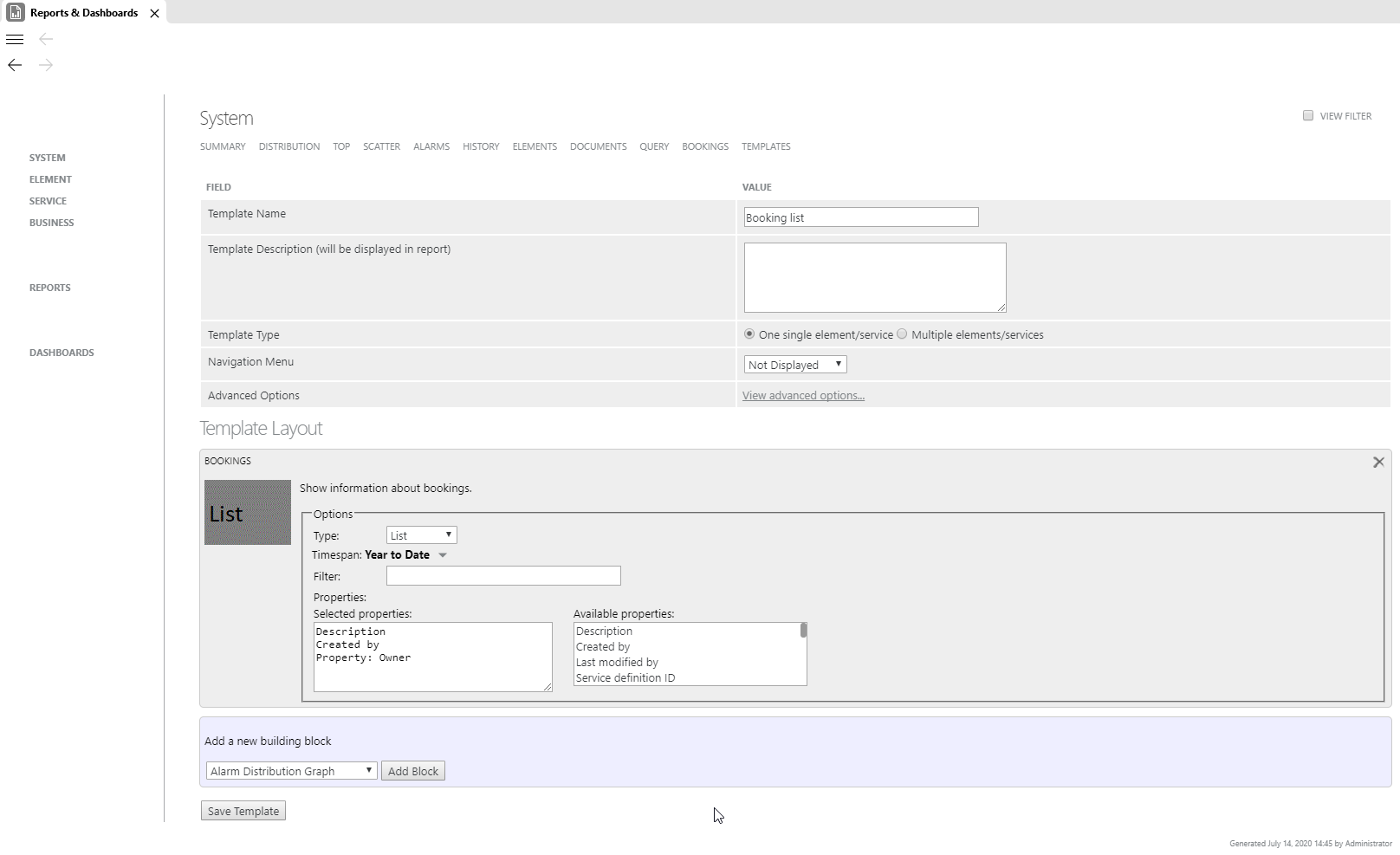
Here we are just adding three properties to be displayed, adding to the default ones (GUID, Name, Start, End).
The end result is this:
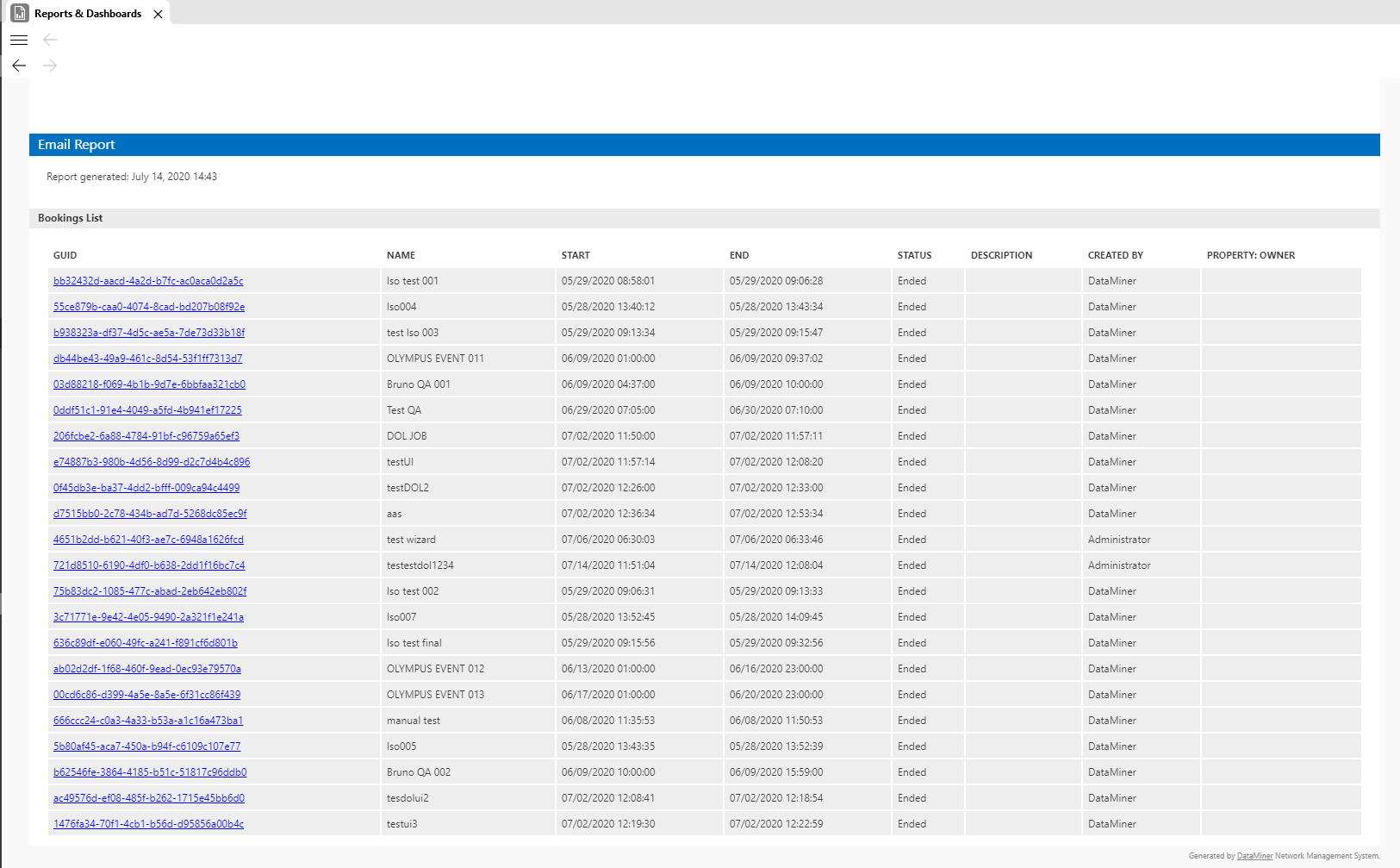
Combining this with the Scheduler, you can have a weekly scheduled task that will send you a weekly report of all the bookings in your DMS.
There is no built-in support for Exporting/Importing ReservationInstances, but you can use an automation script like Gelber mentioned. ReservationInstance (and many other classes) have a “ToJson” & “FromJson” method implemented which can be used to export/import all the relevant data for that object.
Beware though that ReservationInstances have references to Resources and other objects, which might not exist on the system where you’re importing them.