Hi,
I have built a table in Visio that generates children shapes based on an alarm filter and the current list of alarms. This functionality works, however I seem to be unable to change the color of the background shape that is rendered.
I have tried hardcoding a specific color. I have tried using "no fill" on the shape. I have tried using the page level Shape Data field "Options" with value "#000000=ThemeForeGround|#FF0000=ThemeAccentColor|#FFFFFF=ThemeBackground" to dynamically support the dark theme...
None of these seem to work.
This is how the shapes are setup:

This is the rendered result in Cube:

Hi
On any shape that is linked to an Alarm (so the ones in this template), in the Alarm shape data, you can change the * to *|ALARM to have that shape display the alarm severity.
This is the shape data of a basic template in a childrenshape:
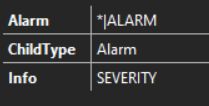
Please let us know if this was the issue or if something else is going wrong!