I’m receiving an error when performing an automation script.
Based on a quick search it could be memory related, and I can see the memory usage is high according to the microsoft element, however when logged in on the server itself it only shows 52% of physical memory is in use (server has 32 GB physical memory).
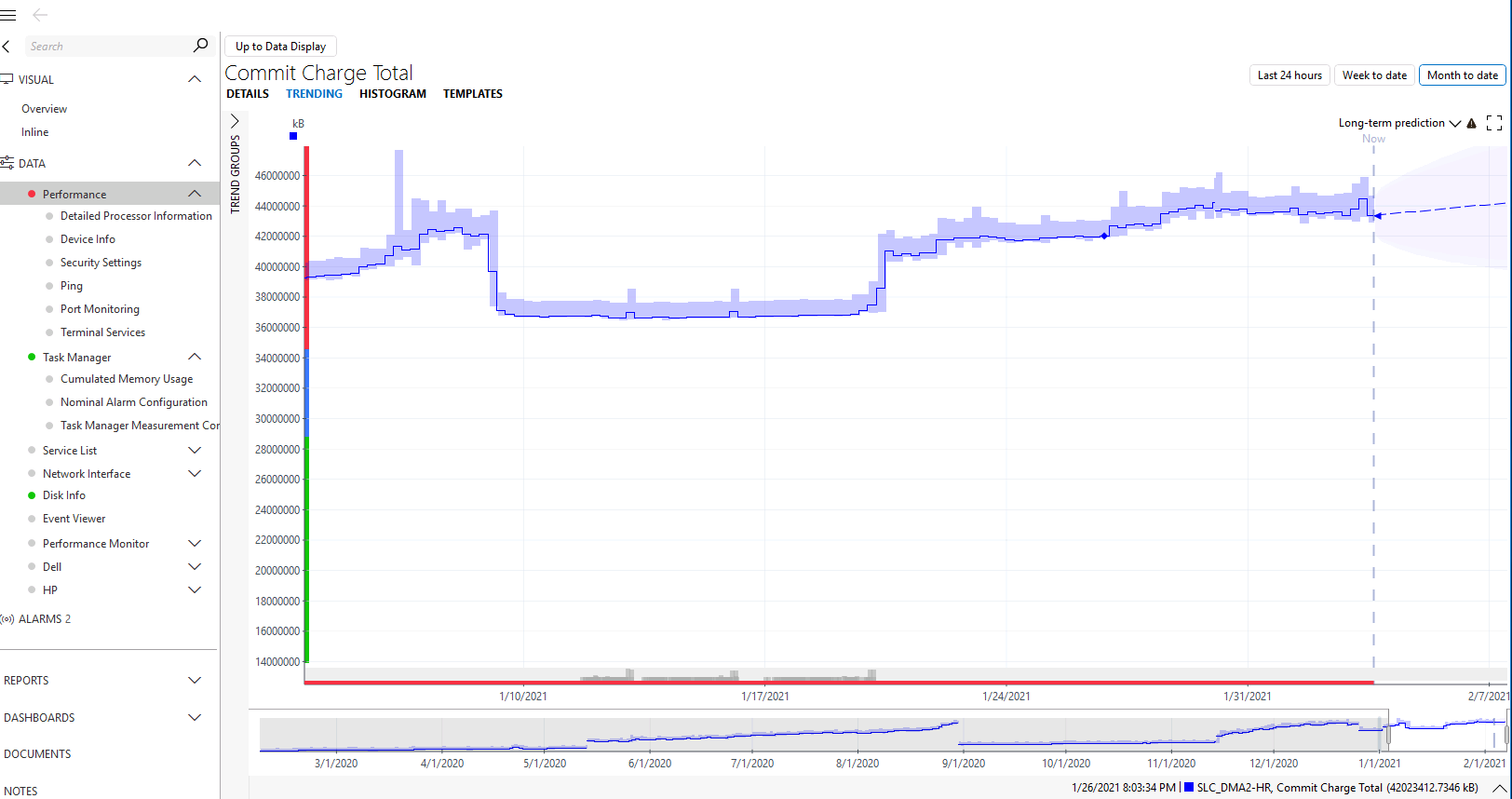
How come the Microsoft element has a larger Commit Charge Total, and why is the error “not enough storage is available to complete this operation” happening when executing an automation script?
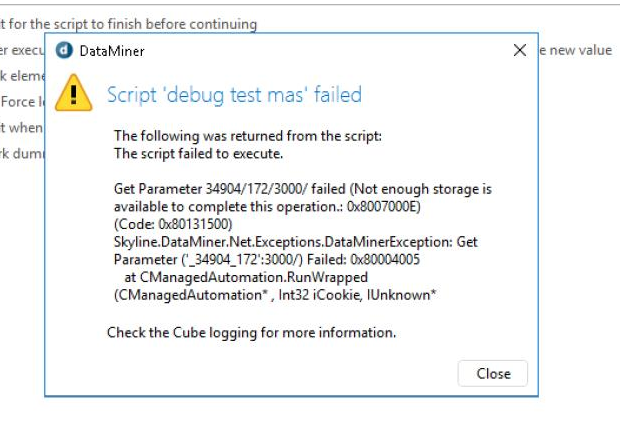
“Not enough storage is available to complete this operation” points to the problem that your process has no address space in memory left over to complete. This is not necessarily related to how much memory is available for the entire OS.
This is usually related to a 32-bit process. This has a 4GB (=32 bit) limit. When a process uses private and shareable bytes (both committed but also reserved in memory) and reaches 4GB then you’ll start to get these exceptions.
You should open the Microsoft Platform element of the server where the automation script is executed and verify the “Virtual bytes” column of the Task Manager table. Check the SLAutomation process if that one reaches around 4GB when the exception is being generated. If that one seems to be fine then potentially also check the SLProtocol process of the element that you’re trying to get the parameter from, as that one is also a 32 bit process
The reboot resolved the problem
“Not Enough Storage” leads me to think first of HD Space rather than memory. Could you check if the server has enough storage available as well? I’ve definitely seen agents struggle with seemingly unrelated tasks when it’s low on actual physical drive space.
Adding some more information: I took a look together with Jeroen at the system. The automation script is being executed at the same server where the (matrix) element is running. There is no 32 bit process even coming near the 4GB limit (virtual bytes). Overall on the system there is sufficient memory left (and also HD space). Requesting a single parameter of the element through automation works fine, calling GetMatrixInputForOutput is throwing the “Not enough storage…” exception while this was working in the past.
What we did notice is that SLDataMiner was reaching the 4GB limit a couple of times in the past few days and was generating errors (about element threads not being able to create). As we don’t know if the exception that we’re seeing here is a consequence or not, we’re going to try to restart the DMA to see if that makes any difference