Hi Dojo,
After enabling the API deployment (using the soft launch setting), I was planning to create a token to start testing this feature. However, whenever I click the button ‘Create’, I don’t see the token created:
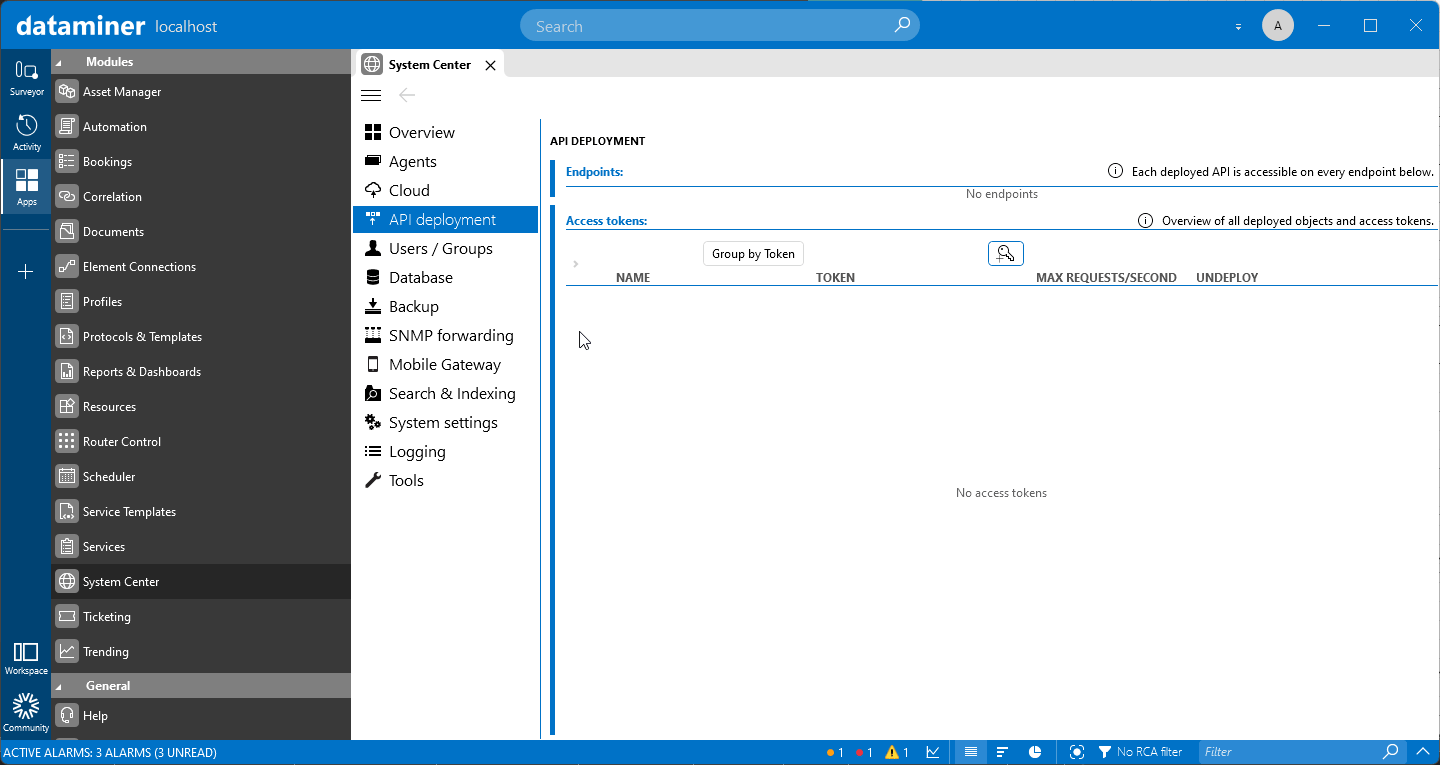
Checking the Cube logging, I see the following warning message:
Message : APIDeploymentManager => Exception while getting creating a new token (TEST_TOKEN)
Exception : (Code: 0x80131500) Skyline.DataMiner.Net.Exceptions.DataMinerException: Got null/empty response from the message handler. Is the helper setup correctly?
at Skyline.DataMiner.Net.ManagerStore.CrudHelperComponent`1.RetrieveResponse(DMSMessage request)
at Skyline.DataMiner.Net.ManagerStore.CrudHelperComponent`1.RetrieveResponse[TResp](DMSMessage request)
at Skyline.DataMiner.Net.ManagerStore.CrudHelperComponent`1.RetrieveCrudResponse(DMSMessage request)
at Skyline.DataMiner.Net.ManagerStore.CrudHelperComponent`1.InnerCreate(T obj, IAdditionalOperationMeta operationMeta)
at Skyline.DataMiner.Client.Framework.Components.APIDataManager.APIDataManager.CreateToken(String name, Int32 maxRequestsPerSecond)
Is there any additional setting that has to be performed in the DMA to be able to create tokens?
DMA version: 10.2.4.0-11608
Hi Jens,
I had a look at the log file and I could only find this entry:
++++++++
2022/04/07 11:02:33.977|SLLog|ApplyLogLevels|CRU|-1|Log Levels: Info: 0; Error: 0; Debug: 0 (from LogSettings.xml)
2022/04/07 11:05:44.077|SLNet.exe|Initialize|CRU|0|5|Initializing APIDeploymentManager…
++++++++
Could it be the case the the APIDeploymentManager is not running?
If the manager correctly initialized you should indeed see “Initialized APIDeploymentManager”, which would lead me to believe that it indeed has not fully or correctly initialized. During the initialize it will try to set up a connection with NATS so I would look further in that direction
Hi Jens,
Thanks for your reply.
Indeed, I was also suspecting about NATS. For that reason I stopped the DMA and run the tool SLEndpointTool_Console.exe and proceed to install again NATS. However, after restarting the DMA, the issue persists
Hi Dojo team,
We found the issue. The process SLAPIEndpoint was not running. After unregister and register again the DLLs and services (using the batch tools available in C:\Skyline DataMiner\Tools) we managed to to make the process available in the Task Manager. After restarting the DMA we were able to create tokens
Perhaps we should improve the software by making the errors clearer in this case. Can you create a task for this?
Task created:
https://collaboration.dataminer.services/task/182894
I suspect that there are DMS Rights associated with this, as it is typically done for any new capabilities introduced in DataMiner. And often these are disabled by default, to make sure users consciously choose whom should be able to access and use these. Maybe you don’t have some of those enabled then?
Just checked. I see DMS Rights for Deploying APIs, Viewing the Deployed APIs. to Undeploy, to create & access tokens, and one to View tokens. Maybe one or more are disabled for you?
Hi Ben,
Thanks for the reply, I was using the built-in administrator account for my tests.
I performed another test (this time with another user with administrative rights), however I still get the same error. I double checked the DMS Rights and confirmed that my test user has the option to create and update API access tokens
I see you don’t have endpoints listed, might it be related to that?
Hi Ben,
I believe that in order to create endpoints, first you need to create tokens.
Does the SLApiDeploymentManager.txt logfile contain any useful information? I would also check if NATS is running stable (SLMessageBroker.txt)